
21 Types of Software Testing Every Engineer Should Know
Software developers, just like other engineers, always strive to make their results as clean and flawless as possible. But how do you achieve this when many software development projects involve tens of thousands of lines of code and countless tools, integrations, and frameworks? The answer is comprehensive software testing.
In this article, we will explore the essential types of software testing that every engineer should be familiar with in order to achieve better results. From functional and non-functional testing to automated and continuous approaches, we will explore the most common testing methodologies and their unique characteristics.
By understanding and applying these testing approaches, engineers can improve the quality of their software, increase user satisfaction, and pave the way for the success of their projects.
Why software testing is so important?
In the ever-evolving world of software development, the importance of software testing cannot be overstated. As technology plays an increasingly integral role in our lives, the demand for high-quality software applications and systems has skyrocketed. Gone are the days when end users tolerated long load times, minor bugs, or unintuitive user interfaces.
Now, if something is not up to the highest standards, they will simply go to the competition.
This is where software testing emerges as a critical process that ensures the reliability, functionality, and overall performance of software products. Software testing serves as a safeguard against potential bugs and defects that may interfere with the smooth operation of an application.
The primary goal of software testing is to mitigate risk and provide confidence that the software will perform as expected. By conducting comprehensive testing throughout the software development life cycle, engineers can validate that the software meets the specified requirements, functions seamlessly in different environments, and is robust under varying conditions.
Software testing also helps improve the user experience. By thoroughly evaluating usability, interface design, and performance, engineers can ensure that the software meets the needs and expectations of its intended users.
And of course, there’s another, far more trivial factor that software developers understand perfectly – doing all the necessary software testing upfront saves you from having to put out dumpster fires in production. The more time you spend properly testing your code, the fewer problems you will encounter later – simple as that.
Main Types of software testing
Software testing is an extremely robust field where each key category branches out into different sub-fields that are just as important. Below, we gave our best shot to visualize this whole ecosystem of software tests in one, single graph just like an upside-down tree.
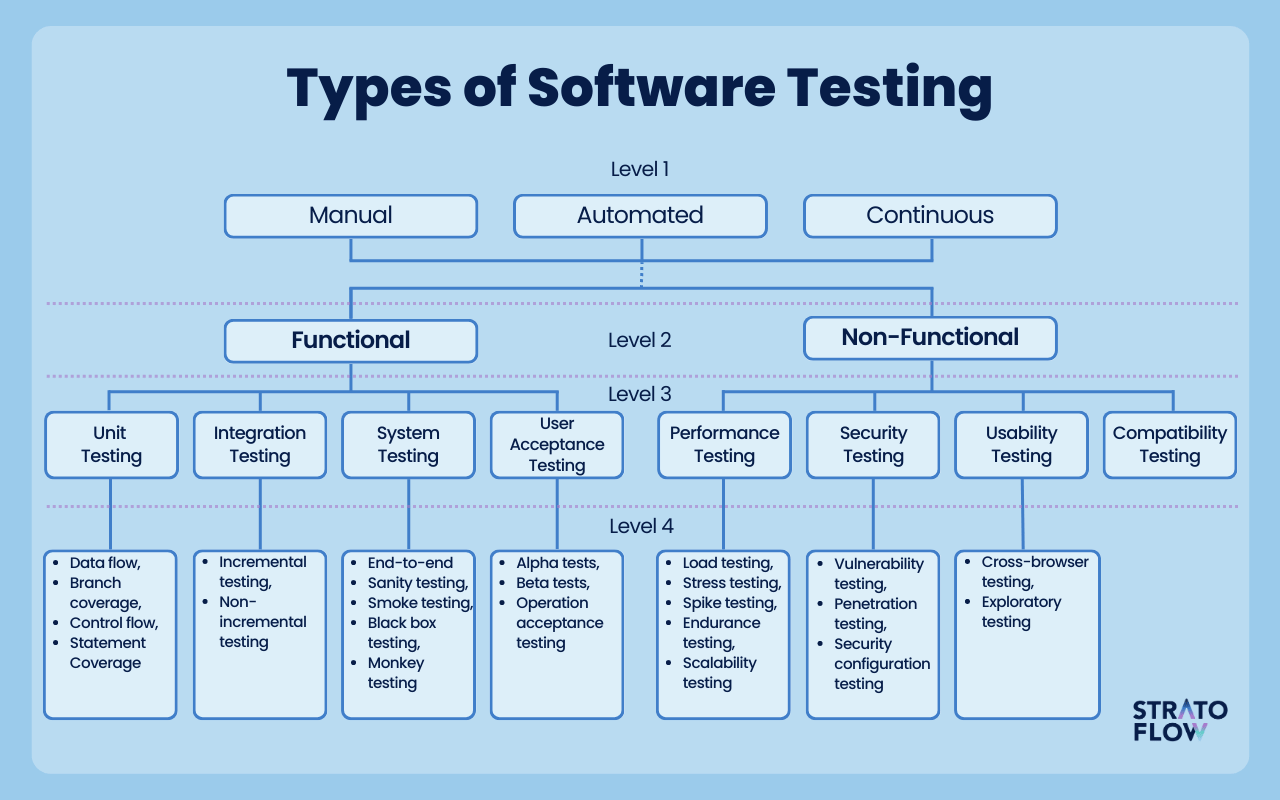
It looks rather complicated, doesn’t it?
As you can see, we’ve broken it down into four levels – each covering more specialized categories that go into more detail about testing specific parts of software products. At the lowest level, we’ve got 21 different types of software testing – hence the title of this article. These are the main types that most software developers will encounter in one way or another during their projects.
Keep in mind that not every software development project requires the use of every single type of software tests. Some projects, such as search engines for travel agencies, may require top-notch performance and incredible responsiveness to meet user expectations. Others, such as an internal application for processing company documents, may be less concerned with software performance and more focused on software security issues. The key takeaway is that each custom software development project will utilize different types of software testing based on its specific requirements.
Manual vs. Automated vs. Continuous Testing
Let’s start our journey from the roots of your tree by comparing the three main primary approaches to software testing that dominate the landscape: manual testing, automated testing, and continuous testing.
You may also notice that this level of our diagram is somewhat intertwined with the categories on the level below it. What does this mean?
It’s hard to categorize which software tests can be automated and which can’t. In some circumstances, it is both, while in others the manual approach is the only possible choice. So, for simplicity’s sake, we’ve put this categorization at the bottom, so that our graph doesn’t look like a complex Penrose diagram. Just keep in mind that
So, with that clarification out of the way, let’s move on to the first categorization based on how the testing process is performed.
Manual testing
Manual testing involves human testers meticulously executing test cases, simulating user interactions, and observing software behavior. It requires human intuition, expertise, and attention to detail. Manual testing excels in situations where subjective evaluation, exploratory testing, and ad hoc testing are required. It is especially useful when:
- Testing user interfaces, usability, and user experience,
- Assessing software behavior in unpredictable scenarios,
- Evaluating the aesthetics and overall feel of the application.
Automated testing
Automation testing uses specialized software tools to execute predefined test cases and compare actual results with expected results. It accelerates the testing process, increases efficiency, and enables test iteration. Automated testing is ideal for scenarios such as:
- Regression testing to ensure that modifications don’t introduce new defects.
- Performance testing to evaluate system response times and resource utilization.
- Load testing to measure software stability under high user volumes.
Automation testing requires an initial investment to set up the test environment, create test scripts, and select appropriate tools. It requires technical expertise to develop and maintain automated test suites. While automated testing reduces the effort required for repetitive tasks, it may lack the human element to detect certain nuances that manual testing excels at.
Continuous testing
Continuous testing integrates testing activities throughout the entire software development process, ensuring quick feedback and rapid defect resolution. It combines manual and automated testing approaches and leverages test automation frameworks and tools. Continuous testing is particularly valuable in scenarios like:
- Agile and DevOps environments where continuous integration and deployment are key.
- Projects that require frequent software updates and iterative development.
- Complex systems that demand constant quality assurance.
Continuous testing requires a robust test automation infrastructure, comprehensive test suites, and a well-defined feedback loop. It requires collaboration between development and testing teams to enable a streamlined process for identifying and fixing defects early in the development cycle.
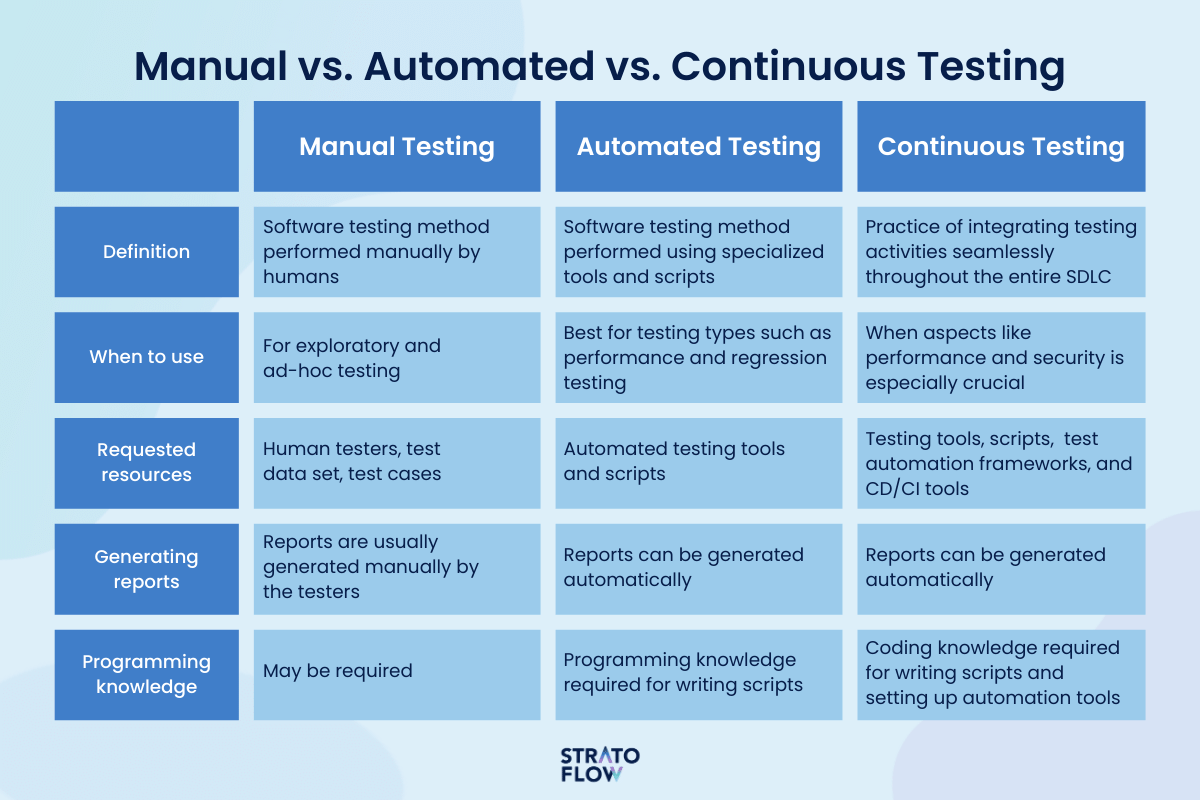
Functional vs. non-functional testing
Now let’s move to the next level of our diagram and look at functional and non-functional testing.
These are the categories that really divide software testing into two distinct groups, each performed with different goals in mind.
Functional testing revolves around evaluating whether the application works as intended, performs the desired actions, and produces accurate results. Functional testing evaluates the behavior of the software in various scenarios to ensure that it works properly and delivers the expected results. Testers simulate user interactions, input various data sets, and examine the software’s responses.
If we compare software testing to a construction supervisor making a final check of the building before the project is completed, functional testing would be equivalent to verifying that all the basic requirements from the architect’s blueprint are met. It checks that the rooms have the right dimensions, and that all the doors and windows are in the right places.
Non-functional testing, on the other hand, shifts the focus beyond functional requirements to examine other critical aspects of software quality.
Non-functional testing evaluates how the software performs in terms of attributes such as scalability, reliability, usability, performance, and security. It evaluates the software’s response time, its ability to handle concurrent users or heavy loads, its resilience under stress, and its adherence to security protocols. Non-functional testing ensures that the software is not only functionally sound, but also provides a superior user experience and meets performance expectations.
Going back to our construction manager example, non-functional testing would go a bit deeper. It would include things like verifying that the ceiling can support the load we want, that the walls are keeping the heat in, and that the site is prepared for future expansion of our building.
Now that we’ve covered the basics, we can move to the next level of our diagram and cover all the different types of functional and non-functional testing.
 https://stratoflow.com/contact/
https://stratoflow.com/contact/
Examples of functional software testing
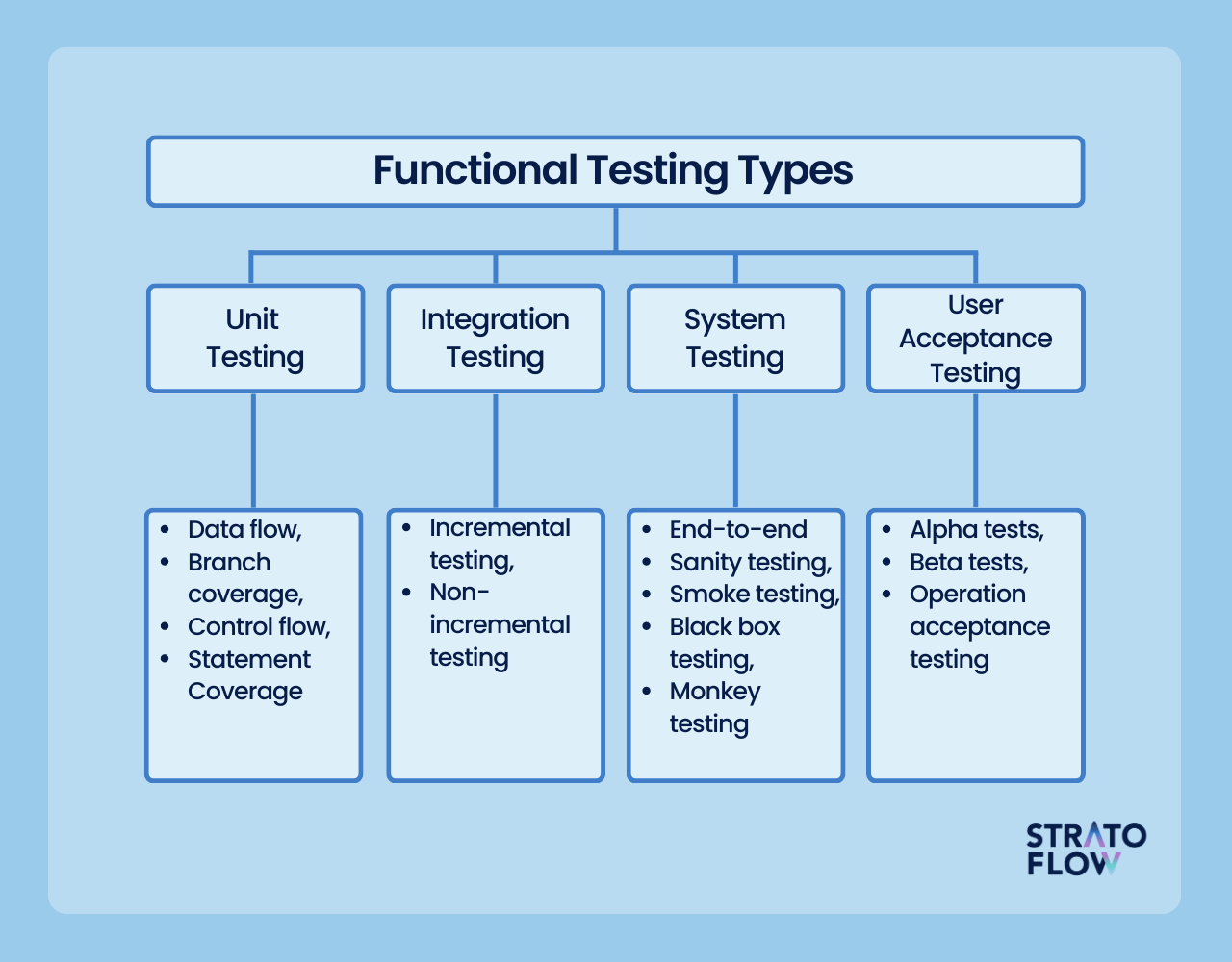
Unit testing
Let’s start with the most basic type of software testing – unit testing. Sometimes called component testing, unit testing focuses on verifying the individual units or components of a given software system.
It involves testing small, independent units of code to ensure that they work as intended. Unit testing is typically performed manually by developers, using white-box testing techniques that delve into the internal logic and structure of the code itself. By testing individual units in isolation, developers can identify defects early in the development cycle and promote code reusability and maintainability. Unit testing can be seen as the foundation for building robust and reliable software systems.
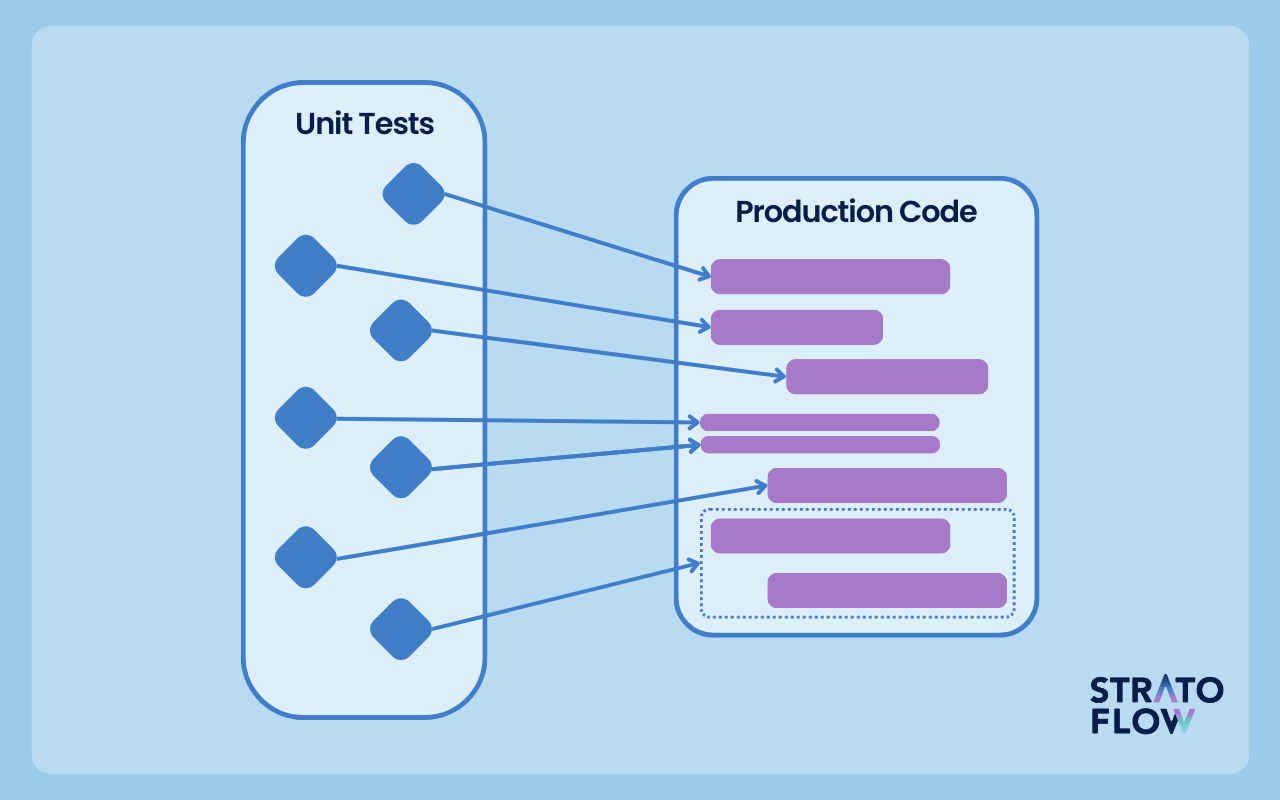
Common unit tests may include:
- Data flow testing,
- Branch coverage testing,
- Control flow testing,
- Statement Coverage Testing,
Example of a unit test:
A developer has created a password input text field with a validation value that must contain at least 8 characters and special characters. He then sets up a unit test to verify this one specific text field by entering a password that has fewer characters, no special characters, an empty field, etc.
Integration testing
Next on the list is integration testing, which is a key software testing type that evaluates how well the system communicates between different components or modules.
It validates that these components integrate and work together smoothly. Bottom up integration testing verifies that data flows correctly between modules, dependencies are accurately managed, and overall system functionality is not compromised.
It identifies problems such as incorrect data transfer, inconsistent interfaces, or faulty interactions that may occur during the integration process. Integration testing plays a critical role in ensuring that each part of the software system works in tandem to achieve the desired functionality. There are two main subtypes of integration testing:
Incremental Testing
This approach works best when there’s a clear relationship between software modules. Developers take two modules and verify the flow of data between them. If the integration between them works well, they can add another module and test again. In other words, we can say that developers incrementally add modules and test the data flow in the integration between them.
There are also two types of incremental testing, called top-down and bottom-up approaches, which are based on the parent-child relationship within the system. The incremental method allows early detection and resolution of integration problems and reduces the complexity of testing.
Non-incremental testing
If the data flow is complex and there are difficulties in classifying parent-child relationships, developers can choose the non-incremental integration testing approach, also known as the big bang method. This method may be appropriate for smaller software projects or when all components are readily available and stable.
Example of integration testing process:
A team of developers is working on a software application that consists of a web-based front-end, a middleware data processing layer, and a back-end database. They are setting up integration tests to verify that data submitted to the front-end is properly processed by the middleware and then stored in the underlying database.
System testing
Now we move on to system testing, which evaluates the entire software system as a whole, focusing on its behavior and functionality from end to end.
System testing verifies that the integrated components and subsystems of the software work together seamlessly and meet the specified functional requirements. It validates that the system performs its intended tasks, handles data correctly, and provides the expected outputs. System testing is essential for identifying problems that may arise due to component interactions or data dependencies throughout the system.
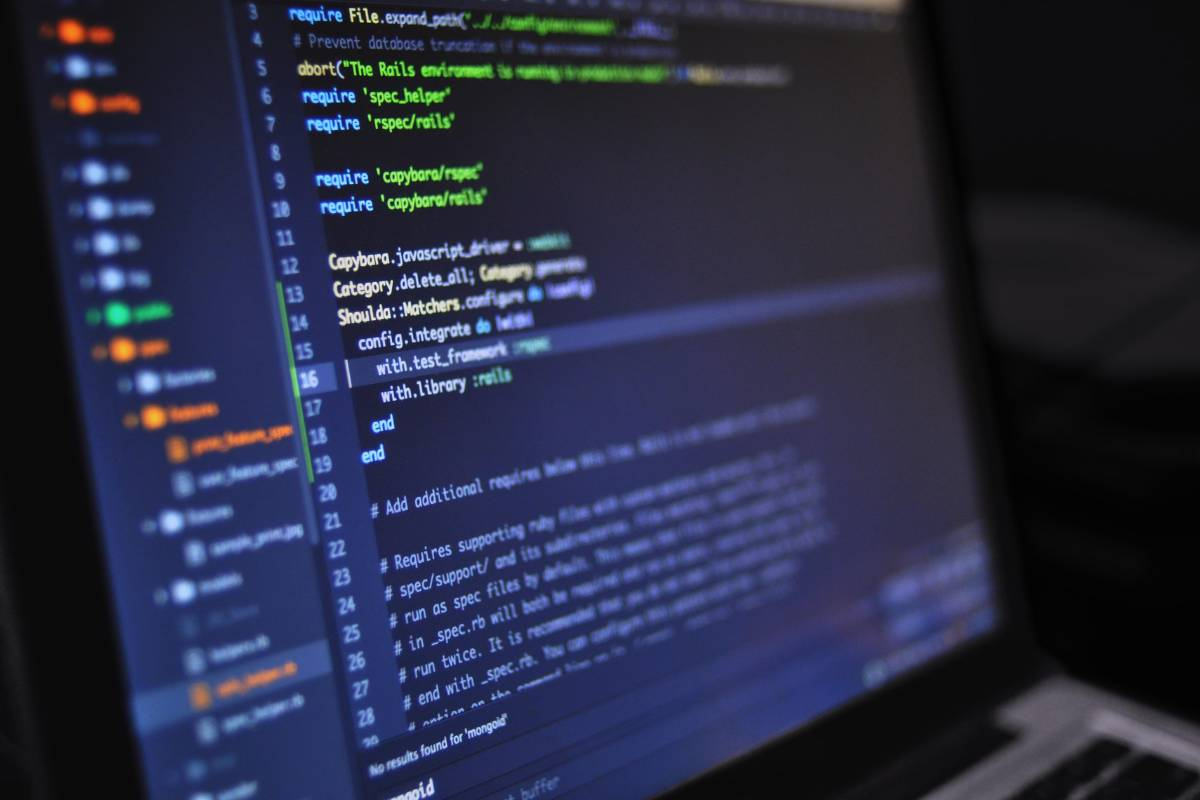
End-to-end testing
This type of system testing is the most comprehensive, as it basically verifies the entire sequence of actions within a software application, from the initial user input to the final output. It involves testing the application’s functionality across multiple systems, servers, and interfaces, ensuring the smooth integration of all components.
Sanity testing
Sanity testing is a software testing technique typically performed after receiving a software build that contains minor code or feature changes. Its purpose is to verify that recent updates to the code base have resolved previous problems. Basically, it checks whether each update makes sense from a practical point of view.
Smoke testing
This form of software testing evaluates the functionality of the essential or core features of a software application, verifies their expected behavior, and determines the stability of the application for subsequent testing phases. Performing this type of testing helps to avoid spending time and resources on an unstable or broken state, ensuring a more efficient use of resources.
Black box testing
This approach does not require knowledge of an application’s internal functions or processes. Testers execute pre-defined test cases to identify functionality issues rather than internal implementation issues. The focus is purely on inputs and outputs.
Monkey box testing
This rather funnily named software testing technique aims to interrupt application processes in order to uncover potential errors or bugs. Also known as ad hoc testing or gorilla testing, this approach is done at random and is typically an unplanned activity that does not use software documentation or test design methodologies to construct test cases.
User Acceptance testing
Once your product begins to take its final form, it’s time to see what the general public thinks of it. That’s where User Acceptance Testing (UAT) comes in, with the goal of assessing the software’s suitability for real-world use by end users.
It focuses on validating whether the software meets user expectations and performs the intended tasks effectively. UAT typically involves end-users or stakeholders executing predefined test cases and evaluating the software’s behavior in a realistic environment. It ensures that the software meets user requirements, functions intuitively, and provides a satisfactory user experience. UAT acts as a final validation step before software deployment, allowing stakeholders to provide feedback and confirm that the software is ready for production use.
Alpha and beta testing
If you are a gamer, you will be familiar with both of these terms. Alpha testing is the initial phase in which a software application is tested internally by the development team or a select group of users. The goal is to identify bugs, evaluate the functionality of the software, and gather feedback to improve its performance. Once alpha testing is complete, the software moves into beta testing. Beta testing involves a larger pool of external users who test the software in a real-world environment. The focus shifts to user feedback, usability, and overall user experience.
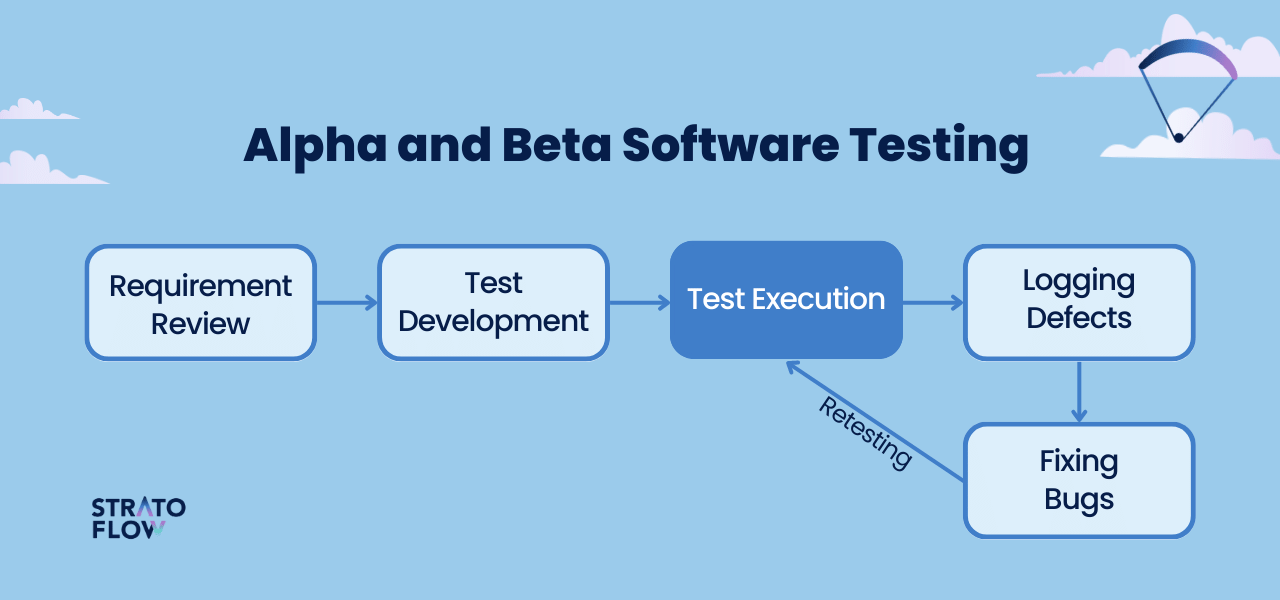
Operational Acceptance Testing OAT
In addition to testing your software on live users, you can also simulate this in a closed environment. That’s the general idea behind Operational Acceptance Testing (OAT), which focuses on evaluating factors such as performance, reliability, security, and cloud scalability of the software application when deployed in production.
It involves simulating real-world scenarios and workflows to assess how the software behaves under normal operational conditions. The main difference between beta and alpha testing and OAT is that the former is designed to gather initial user experience and feedback, while the latter is designed to verify how the system performs from a technical standpoint.
[Read also: Application Development Guide: Types of Applications and Development Methodologies.]
Examples of non-functional testing
Now let’s move on to the part of software testing that is not so apparent to the end users – non-functional testing. When the previous group of tests aimed at checking features of the application that end-users will be interacting with, non-functional tests will dig a little bit deeper into the technical inner workings of a software application.
So without a further a do let’s get down to the key types of non-functional software testing.
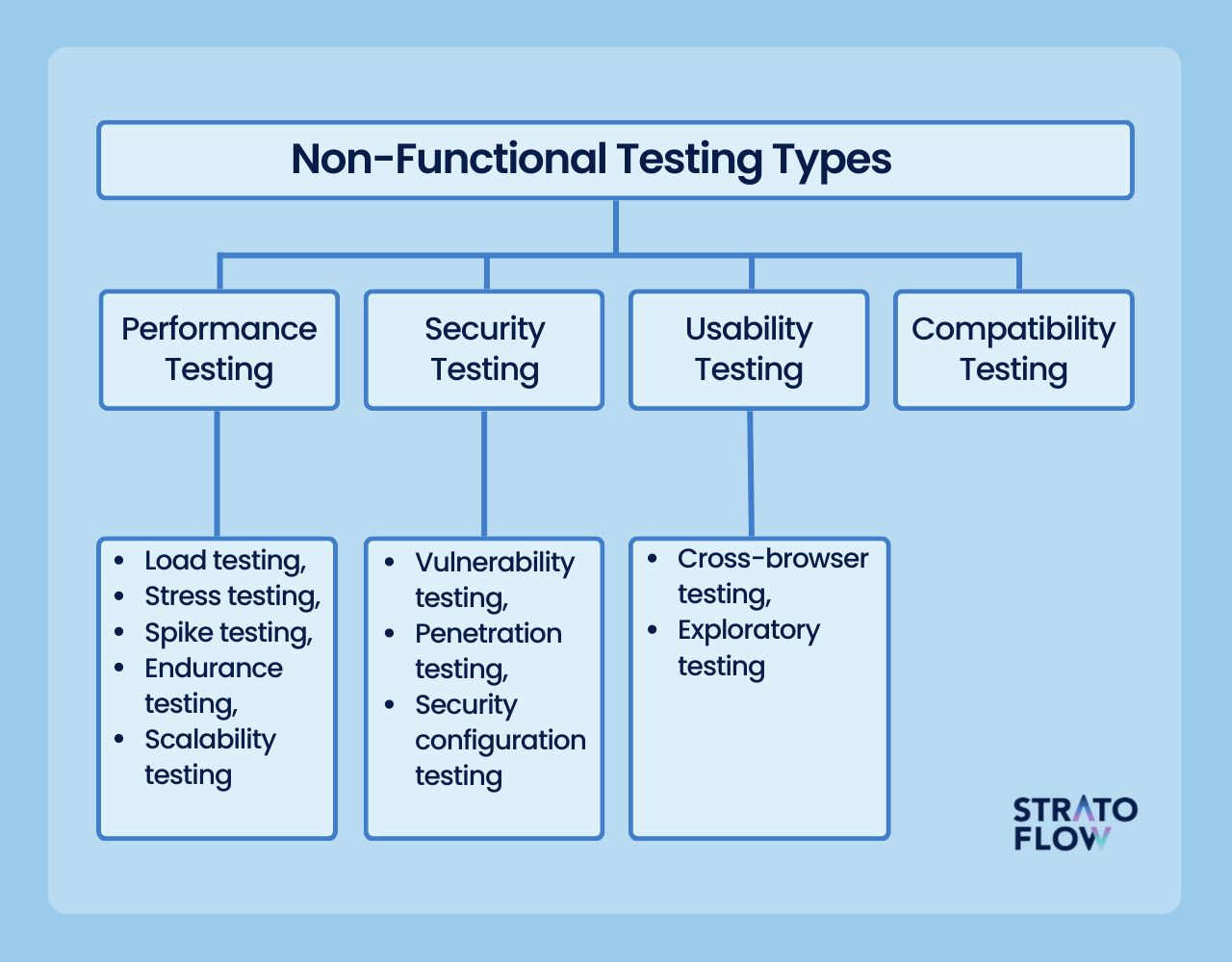
Performance testing
Performance testing is an incredibly complex topic. So complex, in fact, that we’ve dedicated an entire blog post to the importance of performance testing in modern custom development projects. That said, let’s take a quick look at the main types of performance testing and the factors that make this aspect of non-functional testing so incredibly important.
In a nutshell, performance testing aims to assess the responsiveness, speed, scalability, and stability of a software system under various workload conditions. It ensures that the application performs optimally and meets performance expectations.
Why is software performance testing important?
Simply put, it ensures that the software application meets the performance expectations of users and stakeholders. It enables organizations to identify and resolve issues related to response times, low latency, throughput, resource usage, and stability. By proactively addressing performance issues, organizations can increase user satisfaction, reduce downtime, improve customer retention and protect brand reputation. Whether it is a robust enterprise software accounting system, a metasearch travel engine, or a social media platform, software performance is critical to all of these projects.
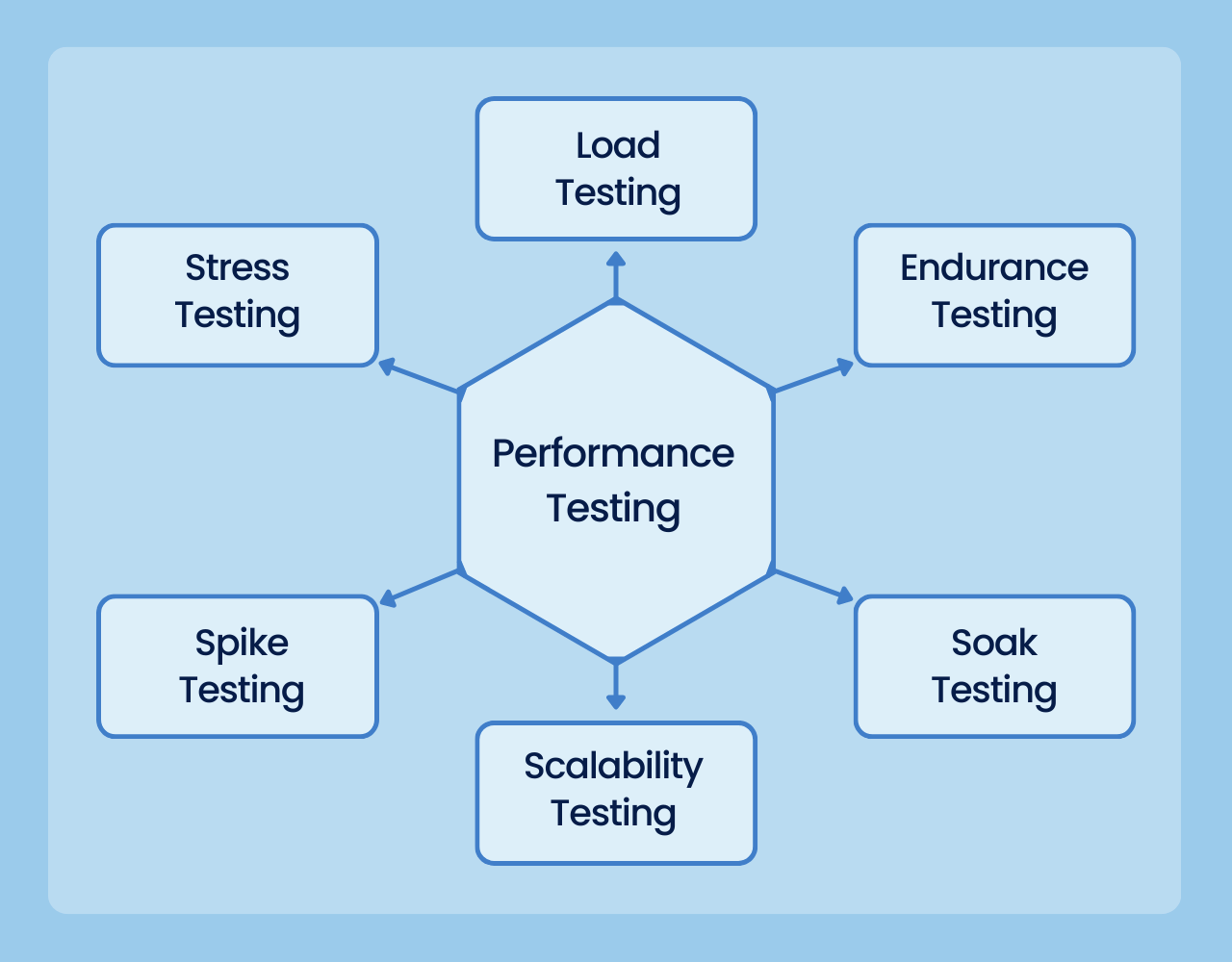
Load Testing
Load testing is a type of software testing that evaluates the performance and behavior of a system under specific user loads and concurrent user activity. It helps identify the system’s capacity limits, potential bottlenecks, and performance degradation to ensure that it can handle the expected workload without compromising functionality or responsiveness.
Stress Testing
Stress testing is a type of software testing that evaluates the robustness and stability of a system under extreme or abnormal conditions. By subjecting the system to exceptionally high user loads, excessive data volumes, or limited system resources, stress testing aims to identify the system’s breaking points, potential failures, or performance degradation.
Spike Testing
In spike testing, the application is subjected to a significant increase or decrease in load to evaluate its ability to handle abrupt changes and determine the impact on the user experience. The primary objective is to assess how effectively the software handles sudden load changes and whether it affects the overall user experience.
Endurance Testing
Endurance testing is another form of performance testing that aims to determine whether an application can withstand a significant load, this time over an extended period of time. The focus of endurance testing is primarily on assessing the application’s performance in terms of memory usage and its ability to endure prolonged use without degradation.
Scalability testing
Scalability tests are specifically designed to evaluate the system’s capacity to handle increasing amounts of data as more hardware resources are allocated to it. These tests aim to assess the system’s ability to efficiently process larger workloads, ensuring that the performance scales in proportion to the additional hardware resources dedicated to it.
Security testing
Security testing focuses on evaluating a software system’s ability to protect data, maintain confidentiality, and defend against potential threats and vulnerabilities.
This type of testing is typically performed by a team of experienced cybersecurity professionals. For smaller SaaS applications, there’s an alternative – applications like Scanrepeat that perform continuous security audits.
Security testing itself involves identifying security weaknesses and vulnerabilities in the application’s design, implementation, and infrastructure. By evaluating the system’s defenses, security testing helps ensure that sensitive data remains protected and the system remains resilient to security breaches. There are three main types of security testing:
Penetration Testing
Penetration testing, commonly known as “ethical hacking,” involves simulating real-world attacks on the software system to identify potential security vulnerabilities. The goal is to uncover vulnerabilities that could be exploited by attackers, provide insight into the security robustness of the system, and recommend mitigation measures.
Vulnerability Testing
This type of testing is designed to identify vulnerabilities and weaknesses in the software application, network, or infrastructure. It involves performing continuous testing and auditing to verify that the code base is being developed according to the latest security best practices.
Security Configuration Testing
Security configuration testing evaluates the security configurations of the software application, servers, and network infrastructure. The goal is to ensure that the system is securely configured with proper access controls, encryption settings, and other security measures.
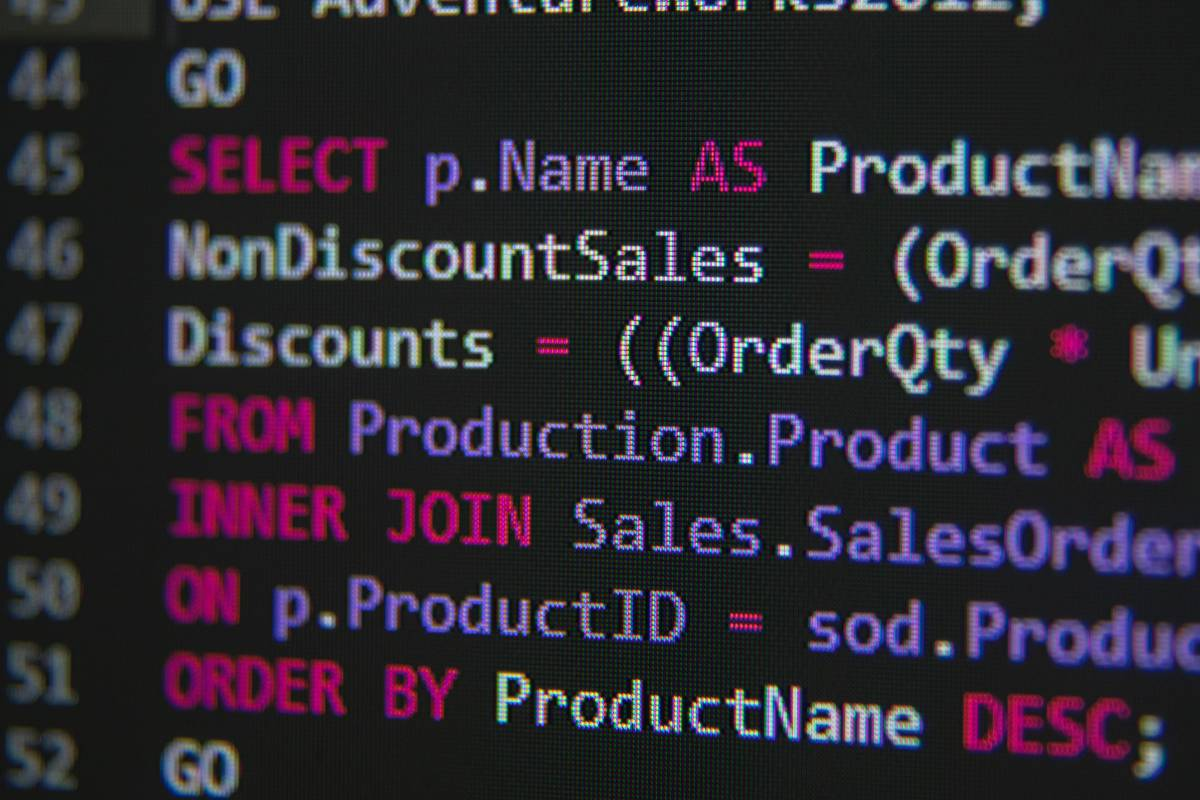
Usability testing
Usability testing is another type of non-functional testing that evaluates the usability, intuitiveness, and overall user experience of software products.
Usability testing, a critical element of user-centered interaction design, focuses on evaluating the ease of use and usability of a software product. Conducting usability testing requires a thorough understanding of the application because it involves extensive testing. In essence, usability testing serves as a distinct technique to identify flaws in the end-user interaction of a software product, earning it the alternative term of user experience (UX) testing. There are two types of usability testing that are worth mentioning here:
Cross-browser Testing
Cross-browser testing, as the name suggests, tests an application on different browsers, operating systems, and mobile devices to see how it looks, feels, and performs.
Why do we need cross-browser testing?
The answer is quite simple. Different users use different operating systems, browsers, and mobile devices. The goal of any company developing digital products is to ensure a great user experience regardless of the device.
Exploratory testing
Exploratory testing in software development is a dynamic and unscripted approach to testing that focuses on simultaneous learning, test design, and test execution. Unlike traditional scripted testing where test cases are predefined, exploratory testing encourages testers to actively explore the software application while designing and executing test cases on the fly.
Exploratory testing is particularly valuable for uncovering unexpected behavior, validating assumptions, and providing real-time feedback on software functionality, usability, and overall quality.
Compatibility testing
Compatibility testing is a type of testing that verifies the behavior and performance of software in different environments, such as different Web servers, hardware setups, and network configurations. Its primary goal is to ensure that the software will function correctly across different configurations, databases, browsers, and their respective versions.
Read also: Web Application Development: Your Must-Have Guide for 2023.
Six golden rules of good software testing
We already know all the major types of software testing. How do we put this knowledge into practice?
There are many good practices that experienced software developers follow when conducting tests within their projects. Let’s summarize them into six golden rules of good software testing.
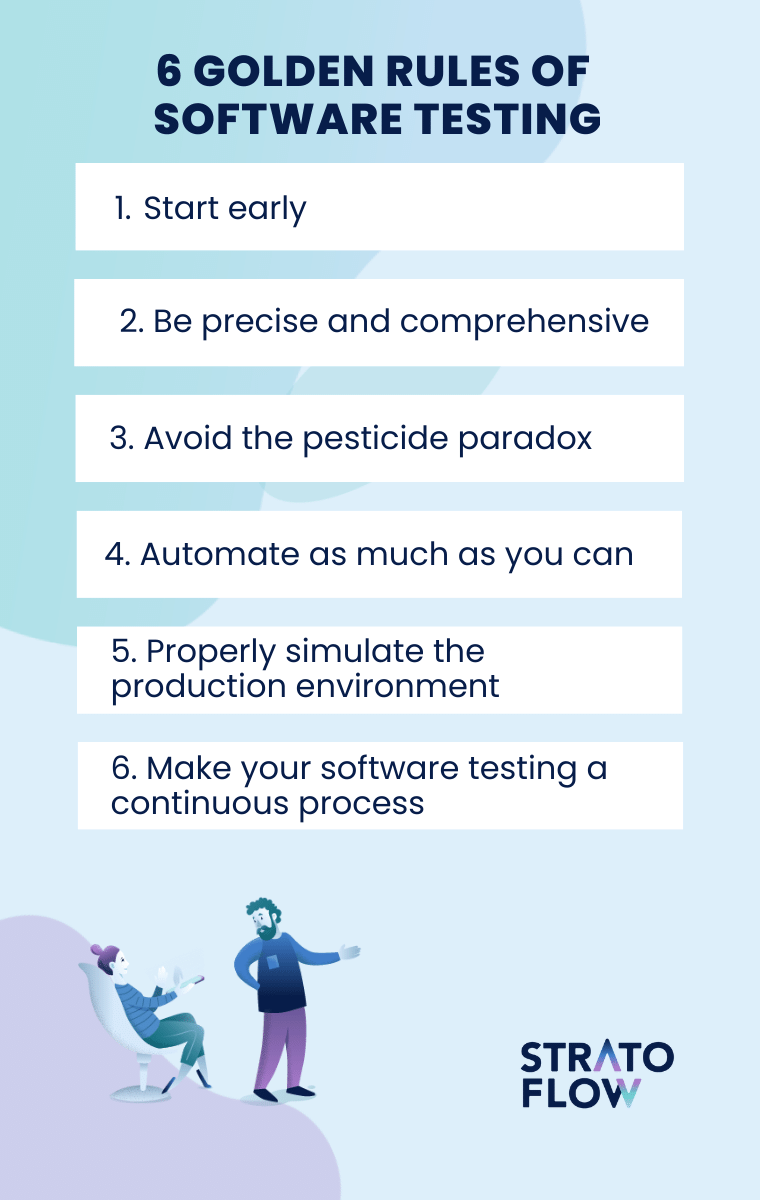
Start early
No matter what your primary goal is, if you want to produce a high-quality software product, you should always cover your code with tests from the very beginning of the software development lifecycle. This approach will minimize the risk of having to do a major architecture rebuild in the future, when some problems will inevitably surface.
Be precise and comprehensive
Precision ensures that tests are executed precisely, leaving no room for ambiguity or misinterpretation. This helps to catch even the most subtle defects and ensure the highest level of software quality. In addition, comprehensive testing ensures that all critical functionality and scenarios are covered, reducing the risk of potential issues or bugs slipping through the cracks.
Avoid the pesticide paradox
Repeating the same tests with the same inputs can lead to the same defects being found over and over again. Testers must constantly update and modify their test cases to find new defects.
Automate as much as possible
Time is arguably the most precious resource in software development.
By using automated performance testing, you can test virtually all aspects of your code faster. However, some human intervention in the performance engineering process is still necessary, especially when setting up sophisticated testing tools on assembled applications.
Properly simulate the production environment
In order for software tests to produce tangible and usable results, it is important to run them on data sets, hardware, and conditions that closely resemble the production environment.
Information about the “shape and size” of the data the system will handle in production is incredibly important, so remember to discuss this with stakeholders before setting up the test environment.
Make your software testing a continuous process
As your codebase changes and evolves, so does your test environment. If you leave your test unchanged for a long period of time, the absence of bugs will lead you to believe that there are no defects in a software application. This will only be an illusion due to insufficient test coverage. Therefore, software testing should always be a comprehensive and continuous process.
Conclusion
In the ever-evolving landscape of software development, implementing a comprehensive set of testing methodologies is paramount to achieving better results. By understanding and leveraging the key types of software testing, engineers can uncover defects, improve performance, ensure security, and deliver a seamless user experience.
Related Posts
- How to Build an Inventory Management System: Key Steps and Tips
- How to Build a Document Management System: Alternative Approach
- Online Shopping Recommendations – Introducing Them to Your Business
- Amazon Product Recommendation System: How Does Amazon Algorithm Work?
- Movie Recommendation Systems: A Business Guide
Thank you for taking the time to read our blog post!