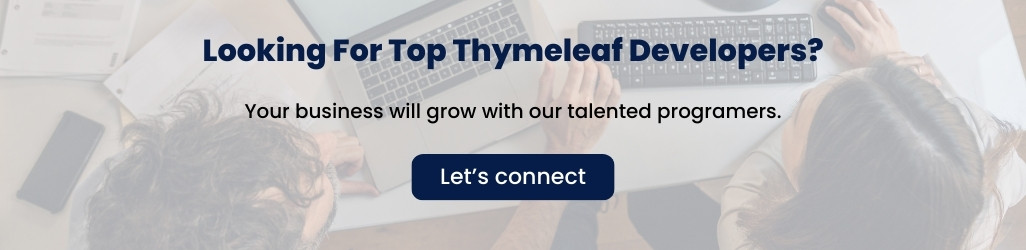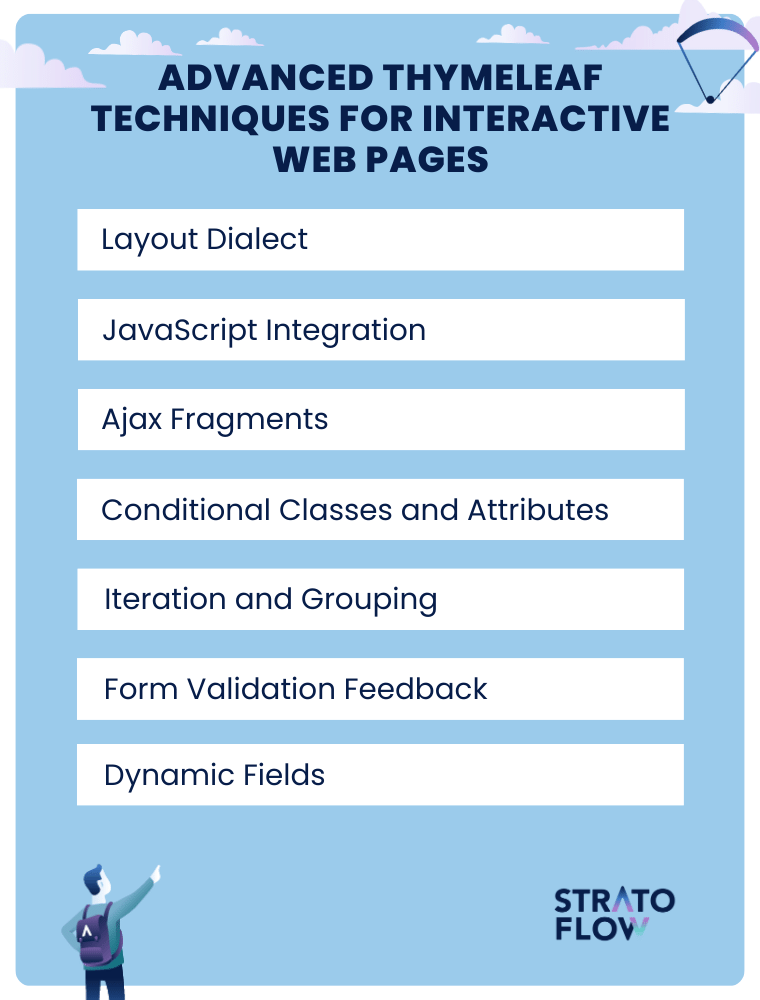How To Find And Hire Thymeleaf Developers in 2024
Are you looking to enhance your web application’s form-handling capabilities?
Look no further!
This step-by-step guide is designed to help introduce you the Thymeleaf framework – a tool designed to make it easy for developers of all levels to create dynamic, user-friendly web applications. From basic form setup and key functions of Thymeleaf to more advanced development techniques, we’ll cover everything you need to streamline your form processing with ease and efficiency.
Key Takeaways
- Thymeleaf is a versatile Java template engine integrated with Spring MVC for creating dynamic web pages, offering natural templates and a rich expression language to streamline web development in Spring Boot applications.
- Setting up Thymeleaf in a Spring Boot application involves adding the ‘spring-boot-starter-thymeleaf’ dependency, placing templates in the ‘src/main/resources/templates’ directory, and configuring the application to serve web pages, with Spring Boot automating much of the configuration process through its auto-configuration features.
- A Thymeleaf-enabled Spring Boot application can be deployed as an executable JAR file with all necessary dependencies after thorough testing, using tools like Maven or Gradle, and can be monitored and troubleshot in the production environment through remote debugging configurations.
Understanding Thymeleaf Framework
Thymeleaf is an open-source Java framework that serves as a server-side Java template engine for both web and non-web environments.
Its seamless integration with the Spring Framework is a game-changer for developers, as it provides a fully-featured substitute for JSP, helping in creating dynamic web pages.
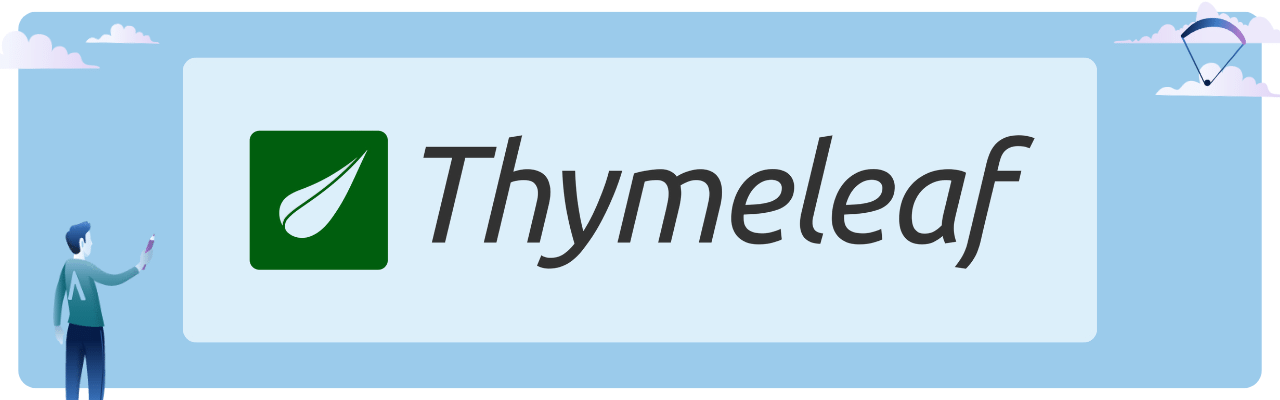
The role of Thymeleaf in Spring MVC is centered around the processing and creation of:
- HTML
- XML
- JavaScript
- CSS
Additionally, the importance of the controller class in managing the flow of data within Spring MVC applications cannot be overstated. It plays a crucial role in defining model attributes, handling the flow of data, updating the view, and redirecting request URIs to HTML files.
This allows maintaining the look and functionality of HTML templates while displaying fields, accepting input, and showing validation errors in Spring Boot applications.
The Role of Thymeleaf in Web Development
Thymeleaf has gained popularity for its compatibility with XML/HTML, its seamless integration with the Spring Framework, and its natural templating capability that accelerates development.
These unique attributes contribute to its popularity among developers over other engines, especially when working with an XML file.
Thymeleaf‘s standard dialect allows browsers to view HTML5/XHTML templates before processing them, supporting XHTML specifications and simplifying the transition from a static prototype to a working HTML file. This feature enables faster and more efficient web development, making Thymeleaf a valuable tool in any web developer’s toolkit.
[Read also: Unlocking the Power of In-Memory Data: What Is Hazelcast Used For?]
Key Features of Thymeleaf Template Engine
One of the key features of Thymeleaf is its natural templates, which facilitate a smooth transition from static prototypes to dynamic views in web applications.
This means that you can start with a static HTML design and gradually make it dynamic, without any disruption in the design process.
Thymeleaf also supports a rich expression language that includes variable, selection, message, link, fragment expressions, and model attributes for various template operations. These model attributes are crucial for displaying values, form input binding, and applying conversion services in web applications, making Thymeleaf a versatile tool for Spring MVC integration. And if you need more functionality, you can extend Thymeleaf’s capabilities by creating custom dialects, enhancing functionality with new processors, expression objects, and template features. This makes Thymeleaf not only a flexible but also a powerful template engine.
[Read also: How to Build a Search Engine: Step by Step Guide]
Five advantages of Thymeleaf framework for your tech stack
Custom software development projects, selecting the right tools and frameworks is critical for success. Thymeleaf stands out for its unique advantages in this arena, offering significant value to developers and stakeholders alike. Here’s an expanded look at the benefits of using Thymeleaf:
Natural Templates
hymeleaf’s natural template capability means that the HTML templates you work with can be viewed directly in browsers as they are.
This feature is invaluable for teams, enabling seamless collaboration between developers and designers. It helps in speeding up the prototyping phase, as mockups can be easily created and iterated upon without the need for a running application backend.
Integration with Spring
For projects within the Spring ecosystem, Thymeleaf’s out-of-the-box integration is a major advantage.
This compatibility streamlines development processes, allowing for the creation of dynamic, data-driven web applications. Leveraging Spring’s comprehensive infrastructure, from security to data access, Thymeleaf enhances productivity and leverages the full power of server-side Java development.
Standard and Customizable Dialects
Thymeleaf’s dialect system is a powerful feature that supports extending HTML with new attributes and tags, making it possible to create highly customized and interactive web interfaces.
This flexibility is particularly beneficial for custom software projects where unique functionality and user experiences are paramount. Developers can define their own sets of processing logic, tailoring the framework to meet specific project requirements.
Flexible Layouts
The ability to define reusable templates and layouts with Thymeleaf reduces duplication and fosters consistency across web applications.
This is especially useful for large-scale projects where maintaining a uniform look and feel is important. By streamlining template management, teams can focus more on feature development rather than wrestling with layout inconsistencies.
Server and Browser Compatibility
Thymeleaf’s dual processing capabilities, able to run both on servers and in browsers, offer flexibility in how applications are developed and tested.
This means developers can build rich, interactive prototypes without a full server-side application, facilitating faster feedback cycles and iterative development.
Setting Up Your Spring Boot Application with Thymeleaf Template Engine
Begin by adding the ‘spring-boot-starter-thymeleaf’ dependency to enable the Thymeleaf template engine. Following this, place the Thymeleaf template file in the ‘src/main/resources/templates’ directory for easy accessibility by the application.
Once the Spring Boot application is running, it can be accessed by navigating to ‘http://localhost:8080’ in the browser. The ‘SpringBootThymeleafViewExampleApplication.java’ file, containing the “public static void main” method, can be run as a Java Application to start the Spring Boot application.
This sets up a basic Spring Boot application with Thymeleaf, ready for you to start building your own dynamic web page. Including ‘spring-boot-devtools’ in your Maven project can significantly enhance your development experience by enabling live application reload and faster development cycles.
Configuring Thymeleaf with Spring Boot
Spring Boot auto-configures Thymeleaf when the ‘spring-boot-starter-thymeleaf’ dependency is present, without the need for explicit configuration.
By default, Thymeleaf templates are stored in the ‘resources/templates’ or ‘src/main/resources/templates’ directory, which are automatically detected by Spring Boot.
The ‘ThymeleafViewResolver’ bean maps view names to Thymeleaf views, while the ‘SpringTemplateEngine’ class handles all configuration steps for integrating Thymeleaf with Spring.
The default Thymeleaf configuration in Spring Boot can be overridden by creating a custom ‘ClassLoaderTemplateResolver’ and setting properties in ‘application.properties’.
After configuration, the Spring Boot application can be tested by running it and accessing ‘http://localhost:8080’ to ensure that Thymeleaf templates are rendering correctly.
[Read also: What is Application Modernization: Your Ultimate Guide]
Advanced Thymeleaf Techniques for Interactive Web Pages
When it comes to crafting interactive web pages, Thymeleaf offers a wide range of techniques and features that go beyond basic variable replacement and conditional blocks.
Here’s an overview of some advanced Thymeleaf techniques that can enhance interactivity and dynamism in web pages:
To demonstrate customizing a model class for Thymeleaf, consider a Java class Employee with private string name and private string email. This class also includes a method public String getName() to retrieve the employee’s name. The above code can be utilized in Thymeleaf templates for dynamic content rendering, showcasing how to access model attributes efficiently.
Layout Dialect
- Purpose: To promote code reuse and maintain a consistent layout across multiple pages.
- How it works: Utilizes the “layout” namespace to define a base layout template (e.g., for headers, footers, navigation menus) that other pages can inherit and customize specific sections of.
JavaScript Integration
- Purpose: Allows embedding Thymeleaf expressions directly within JavaScript code blocks in HTML templates.
- How it works: You can use Thymeleaf’s inline capabilities (th:inline=”javascript”) to dynamically generate JavaScript code with server-side data. This is useful for initializing JavaScript variables with data fetched from the server or configuring page-specific script behavior.
Ajax Fragments
- Purpose: Enhances page interactivity by loading or updating parts of the page without requiring a full refresh.
- How it works: Define fragments in your Thymeleaf templates that can be updated dynamically through Ajax calls. Use Thymeleaf’s th:fragment attribute to mark parts of the HTML that can be replaced or updated. JavaScript can then request these fragments from the server, allowing for dynamic content updates.
Conditional Classes and Attributes
- Purpose: Dynamically adds or removes CSS classes and HTML attributes based on server-side conditions.
- How it works: Utilize Thymeleaf’s th:classappend for conditionally adding CSS classes and th:attrappend for attributes. This is particularly useful for highlighting, showing/hiding elements, or applying styles conditionally.
Iteration and Grouping
- Purpose: To display collections of objects, possibly grouped by certain attributes.
- How it works: Use Thymeleaf’s iteration capabilities (th:each) to loop through collections. Advanced techniques include grouping items (e.g., by category) using Thymeleaf’s utility objects or additional processing in the controller.
Form Validation Feedback
- Purpose: To provide immediate feedback on form input validation errors.
- How it works: Integrates with Spring’s validation framework to display error messages next to form data fields. Use th:errors to show validation feedback from the server side.
Dynamic Fields
- Purpose: To dynamically add or remove form fields on the client side.
- How it works: Combine Thymeleaf templates with JavaScript to allow users to add or remove form inputs dynamically. This can be especially useful for forms that require a variable number of inputs, such as multi-part forms or configurations.
[Read also: How to Prepare for a Successful System Migration Project]
How to find and hire Thymeleaf developers?
Finding and hiring skilled Thymeleaf developers is crucial for leveraging the framework’s full potential in custom software development projects.
A good starting point is engaging with a custom software development company that includes Thymeleaf in its tech stack. Such companies understand the nuances of Thymeleaf and how to effectively integrate it with other technologies for robust web application development.
Platforms like Clutch are invaluable resources, offering insights into companies through client testimonials, tech stacks, and project portfolios. By comparing these details against your project requirements, you can identify a partner aligned with your vision and capable of delivering high-quality, Thymeleaf-powered solutions.
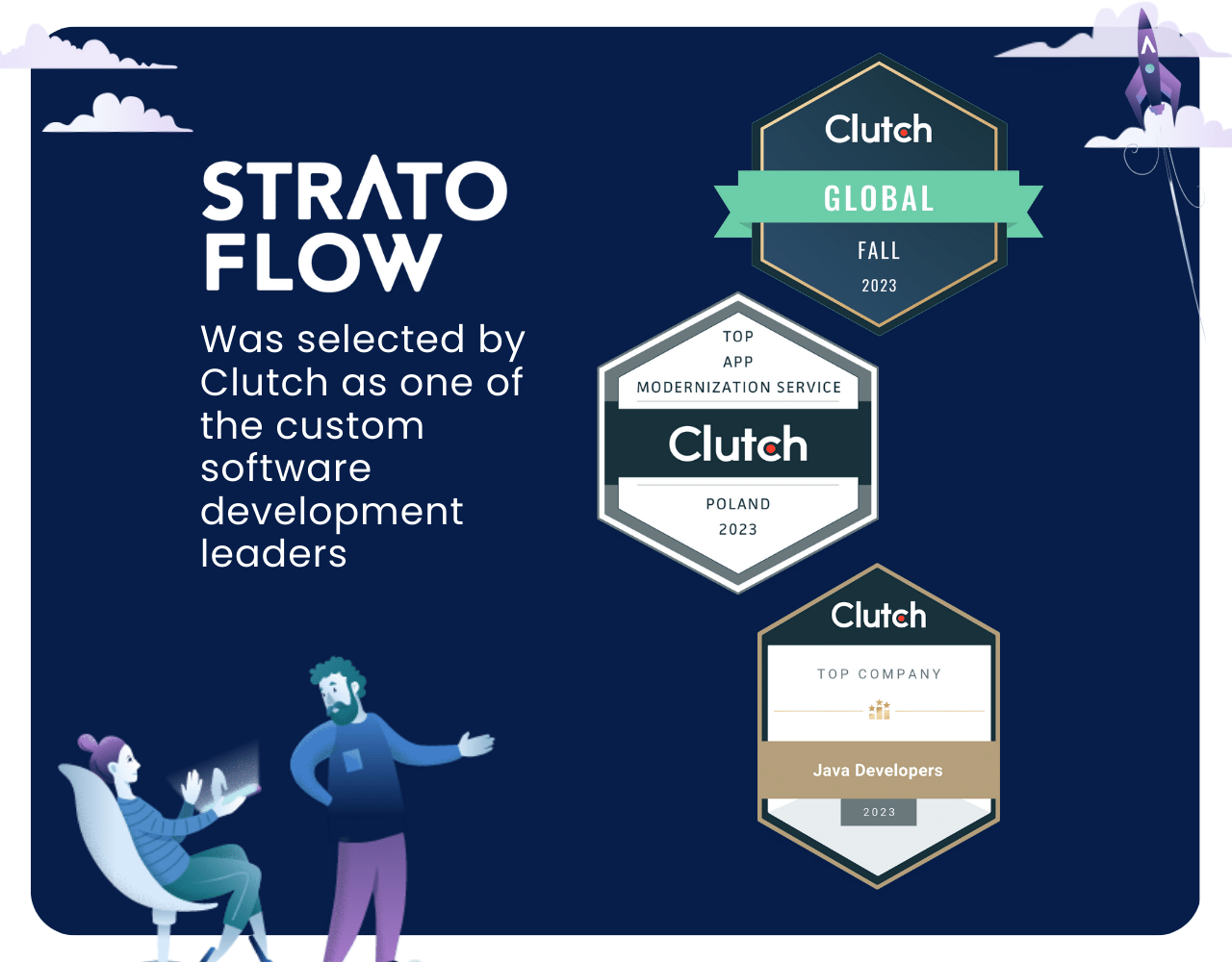
This approach allows for a comprehensive comparison of your specific project needs.
There’s a simple rule of thumb – if you see a company that has completed projects similar to yours in their case studies, or they have knowledge of your specific business niche, your collaboration has a much higher chance of yielding great results.
Additionally, you can also go and engage in developer communities and forums can offer direct access to seasoned Thymeleaf professionals but overall it’s best to prioritize custom software development companies with proven experience in Thymeleaf for a partnership that enhances your project’s success through technical excellence and innovative solutions.
Hiring Thymeleaf developers with Stratoflow
At Stratoflow, we pride ourselves on our extensive experience in building both complex enterprise software applications as well as modern SaaS products like ScanRepeat – a continuous security audit for various software applications.
Built leveraging the power of the Openkoda open source platform for rapid application development, ScanRepeat is now live, providing users with deep technical capabilities in a form of friendly UX that allows setting up tests with no code changes to web applications.

In our tech stack, we use advanced technologies, including the Thymeleaf framework, which enables us to build state-of-the-art software solutions for our customers. Our expertise in Thymeleaf allows us to develop highly interactive and efficient software systems that meet the diverse needs of the most demanding users.
Do you have an idea for a custom application?
Let’s talk!
Our experienced software developers can help you turn your vision into reality. Don’t hesitate to contact us today!
Summary
In conclusion, Thymeleaf and Spring Boot together offer a powerful solution for web application development. From setting up your Spring Boot application with Thymeleaf, designing model classes, advanced techniques for interactive web layouts, to deployment, each step is a learning opportunity. As you continue exploring these technologies, you’ll discover more ways to create efficient, interactive, and robust web applications. Keep experimenting, keep learning!
Frequently Asked Questions
What is Thymeleaf used for?
Thymeleaf is a cutting-edge server-side Java template engine used to interpret HTML, CSS, JavaScript, XML, and plain text. It aims to bring elegant and natural templates to the development workflow, fostering collaboration and minimizing the involvement of template understanding in prototyping design components.
Is Thymeleaf a frontend or backend?
Thymeleaf is primarily used for frontend rendering, such as generating HTML pages, and can also be utilized for dynamic content like e-mail templates and Handlebars fragments. Its learning curve is relatively flat.
Is Thymeleaf better than react?
Thymeleaf and React serve different purposes – Thymeleaf is for server-side Java templating, while React is a client-side JavaScript library. For dynamic page updates without full page reloads, React is the better choice.
Is Thymeleaf same as HTML?
No, Thymeleaf is a modern server-side Java template engine that can process HTML, XML, JavaScript, CSS, and plain text, providing an elegant and maintainable way of creating templates.
What is the Thymeleaf in Spring Boot?
Thymeleaf is a highly popular templating engine for Spring MVC, allowing for the production of dynamic web pages with a natural templating language that can be previewed in a browser. It is a server-side Java-based template engine for both web and standalone environments, capable of processing various types of content.
Related Posts
- What Is Hazelcast And What Is It Used For?
- How to Make a Calendar App: Step-by-Step Guide
- How to Build an Inventory Management System: Key Steps, Costs, and Tips
- How to Build a Document Management System: Quick and Efficient Approach
- Online Shopping Recommendations – How to Introduce Them in Your Business?
Thank you for taking the time to read our blog post!