
How to Prepare for a Successful System Migration Project
System migration – on one hand a transformative step for any business, on the other a challenging and difficult endeavor.
From understanding the nuances of your current architecture to choosing the right migration strategy and technologies, a successful migration requires careful planning and strategic execution. In this article, we’ll explore the essential steps and best practices that will prepare you for a successful system migration and ensure a smooth transition that aligns with your business goals and minimizes disruption.
What is system migration?
System migration refers to the process of transferring data, applications, and other critical elements from one operating environment or legacy system to another, more modern architecture.
This transition, often necessitated by the need for improved performance, enhanced functionality, or cost reduction, involves the methodical planning and execution of moving existing system components to a new platform or infrastructure.
It encompasses a range of activities, including data conversion and database migration, software installation and configuration, and often requires software customization or reengineering to fit the new environment.
What are the types of system migration?
In the realm of system migration, it’s crucial to understand the different types since each serves a specific purpose and addresses unique challenges in the process.
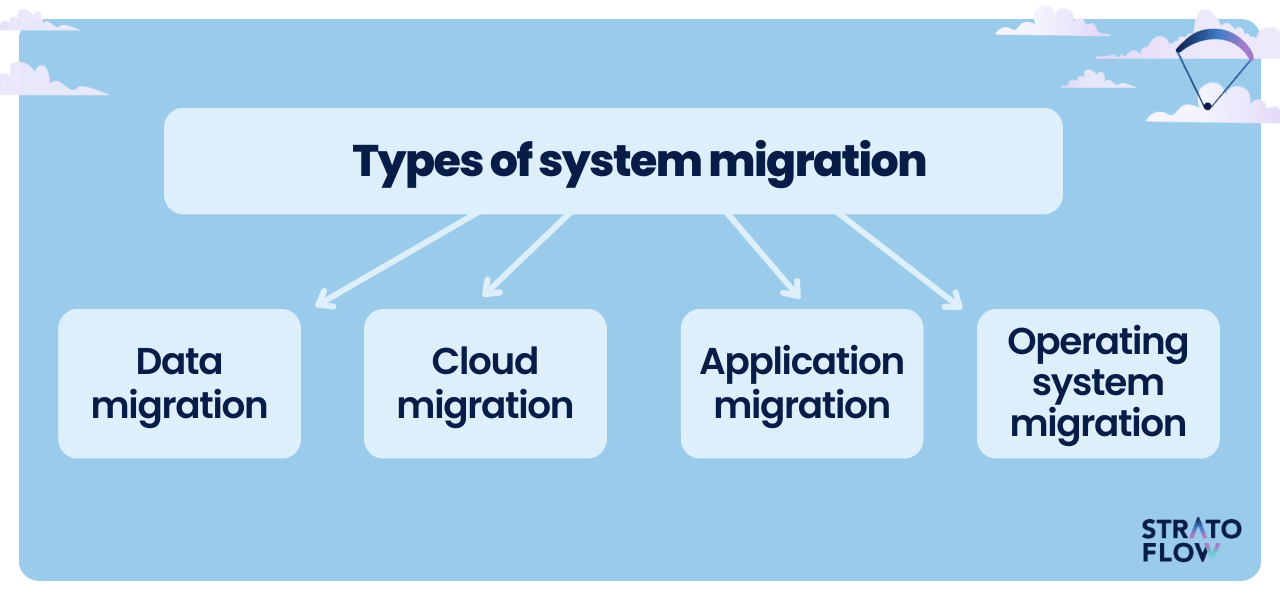
Data migration
Data migration is the process of moving data from one storage system to another.
This type of migration is critical when organizations need to upgrade or consolidate their data storage infrastructure. The data transfer process involves several steps: extracting the data from its original location, cleansing it to ensure data quality, and then loading it into the new storage solution.
[Read also: A Comprehensive Guide to Database Management Systems]
Cloud migration
Enterprise cloud migration is the process of moving data, applications, and other business elements from an on-premises data center to a cloud-based infrastructure.
This transition enables organizations to take advantage of the scalability, flexibility, and cost-effectiveness of cloud computing. The migration process requires careful planning to ensure minimal downtime and data security.
Application migration
Application migration refers to the process of moving an application from its current operating environment to a new system.
This can include moving an application from an on-premises server to a cloud environment or between cloud platforms. This type of migration is often driven by the need for improved performance, better scalability, or to take advantage of modern architectures such as microservices.
Operating system migration
OS migration involves upgrading or changing the operating system (OS) of a computer or network of computers. This could be moving from an older version of an OS to a newer target system or switching from one system to another or a different OS altogether.
[Read also: Strangler Pattern for Application Modernization]
System migration major challenges and risks
While system migration offers significant benefits, it also presents a number of challenges and risks that must be carefully managed.
One of the most important challenges is to ensure minimal disruption to ongoing business operations. That’s why using a BAU (business as usual) development approach, which we’ll discuss in more detail in the next section, is so important.
Compatibility issues can arise where new operating systems often do not seamlessly integrate with existing infrastructure, leading to operational inefficiencies. There is always the risk of cost overruns and delays, often due to unexpected issues or changes in scope during the migration.
But don’t let these challenges stop you from embarking on a system migration project.
How to plan the system migration process?
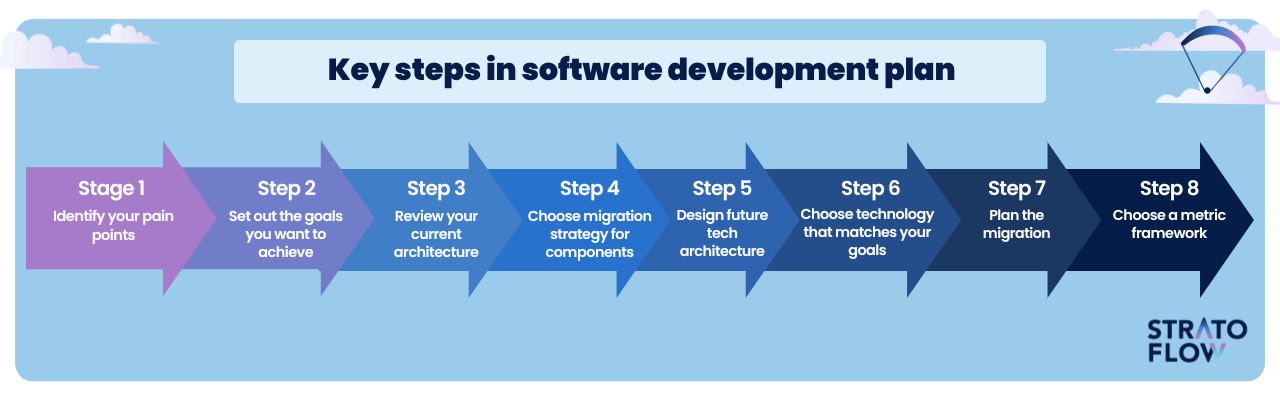
Step 1: Identify your pain points
The first step in planning a system migration is to identify your pain points.
Pain points in this context refer to specific problems, limitations, or challenges that an organization is experiencing with its current software system. These can vary widely depending on the type of business and the system in use, but commonly include issues such as slow performance, frequent downtime, scalability limitations, security vulnerabilities, high operating costs, or inadequate support for new business initiatives or technologies.
Identifying these pain points is crucial for several reasons:
- Offers a chance to develop bespoke, targeted software solution,
- Improves cost-effectiveness,
- Mitigates risks.
Step 2: Set out the goals you want to achieve
Once the pain points are identified, the next step in complex process is to clearly define the goals for the migration.
During this step, you should ask yourself questions like:
- How should the technology align with our strategy?
- What specific business outcomes do we aim to achieve through this migration?
- What improvements in performance, scalability, and agility are we expecting from this migration?
The goals of the system migration process should be aligned with the organization’s broader business objectives, such as improved performance, reduced costs, increased scalability, or better alignment with future technology trends. Setting clear, measurable goals will ensure that the target systems migration delivers tangible benefits.
Step 3: Review your current architecture
In this step organizations should identify what their current software architecture is (SOA, monolithic, microservices, or a mix of these types).
This review should identify dependencies, critical components that impact business processes, obsolete components, and expendable components within the system.
Understanding dependencies is key to minimizing operational disruptions and managing risk, as it dictates the order and method of migration by highlighting the interdependencies between different parts of the system. Identifying critical components is also critical to ensuring business continuity; these components must be prioritized and handled with care to maintain essential operations during the migration.
Step 4:Choose migration strategy for components
Now comes the most important phase, deciding on a migration strategy for each component. This step is often guided by the 6R’s:
- Rehosting (“Lift and Shift”): This system migration strategy involves application and data migrations to a new environment with minimal or no changes. It’s often the fastest way to migrate but doesn’t take full advantage of the new platform’s features.
- Replatforming: This approach involves making some optimizations to leverage new capabilities of the target infrastructure without changing the core architecture of the application. It’s a balance between quick migration and modest improvements.
- Repurchasing: This system migration strategy means moving to a different product, typically a version of software as a service (SaaS).
- Refactoring/Rearchitecting: This is the most complex system migration strategy, involving significant changes to the application’s architecture to fully utilize the capabilities of the new platform, such as scalability and performance.
- Retiring: Identifying which parts of the IT portfolio are no longer useful and can be turned off.
- Retaining: In some cases, certain applications or components might not be ready or suitable for migration. In this strategy, these are retained in their current environment until they are ready or until a suitable migration strategy is available.
It is critical to determine which of these approaches is most appropriate for each system component based on its role, functionality, and the goals set in the second step of this process. This is by far the most important step in the actual migration process.
Step 5: Design future tech architecture
In the fifth step, we design the future technology architecture, taking into account the migration goals, the nature of the existing system, and the desired future state.
Here are some of the best practices to keep in mind during this step:
Scalability and Flexibility
Design the architecture to easily scale up or down as needed. This means considering cloud-based solutions or architectures such as microservices that allow parts of the system to scale independently.
Modular Design
Adopt a modular approach, where the entire process of the system is divided into independent, interchangeable modules. This makes it easier to update, maintain, and troubleshoot individual parts of the system without affecting the whole.
Use of Proven Design Patterns
Implement established architectural patterns that are suited for the specific requirements of the system. Patterns like Model-View-Controller (MVC), microservices, or event-driven architecture can provide a solid foundation.
Security by Design
Incorporate security considerations from the outset. This includes data encryption, secure authentication mechanisms, and the principle of least privilege in access controls.
Step 6: Choose technology that matches your goals
Select technologies that align with the defined goals and the envisioned future architecture.
The choice of technology should be aligned not only with the immediate goals of the migration, but also with the long-term strategic goals of the organization. Here are examples of technologies in various categories that might be considered:
- Infrastructure as a Service (IaaS): Providers like Amazon Web Services (AWS), Microsoft Azure, and Google Cloud Platform offer scalable, flexible cloud infrastructure services.
- Platform as a Service (PaaS): Solutions like Heroku, robust development platforms like Openkoda, or Salesforce’s Force provide a platform allowing customers to develop, run, and manage applications without the complexity of building and maintaining infrastructure.
- Containerization: Technologies like Docker allow applications to be packaged and run in isolated environments.
- Data Integration: Tools like Talend, Apache NiFi, and Informatica are used for integrating, transforming, and transferring data between systems.
Step 7: Plan the migration
In this critical step, you should define the phases of the migration process. The usual migration process encompasses four key phases:
- Preparation Phase
- Testing Phase
- Execution Phase
- Post-Migration Phase
You can use these four phases as a basic framework for your system migration process.
But there are also two important factors to consider during this planning phase: data migration and BAU development. Let’s take a quick look at the latter first.
BAU (business as usual) development refers to the regular operation of an enterprise with minimal disruption throughout the migration process. This continuity is essential to maintain day-to-day business functions and avoid disruptions to customer service or internal operations. Efficient resource allocation becomes a critical aspect, striking a balance between dedicating resources to the migration project and keeping BAU tasks running smoothly.
In the context of data migration, the importance of this aspect and the considerations involved are multifaceted.
First and foremost, maintaining data integrity and ensuring security during the transfer is paramount. This means ensuring that data is not only migrated accurately, without loss or corruption but also protected from breaches and leaks, especially when dealing with sensitive information.
Prior to migration, data cleansing is an essential step.
This process involves organizing, verifying, and purging redundant or obsolete data from old system, which not only streamlines the migration process but also improves the software performance and efficiency of the new system.
Post-migration, rigorous testing, and validation are critical to confirm that the source data itself has been transferred correctly and is functioning as intended in the new environment.
Step 8: Choose a metric framework to track your progress and execute your plan
Finally, you need to establish a metrics framework, such as technical objectives and key results (OKRs), to track progress and measure the success tracking progress of the migration.
This framework should include key performance indicators (KPIs) that are aligned with the migration goals. Regular monitoring and evaluation against these metrics will ensure that the migration stays on track and achieves the desired results.
[Read also: What is Application Modernization: Your Ultimate Guide]
Software migration services – migrate your app with Stratoflow
At Stratoflow, we specialize in modernizing and migrating legacy software systems, transforming them into efficient, high-performance solutions.
Our expertise in software migration is demonstrated by various projects such as our customized flight schedule calculation system and scalable travel search engines. These successes demonstrate our ability to improve business efficiency and results through technological innovation, even in highly competitive markets.
If you’re looking to upgrade your software to the latest architecture, our proven track record makes us an ideal choice.
Contact us to learn how we can transform your software systems for exceptional business performance!
Related Posts
- How to Build an Inventory Management System: Key Steps and Tips
- How to Build a Document Management System: Alternative Approach
- Online Shopping Recommendations – Introducing Them to Your Business
- Amazon Product Recommendation System: How Does Amazon Algorithm Work?
- Movie Recommendation Systems: A Business Guide
Thank you for taking the time to read our blog post!
