
Open Source Time Tracking Software: The Expert’s Guide
In a realm abundant with time tracking tools – be they free, paid, open source, off-the-shelf, or advanced – the quest for the perfect match can be daunting. Trying to meet your project’s unique needs can feel like a puzzle, as one tool’s strength might be another’s weakness, and vice versa. But fear not, as the realm of open source solutions comes to the rescue, offering customization, personalization, and unparalleled freedom.
So look no further! This guide is here to assist you as you explore and find the perfect time tracking software for your needs.
We’ll explore the benefits and limitations of various solutions, while also providing insights into what to consider when making your selection.
Join us as we uncover the features that truly matter.
Contents
- What is an open source time tracking software?
- Difference between time tracking and timesheet
- Types of time tracking software
- How does time tracking software work?
- How to use time tracking software?
- Essential features of any open source time tracking tool
- Proprietary vs. open source time tracking software
- How to extend a timesheet tool
- The most important statistics on time tracking in 2024
- Top 5 open source and free time tracking software
What is an open source time tracking software?
An open source time tracking software is a versatile and cost-effective tool used by freelancers, remote workers, small businesses, startups, and project managers for efficient time tracking, task management, and project management.
Free time tracking software offers incomparable flexibility, allowing users to access, modify, and distribute the source code freely.
With open source time tracking tool, organizations can easily tailor the software to meet their specific needs, integrate it with other tools, and manage multiple projects seamlessly. The software empowers users to monitor working hours accurately, optimize resource allocation, and track project progress effectively.
As an all-in-one solution, it also offers expense tracking, enabling users to efficiently manage expenses related to different projects.
The absence of vendor lock-in provides the freedom to switch between various time tracking tools or self-host the software, making it an ideal choice for businesses seeking enhanced team management and streamlined productivity.
In short, the open source time tracking software stands as a powerful and indispensable tool for modern professionals seeking to excel in time and project management.

Difference between time tracking and timesheet
You may wonder about the nuanced difference between time tracking and a timesheet.
Simply put, the difference lies in the scope and functionality of these tools.
Time tracking refers to the process of monitoring and recording the time spent on various tasks, projects, or activities. It involves tracking and recording the hours worked, either manually or automatically, to gain insights into productivity, project progress, and resource allocation. Time tracking can be done through various methods, including using time tracking software, manual time entries, or mobile devices.
On the other hand, a timesheet is a specific document or record that summarizes the hours worked by an individual or a team during a specific period, typically a day, week, or month. Timesheets are used to compile and organize time tracking data for billing, payroll management, or client reporting purposes. They provide a consolidated view of the time spent on different tasks, project activities, and billable hours.
In this article, we are going to explore the possibilities of an open source software that combines both time tracking and timesheet approaches to offer a comprehensive and efficient solution for managing time and tasks.
Types of time tracking software
There are several types of time tracking software available in the market, each catering to specific needs and requirements of different users:
Basic time tracking software
This type of software focuses on fundamental time tracking features like recording working hours, project activities, and tasks. It allows users to monitor time spent on various projects and activities.
Project management time tracking software
These solutions integrate time tracking with project management tools, enabling users to manage multiple projects, assign tasks, and track progress while monitoring time spent on each project.
Employee time tracking software
Geared towards businesses and employers, this software helps monitor employee attendance, working hours, and productivity. It aids in calculating labor costs and ensures accurate payroll management.
Open source time tracking software
Open source solutions offer customizable features and flexibility. Users can modify the software to suit their specific requirements and integrate it with other tools, making it suitable for businesses seeking unique time tracking solutions. This type of time tracker we’ll cover in detail later in this article.
Mobile time tracking apps
These applications cater to users who work on-the-go or remotely. They allow tracking time through mobile devices and offer features like automatic tracking and mobile reminders.
Expense tracking time tracking software
This type of software not only monitors time but also helps track project-related expenses and resources. It aids in generating detailed reports, including billable hours and project costs.
Timesheet management software
This software focuses on creating, organizing, and managing timesheets. It streamlines the process of compiling time tracking data for billing, payroll, and client reporting purposes.
Customizable time tracking software
This category includes software, usually open source type, with extensive customization options enabling businesses to tailor the tool to their unique workflows and reporting needs.

How does time tracking software work?
A time tracking software operates on a complex architecture that enables the precise recording and management of working hours, tasks, and projects.
When a user interacts with the software, it initiates a time tracking session, allowing the user to manually input the start and end times for multiple projects or employ automated tracking features for seamless data capture.
With its intuitive interface and well-defined APIs, the software facilitates smooth integrations with other task management and communication tools, ensuring a cohesive workflow.
The open source nature of the time tracking software brings several benefits to the table, including transparency and code accessibility. Programmers can inspect, modify, and enhance the source code, fostering continuous development and community-driven improvements.
Additionally, the open source aspect allows organizations to customize the software to match their specific requirements, contributing to improved productivity and streamlined time management.
Furthermore, data security is supported as developers can audit the code for potential vulnerabilities, ensuring confidential information remains safeguarded.

How to use time tracking software?
Now let’s discover how to use time tracking software and learn how to seamlessly integrate it into your workflow.
Whether you’re an individual professional or part of a larger organization, the principles of using a time tracker remain the same.
To illustrate the process, we’ve broken it down into separate steps that are usually needed.
- Access the software through a web browser.
- Register and create a personal or organizational account within the software to start using its features.
- Create projects and tasks within the time tracking software, defining the specific activities you want to track.
- Begin tracking time for each task by either manually entering the start and end times or using automated tracking features.
- Organize time entries by assigning them to specific projects or clients, making it easier to generate detailed reports later.
- If necessary, integrate project management features to assign tasks, set deadlines, and track project progress within the software.
- Regularly generate timesheets for daily, weekly, or monthly time tracking summaries, providing an overview of all recorded activities.
- Utilize the tool’s reporting and analysis tools to gain insights into time allocation, project progress, and resource usage.
- If possible, use the software’s billing and payroll integration to generate invoices, calculate billable hours, and manage payroll efficiently.
- Verify that the time tracking software encrypts sensitive information and consider self-hosting options for added data security and privacy.
- Customize the software to fit your specific workflows and reporting requirements for a more tailored experience. You can easily add new, personalized functionalities tailored to your individual needs using open source time tracking software like Openkoda. This allows you to customize the software to fit your specific workflows and reporting requirements for a more tailored experience.

Essential features of any open source time tracking tool
Time tracking software typically offers key features like manual and automated time entry options, making it convenient for users to track time accurately.
With integrated project management and task management capabilities, it becomes easier to organize and oversee multiple projects seamlessly.
Additionally, the software provides detailed reports and customizable export options, allowing users to generate comprehensive reports and gain valuable insights into labor costs, employee progress, and billable hours.
The tool’s open source nature enables users to access and modify the source code, fostering collaborative efforts for continuous development and improvement. Security measures are implemented to protect data collected, and the software supports integration with various platforms and applications.
Users can manage projects efficiently, create tasks, and receive automatic email reminders, improving overall time management and team performance.

We’ve compiled a comprehensive list of key features that any time tracking software should include:
Core time tracking and management features:
- Time entry options: Allows users to manually enter or automatically track working hours for accurate time records.
- Project management: Enables users to create and manage multiple projects, assign tasks, and monitor project progress.
- Task management: Facilitates task creation, assignment, and organization within projects to enhance time tracking efficiency.
- Customizable reports: Provides detailed and customizable reports, offering insights into labor costs and project statuses.
Integration and accessibility:
- Integration and APIs: Supports seamless integration with external tools and services through robust APIs and webhooks.
- Data security: Ensures data privacy and user permissions, fostering a secure environment for time tracking and management.
- Mobile and web access: Allows users to track time and manage tasks via mobile apps and web browsers for remote access.
- Customization options: Offers flexibility for users to adapt the software to their unique workflows and requirements.
Additional productivity features:
The open source time tracking software offers an extensive set of additional features designed to meet diverse needs. A time tracker may also encompass the following features.
- Expense tracking: Enables tracking and management of project-related expenses to facilitate accurate cost analysis.
- Automatic email reminders: Provides automated reminders for tasks and deadlines, enhancing overall productivity.
- Unlimited users: Accommodates any number of users without incurring additional costs.
- Calculate labor costs: Assists in accurately calculating labor costs.
- Web server: Hosts the software on a web server, ensuring universal accessibility.
- Browser extensions: Provides browser extensions for enhanced convenience.
- Export timesheet data: Enables easy exporting of timesheet data for analysis and reporting.
- Time off tracking: Effectively manages and tracks employees’ time off.
- Rest time reminder: Provides reminders for rest times, boosting productivity.
- Ticket and assignment management: Administrators can edit tickets and assign them to users.
- Hours summary: Calculates and presents the total hours logged during a specific month, categorizing them into different types of work.

Proprietary vs. open source time tracking software
There are numerous factors that can influence your decision about picking the right time tracking tool.
We are here to assist you with that.
So, let’s discuss the most important factors, that will help you making a more informed decision and select the time management tool that aligns with all your expectations and business needs.
The first factor we are going to cover is the nature of the software: Is it preferable to opt for proprietary or open source time tracking software?
What exactly is the difference?
Let us explain it.

Proprietary time tracking software
Proprietary time tracking software is often developed and maintained by established vendors.
It offers a polished and user-friendly experience, catering to a wide range of business needs. These solutions come with predefined features, integration capabilities and dedicated customer support.
However, their proprietary nature can limit your ability to customize the software to match your specific workflows or to integrate seamlessly with your existing software stack.
Key advantages of proprietary software:
- Out-of-the-box functionality: Proprietary software comes ready to use, offering a comprehensive set of key features designed to meet general business requirements.
- Vendor support: Vendors provide customer support and regular updates, ensuring that your software remains up-to-date and functional.
- Integration ecosystem: Many proprietary solutions offer pre-built integrations with popular business tools, streamlining workflow processes.

Open source time tracking software
Open source time tracking software, like Openkoda Timelog based on open source low-code platform, empowers you with the flexibility to tailor the solution to your team’s unique needs.
If you want to build a time tracking software using Openkoda you can reach the level of a simple time tracker application with the most basic functionalities incredibly fast thanks to ready-made components, but here’s where it gets much more exciting. Since the application is open source, you can swiftly expand your app with additional, personalized features. In this specific scenario, you can make use of prebuilt components and AI functions that, through simple prompts, can generate code tailored to your needs.
Benefits of open source software:
- Customization: Open source solutions can be customized to align perfectly with your existing workflows, resulting in a more efficient and streamlined process.
- Cost efficiency: Avoiding licensing fees associated with proprietary software can lead to long-term cost savings.
- Data ownership and security: With open source software, you maintain control over your data and where it’s hosted, enhancing security and compliance.
- Transparency: With access to the source code, you can review how the software works and ensure that it meets your security and privacy requirements. This transparency is especially crucial for businesses that handle sensitive data.
- Own your code, run anywhere: With open source time tracking software, you have the ability to access and modify the source code according to your requirements. This grants you greater control and ownership over the software, allowing you to tailor it to your specific needs.
- No vendor lock-in: Open source time tracking software liberates you from vendor lock-in, where you’re dependent on a single company’s product. You can switch between different open source solutions or even hire developers to maintain and extend the software as needed.
- Integration: Many open source time tracking tools offer APIs (Application Programming Interfaces) that allow you to integrate the software with other tools and systems you use, such as project management software, calendar applications, or payroll systems.
[Read also: Key Benefits of Time Tracking Software]
Tools’ factors to consider
- Customization needs: If your workflows demand tailored solutions, open source software could be a better fit.
- Budget limitations: Open source software often has lower initial and ongoing costs, making it attractive for resource-conscious managers.
- Long-term viability: The predictability of open source software’s development, driven by a dedicated community, can be an advantage over the proprietary route.
- Technical expertise: Open source solutions might demand more technical know-how for setup and maintenance, whereas proprietary alternatives typically offer more user-friendly experiences for individuals without technical backgrounds.
The choice between proprietary and open source time tracking software hinges on your organization’s specific requirements, technical capabilities, project budgets and long-term goals.
Proprietary software offers a polished experience with predefined features, while open source solutions offer unparalleled flexibility and customization possibilities.
Evaluating your needs and priorities will guide you towards the solution that best suits your team’s unique workflows and objectives.
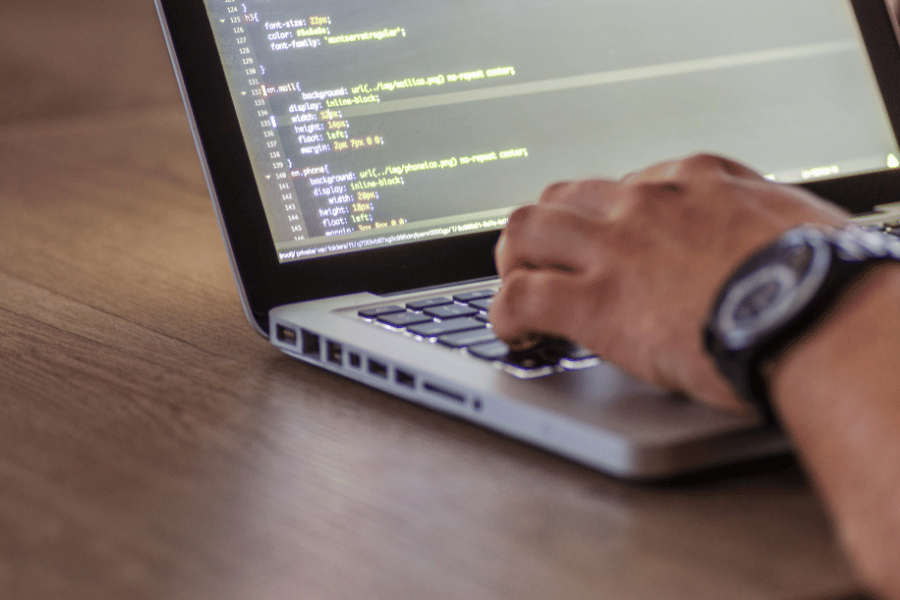
How to extend a timesheet tool
To personalize your time tracking application, tools like Openkoda Timelog can be a game-changer. Leveraging chat-based interactions, cutting-edge artificial intelligence, and low-code components, Openkoda Timelog goes beyond the conventional.
It empowers individuals with a technical aptitude like yours to finely tailor the tool to match your distinct requirements.
With just a few prompts, you can seamlessly integrate advanced, customized features that go beyond the basics.
Imagine adding functionalities such as:
- A dynamic table that intelligently calculates the exact count of vacation days requested within a specific month.
- An interactive pie chart, utilizing real-time data, providing a visual breakdown of work hours across diverse tasks for a designated month.
- Crafting a leave request form that seamlessly integrates with an administrative view, showcasing a comprehensive list of pending vacation requests. This admin interface equips you with easy-to-use buttons for swift approval or rejection.
- Building a robust table that not only tracks utilized leave days in the ongoing year for individual employees but also offers insightful patterns and trends for strategic planning.
- R&D project reporting, i.e., adding a powerful component of a time tracking tool that serves specifically businesses engaged in Research and Development activities. This feature is designed to provide insights into the allocation of working hours and efforts across R&D projects, offering valuable data for project management, financial analysis, and tax incentives.
This fusion of technical skill and innovative toolsets places the power of customization firmly in your hands, allowing you to design a time tracking solution that aligns perfectly with your unique operational needs.

The most important statistics for time tracking in 2024
General Statistics on Time Management:
- About 82% of people don’t use a proper time management system.
- The global time tracking software market is forecast to expand at a CAGR of 20.40% from 2021 to 2028.
- Only 17% of people are actively tracking their time.
- 14% of businesses increased their spending on time tracking tools due to the COVID-19 pandemic.
- 47% of employees worldwide suspect that their employers are tracking their active work hours or log times.
How Workers Really Spend Their Time at Work
- Freelancers’ activity rates go down to 43% between 3:00 PM to 6:00 PM.
- Most employees are most productive between 6:00 AM and 9:00 AM.
- Workers spend only about 27% of their day on skill-based tasks.
- 18% of knowledge workers perform their core job functions for less than an hour a day.
- 81% of employees do creative work for less than three hours in a workday.
The Rest of the Day
- Only about 20% of working hours are spent on high-priority or critical tasks.
- Up to four hours a week are spent on unproductive tasks.
- 49% of employees have worked fewer hours on their jobs due to the COVID-19 crisis.
- Employees experience around 56 disruptions in a day.
- An overwhelming 90% of employees take up to five hours a day checking messaging applications.
Employers’ Expectations
- 57% of employers believe that remote workers need to learn productivity and time management skills.
- 60% of employers think their employees need to learn self-discipline skills.
The Cost of Not Tracking Time
- The US economy loses 50 million hours in productivity per day because of unrecorded work activities.
- Unrecorded emailing activities alone can leak $50,000 per professional annually.
- In the trucking industry, idle time can cost companies 0.8 gallons of fuel per hour.
Time Theft
- Time theft affects 75% of businesses.
- Time theft can cost businesses up to 20% for every dollar they make.
- Organizations can lose as much as 4 hours and 5 minutes for each average employee due to time theft.
- US employers lose over $400 billion annually because of time theft.
Time Tracking Technology Data
- 73% of organizations are very satisfied with the returns from automating their business tools and processes.
- Automated time tracking can reduce the time it takes to calculate time cards from seven minutes/card/pay period to one minute/card/pay period.
GPS Time Tracking
- 40.7 million US professionals will be fully remote in the upcoming five years.
- 70% of organizations use fleet tracking technology.
- 64% of workers believe that GPS time tracking would be a negative experience.
Time Tracking Challenges
- Over 1/3 of time tracking systems are outdated, with 38% in the US still using paper timesheets and punch cards.
- 50% of professionals who do not have automated systems say manual data input and data adjustments are the most time-consuming parts of the process.
Source: FinancesOnline, Techjury.net
Top 5 open source and free time tracking software
Timelog
This open-source time tracking tool is a versatile solution for businesses and individuals seeking effective time management. This tool is easy to use and can be changed to what you like.
Administrators have the power to manage tickets, assignments, and generate detailed reports, contributing to better project oversight. While the tool’s strengths lie in its simplicity and adaptability, there are areas for improvement, such as refining the user interface and adding missing features like a summarized monthly user panel.
With some coding expertise, you can integrate easily additional functionalities. Imagine tables tracking vacation days, pie charts visualizing task distribution, R&D project reporting, and intuitive leave request forms. All this with AI-driven low-code components.
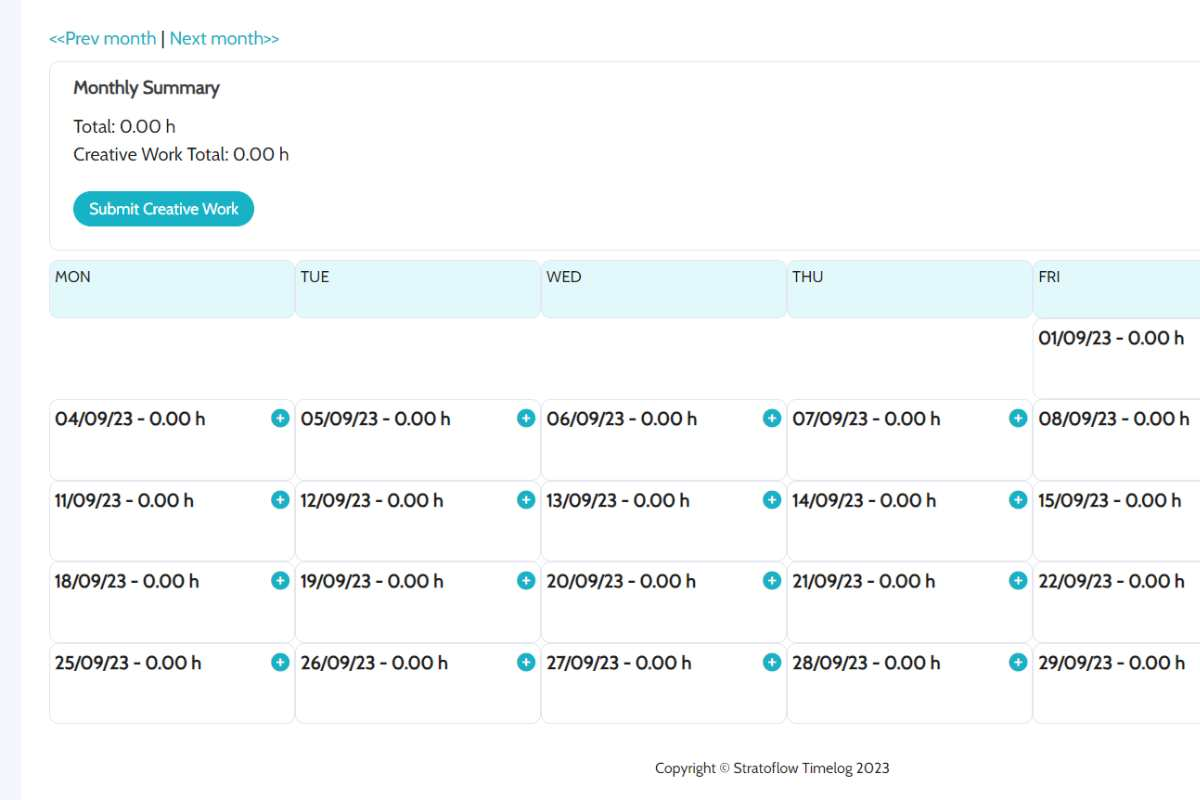
Check the video that demonstrates how to customize Openkoda Timelog with the help of AI:
To learn more, schedule a 1:1 free meeting with our experts.
Pros:
- Simplicity: This time tracking tool boasts an intuitive interface that simplifies the process of logging work hours. It’s easy to navigate, reducing the learning curve for both new and experienced users.
- Customizability: The tool is highly customizable to suit your specific needs. You can easily tailor it to accommodate additional features with a help of AI that are relevant to your workflow.
- User satisfaction: Users praise the tool’s seamless report generation. Reports are generated effortlessly and contain all the necessary information, enhancing transparency and accountability.
- User-friendly: Users appreciate the tool’s user-friendliness and find it faster and more straightforward to use than other tools used before.
Weaknesses:
- UI: While the tool’s functionality is solid, the user interface could use some improvements to enhance user experience
- Admin calendar view: The Administrator’s calendar view is currently challenging to read and interpret.
Quidlo
Quidlo is an open source time tracking software designed to help individuals and teams manage their work hours effectively. It offers features such as task tracking, project management, and reporting.
Quidlo allows users to monitor the time spent on various tasks and projects, helping with productivity and accountability. It’s suitable for freelancers, small businesses, and remote teams. The software is free to use, providing a cost-effective solution for time management.
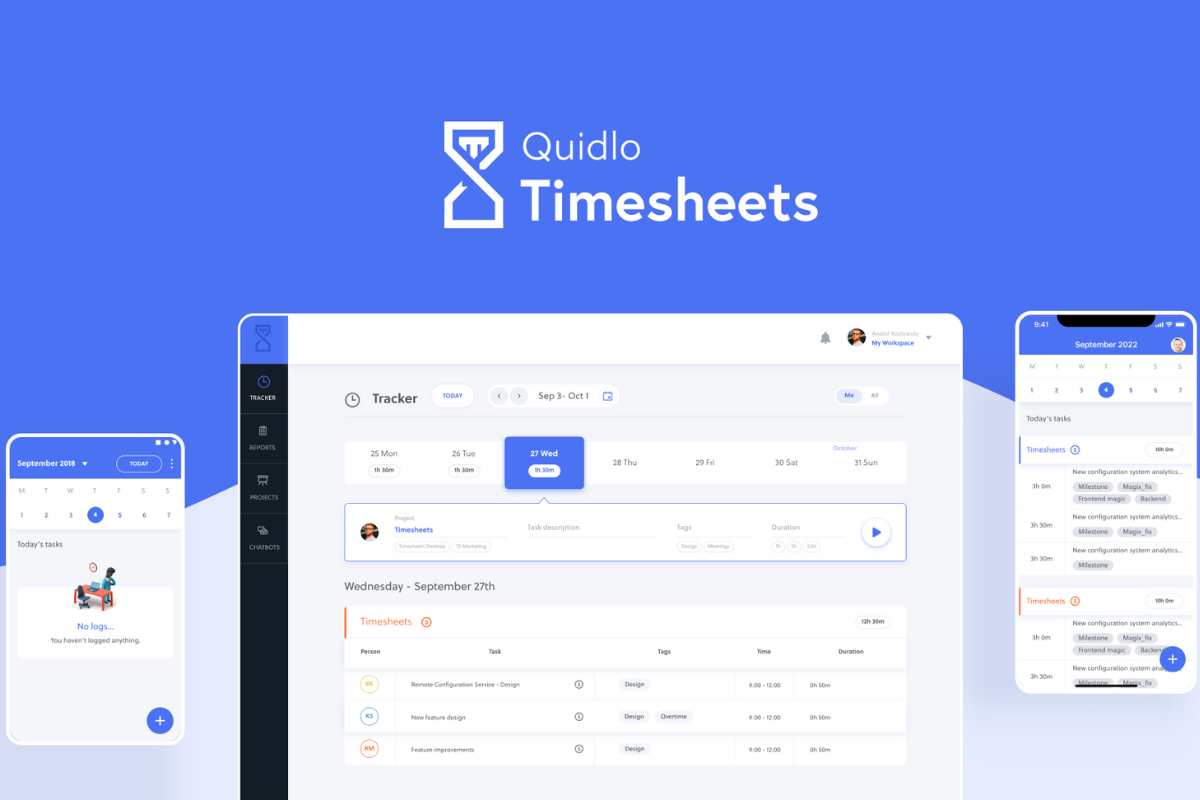
Pros:
- Simplicity: Quidlo is designed with a user-friendly interface, making it easy for individuals and small teams to start tracking time without a steep learning curve.
- Focused time tracking: It’s particularly suitable for users primarily interested in time tracking without the complexities of full project management features.
- Free: Quidlo is completely free to use, offering a cost-effective solution for basic time tracking needs.
Cons:
- Limited project management: Quidlo may not offer advanced project management features that larger teams or complex projects require.
- Lack of customization: The software might lack extensive customization options for tailoring the experience to specific needs.
OpenProject
OpenProject is very popular open source project management software that includes time tracking capabilities. It allows teams to plan, collaborate, and track their projects while also managing time and resources efficiently.
With features like Gantt charts, task tracking, and collaboration tools, OpenProject is suitable for various industries. While OpenProject does offer a free Community version, more advanced features and support are available through paid plans.
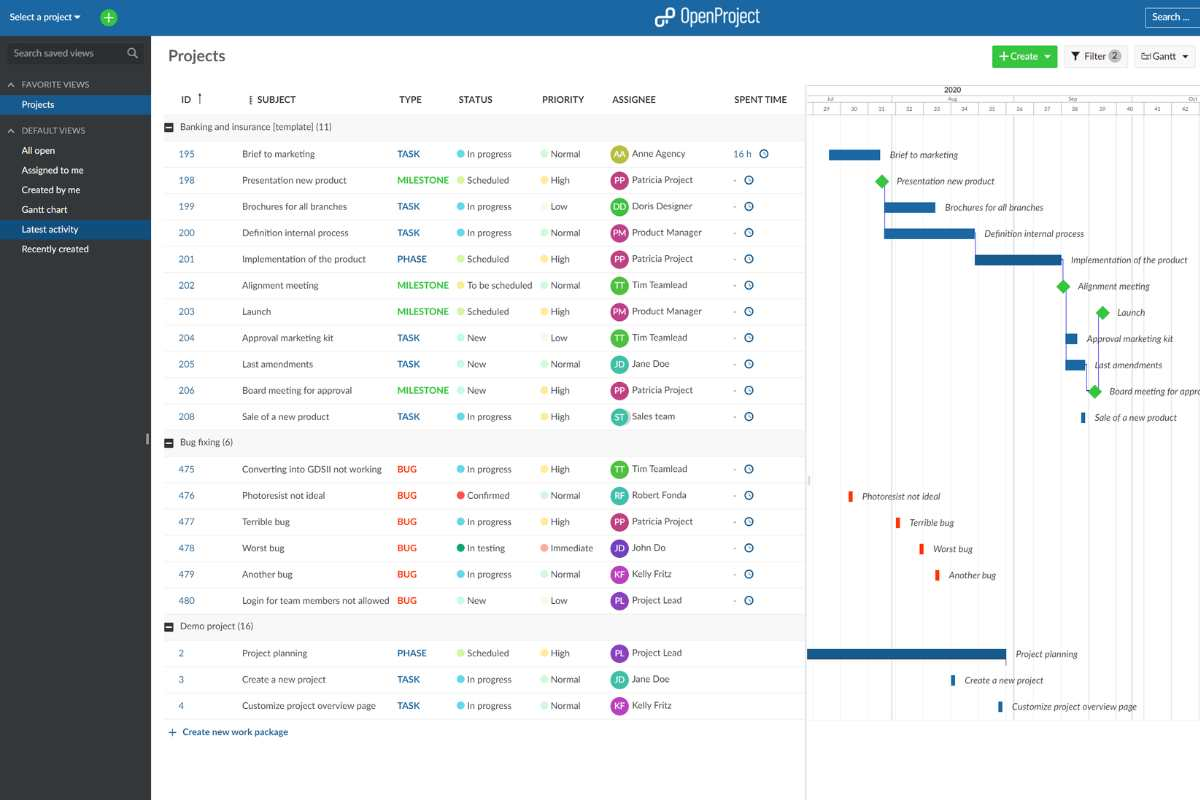
Pros:
- Comprehensive Project Management: OpenProject offers a wide range of project management features alongside time tracking, making it suitable for teams looking for an all-in-one solution.
- Collaboration: Its collaboration tools, including Gantt charts and file sharing, facilitate effective team communication and coordination.
- Scalability: OpenProject can accommodate both small teams and larger enterprises, offering scalability as your organization grows.
Cons:
- Learning Curve: Due to its comprehensive feature set, OpenProject might have a steeper learning curve, especially for users new to project management software.
- Complexity: Some users might find the abundance of features overwhelming if their needs are limited to simple time tracking.
Redmine
Redmine is an open source project management and issue tracking tool that also supports time tracking. It provides a comprehensive platform for teams to organize tasks, track issues, manage projects, and monitor time spent on different activities.
Redmine’s flexibility allows users to customize and extend its features through plugins. It’s a free software solution, making it a budget-friendly option for organizations seeking project and time management capabilities.
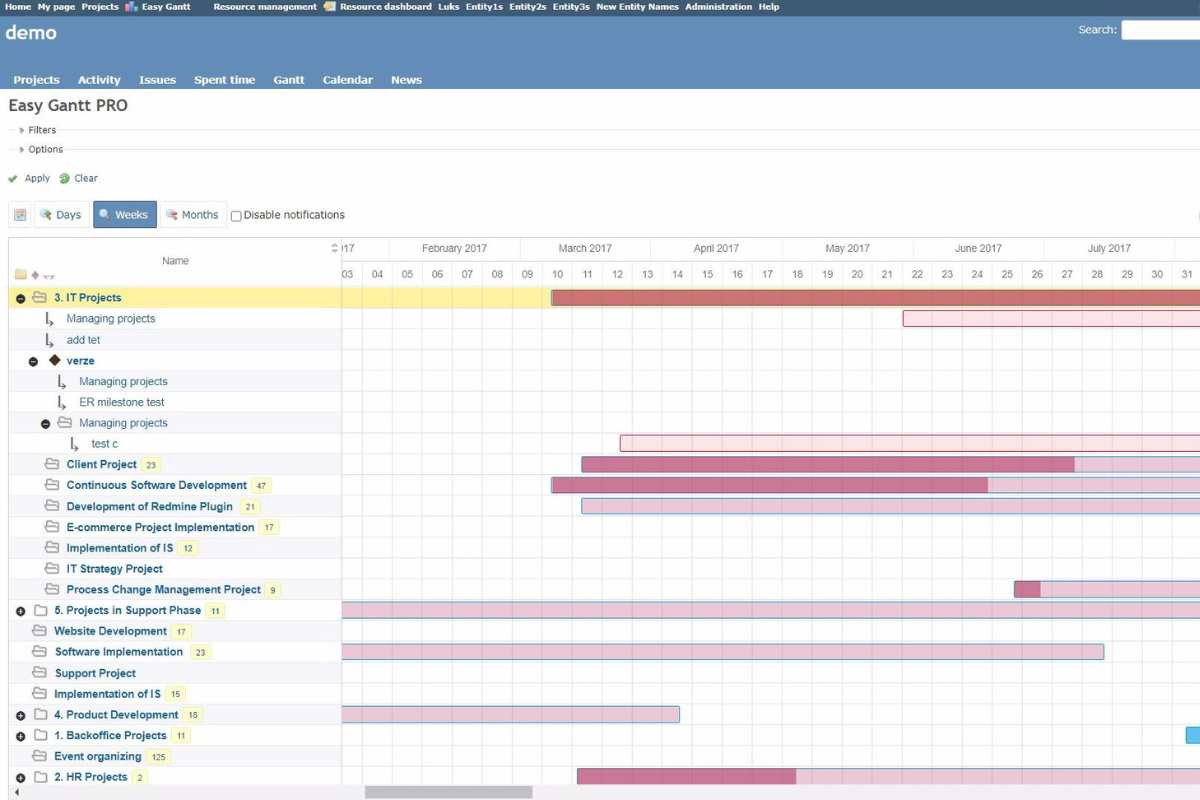
Pros:
- Customizability: Redmine is highly customizable through plugins, allowing teams to tailor the software to their specific project and time tracking requirements.
- Issue tracking: Its robust issue tracking capabilities are beneficial for teams that need to manage tasks, bugs, and feature requests alongside time tracking.
- Free: Redmine is open-source and free to use, making it a cost-effective solution for project management and time tracking.
Cons:
- Interface: The user interface might feel dated and less intuitive compared to more modern project management tools.
- Plugin management: While the plugin system is a strength, it might also require some technical knowledge to set up and manage.
Kimai
Kimai is an open source time tracking software primarily focused on tracking work hours and generating reports. It is designed for freelancers, small businesses, and teams to monitor their time spent on various tasks and projects.
Kimai offers features such as timers, invoicing, and user management. Users can record and categorize their work activities easily. Kimai is free to use, providing an accessible solution for tracking work hours without the need for extensive project management features.
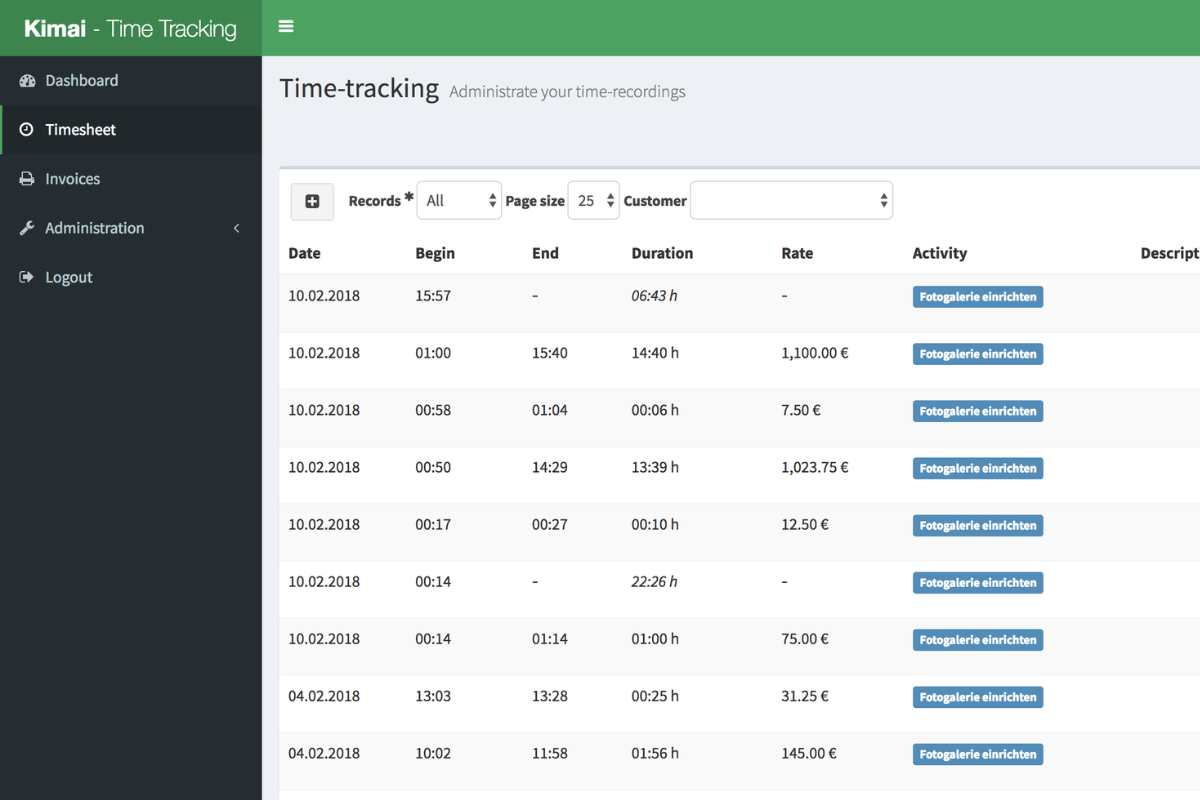
Pros:
- Simplicity: Kimai focuses on straightforward time tracking, making it suitable for freelancers and small teams who prioritize tracking hours without complex project management features.
- Invoicing: It offers invoicing features that can be beneficial for freelancers or service providers who need to bill clients based on tracked hours.
- Free: Kimai is open source and free to use, providing a budget-friendly option for time tracking needs.
Cons:
- Limited features: Kimai’s feature set might be limited compared to more comprehensive project management tools, which could be a drawback for larger teams or complex projects.
- Scalability: While suitable for individuals and small teams, Kimai might not scale well for larger enterprises with diverse needs
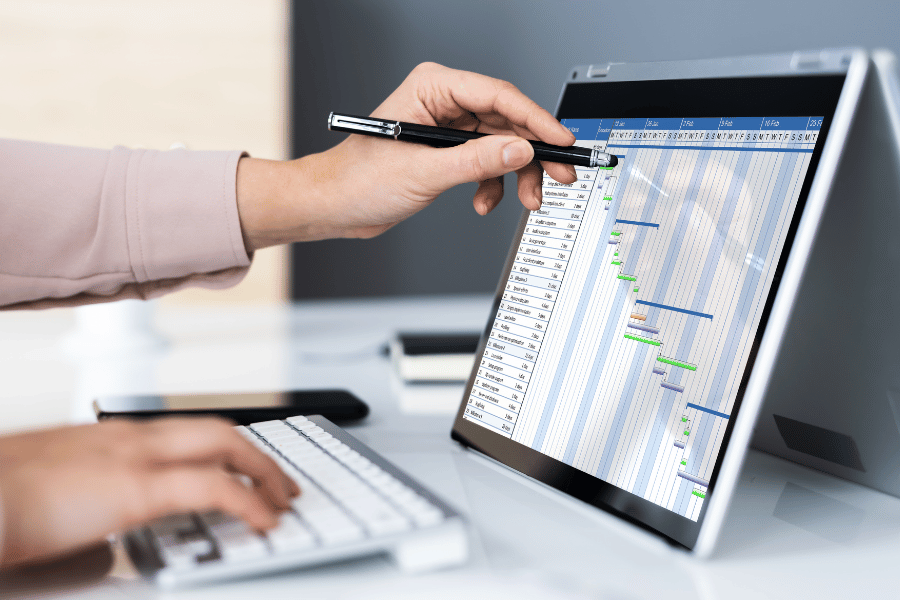
Conclusion
As you wrap up your exploration of open source time tracker you now have a solid understanding of how they can level up your project management game. From knowing what they are, their benefits, and how to choose the right one, to actually using and even customize your own, you’re ready to boost your productivity and manage projects like a pro.
Related Posts
Thank you for taking the time to read our blog post!