
35 Features of Time Tracking Software You Must Know
In the world of getting things done and managing projects, time tracking tools have become super important.
We all want to use our time wisely, and these tools help us do just that by keeping track of how we spend our time.
This article is like a guide through the most common time tracking tool features. We’ll show you all the good things they do, and the characteristics that make them special.
Whether you’re a freelancer trying to keep track of your work hours or a project manager, join us and discover features of a good time tracking app.
Contents
- What is an open source time tracking software?
- What are the key characteristics of a good time tracking tool?
- Benefits of time tracking software
- 12 essential features of time tracking software solution
- 18 advanced features of time tracking software
- 5 custom features of your time tracking software solution
What is time tracking software?
Time tracking software is a tool or application designed to help individuals and businesses monitor and manage the amount of time spent on various ongoing tasks, projects, and activities.
It allows users to record and analyze how they allocate their time throughout the day, enabling them to better understand their productivity patterns, identify areas for improvement, and make more informed decisions about resource and allocation.
In our earlier article, you can find out everything you need to know about open source time tracking software and apps. While a time tracker might seem simple and basic at first, things can get more complicated when you’re dealing with bigger and more complex IT projects. Picking the right time tracking app that really suits all your needs can be quite a tough task.
Today we will focus on features of time tracking software.
We divided them into three parts: essential, advanced and custom features.
What are the key characteristics of a good time tracking tool?
A good time tracking tool has a spectrum of features that contribute to its effectiveness and user satisfaction.
Let’s list the key characteristics that define such a tool:
- Easy to use: A user-friendly interface is a key. An easy-to-navigate design ensures that users, regardless of their technical proficiency, can swiftly adopt the tool. Intuitive menus, clear labeling, and straightforward actions simplify the process of logging and managing time entries.
- Customizable: Recognizing the diverse needs of users, a good time tracking app allows customization. This means users can adapt the tool to align with their unique workflows, creating a personalized experience that maximizes efficiency and comfort.
- Flexible: A robust time tracking tool should accommodate different work styles and preferences. Offering various time entry methods, such as manual input, timesheet feature or timer-based tracking, ensures that users can choose the method that suits them best.
- Scalable: As needs evolve and organizations grow, a scalable tool can effortlessly accommodate increased usage and data volume. It can handle larger teams and more complex projects without compromising performance or usability.
- Collaborative: Recognizing that time tracking often involves teams, a collaborative tool facilitates shared efforts. It should allow team members to collaborate on projects, view each other’s time entries, and communicate within the tool, fostering cohesion and efficiency.
- Accurate: A good tracking software should accurately record time spent on tasks, ensuring that the data generated is reliable.
- Secure: A secure time tracking software has encryption, secure connections, and user authentication to ensure that only authorized personnel can access and manipulate the data.
- Efficient: Time management software tool itself should be efficient. Look for a tool that streamlines processes, offers quick access to essential functions, and minimizes unnecessary steps, ultimately saving users time and effort.
[Read also: 16 Best Time Tracking Software Applications in 2023]

In essence, a proficient time tracking tool is a harmonious blend of user-centric design and functional prowess. It is tailored to the needs of individual users, adaptable to varying scenarios, and capable of fostering collaboration while maintaining accuracy and security.
Whether catering to individuals or large teams, such a tool empowers users to make the most of their time while ensuring seamless integration into their work routines.
Benefits of time tracking software
Time tracking software offers a multitude of benefits that significantly impact individual productivity, team collaboration, and overall project management.
Some key benefits of time tracking software include:
Enhanced productivity
Time tracking software provides a clear overview of how time is allocated to different tasks and projects. This insight helps users identify inefficiencies and prioritize tasks, leading to improved productivity and time management.
Accurate billing
For freelancers and businesses billing clients based on hours worked, time tracking software ensures accurate invoicing by providing detailed records of billable hours.
Improved project management
Time tracking tools enable better project planning, project management, and resource allocation. Project managers can monitor progress, project budgets, identify potential bottlenecks, and make informed decisions to ensure projects stay on track.
Realistic time estimates
By analyzing historical data, time tracking software helps in creating more accurate time estimates for similar tasks in the future, leading to better project planning.
Data-driven decision making
The data collected through time tracking software offers insights into employee performance, project timelines, and resource utilization, empowering informed decision-making.
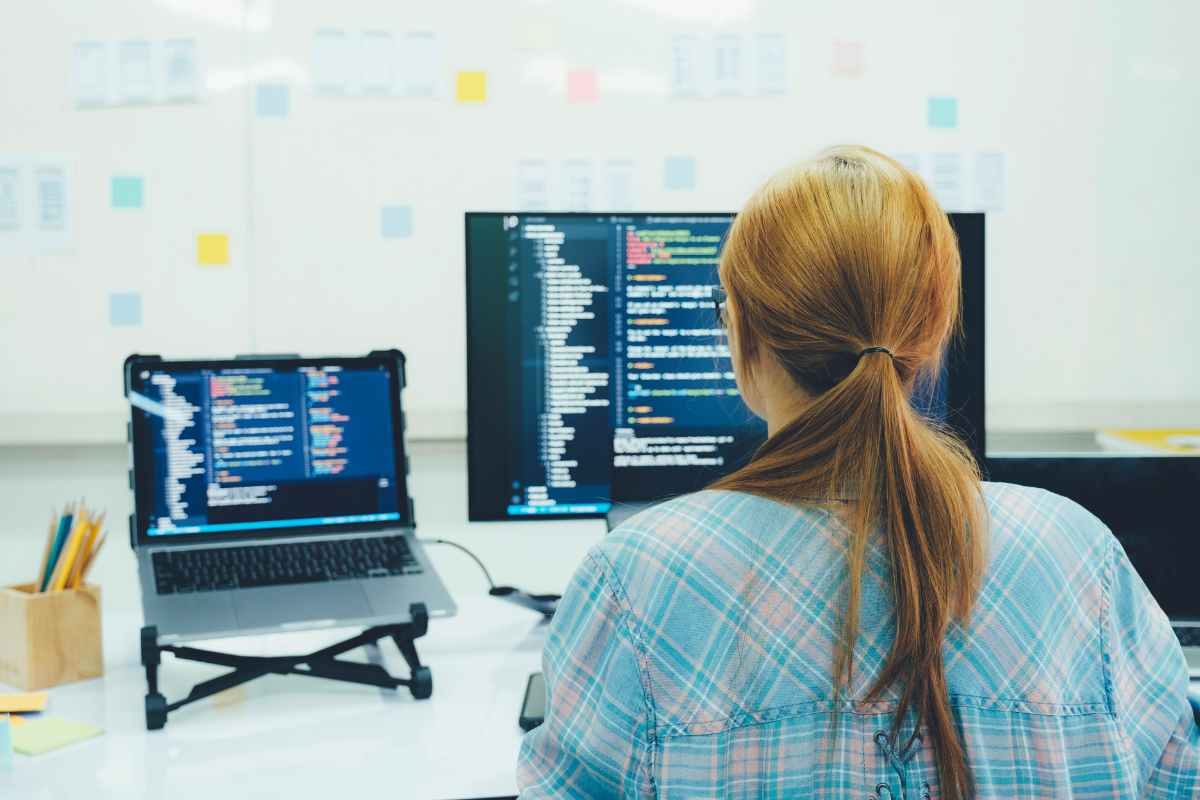
Transparent client communication
Sharing time tracking reports with clients enhances transparency by showcasing the work completed and time spent on their projects, fostering trust and credibility.
Resource allocation
For organizations with multiple projects and teams, time tracking software aids in allocating resources effectively, preventing overloading of certain team members and ensuring a balanced workload.
Remote work monitoring
In the era of remote work, time tracking software helps managers monitor and assess remote team members’ work patterns, ensuring accountability and maintaining productivity.
Task prioritization
With a clear view of time spent on various tasks, users can prioritize their workload more effectively, focusing on tasks that have the highest impact.
Personal time management
Individuals can gain insights into their daily habits, identifying time-wasting activities and making adjustments for better time and productivity management.
Performance evaluation
Time tracking data can be used as a basis for performance evaluations, providing a quantifiable measure of productivity and contribution to the team.

Compliance and regulations
In industries that require adherence to labor laws and regulations, time tracking software ensures accurate records for legal compliance and payroll management.
Automated processes
Many time tracking tools offer automation features, reducing manual data entry and minimizing errors.
Integration with other tools
Integrating time tracking software with other productivity and task management or project management tools streamlines workflows and eliminates the need for duplicate data entry.
Overall, time tracking software serves as a valuable tool for individuals, teams, and businesses seeking to optimize their time usage, streamline operations, and achieve better outcomes.
12 essential features of time tracking software solution
The basic features of every time tracking software solution typically include:
- Task and project tracking: Create tasks or projects, record the time spent on each one and track project progress.
- Timer functionality: Start and stop timers to accurately track the time spent on tasks.
- Manual time entry: Provide the option to manually input time entries for tasks completed.
- Time summaries: Display summaries of time spent on various tasks, projects, or clients.
- Reporting: Generate reports that show tracked time data in a simple format.
- User-friendly interface: Navigate through the interface for starting and managing timers.
- Data export: Export time data for use in other applications or for record-keeping.
- Notifications: Send reminders or notifications to prompt users to start or stop timers.
- Accessibility: Access via web browsers or mobile apps for tracking time from different devices.
- Basic integration: Integrate with commonly used tools like calendars or spreadsheets.
- Data security: Guarantee of the security of tracked time data to protect user information.
- Basic analytics: Create reports to get simple insights into time usage, such as total hours worked.

18 advanced features of time tracking software
- Integration: Integrate with commonly used tools like task management and project management tools, calendars, or spreadsheets.
- Multi-user support: This features enables multiple users to track time if needed, with basic user management of a time tracking platform.
- Advanced reporting: Detailed and customizable analytic reports with various filters and visualization options like dynamic tables, pie chart, utilizing real-time data.
- Automatic time capture: Intelligently capture employee performance without manual input through features like keystroke or activity tracking.
- GPS and location tracking: For mobile users, tracking time based on their physical location can be helpful for accurate reporting.
- R&D project reporting: This feature is a powerful component of a time tracking tool that serves specifically businesses engaged in Research and Development activities. This feature is designed to provide insights into the allocation of working hours and efforts across R&D projects, offering valuable data for project management, financial analysis, and tax incentives.
- Client and project billing: Integrating with invoicing and accounting tools to directly generate invoices based on tracked hours.
- Expense tracking: Recording not only time but also expenses related to projects or tasks.
- AI and predictive insights: Using machine learning to predict time estimates for tasks based on historical data.
- Task Dependencies: Linking tasks to show their sequential or parallel relationships, enhancing project planning.
- Multilingual Support: Catering to users in different regions by offering support for multiple languages.
- Offline tracking: Automatic time tracking even when not connected to the internet, with data syncing later.
- APIs and automation: Advanced users can automate time tracking using APIs to connect with other applications and tools.
- Advanced user and admin roles: Providing more granular control over user access and permissions, especially in larger teams.
- Rounding rules: Applying custom rules to round tracked time for billing or payroll management purposes.
- Predictive Time Analytics: Using historical data to predict future time usage patterns and optimize scheduling.
- Project Budgeting: Setting budgets for time and expenses on projects to monitor and control costs.
- Advanced Notifications: Configurable reminders and notifications for different tasks or projects.

5 custom features of your time tracking software solution
- Custom workflows: The ability to tailor the software to match specific processes and workflows within an organization.
- Monthly leave count table: An automated table that tallies the number of requested vacation days for each month. This feature streamlines leave management, providing a clear overview of employee time-off.
- Pie chart for work distribution: Illustrates how work hours are distributed across various tasks within a given month. This visual representation enhances insight into time allocation and project prioritization.
- Simplified vacation request form: A user-friendly form for submitting vacation requests, equipped with features to expedite the process. Additionally, an admin view displays a list of pending requests with buttons to approve or reject them.
- Utilized leave tracker: An integrated table that calculates the accrued vacation days taken by an employee in the current year.
How to add customized features to your time tracking software? One of the best options it to opt for open source software.
Selecting an open source time tracking tool offers a range of significant advantages that can greatly enhance your time management experience.

One of the foremost benefits is the complete ownership you gain over the tool’s underlying code. This ownership grants you unparalleled control and the freedom to adapt the tool according to your unique requirements, which is particularly crucial for businesses with specific workflows and preferences.
In addition to code ownership, open source eliminates the concern of vendor lock-ins. Unlike proprietary solutions, open-source tools like the Openkoda Timelog, based on the Openkoda platform, liberate you from dependency on a single vendor. This independence allows you to make decisions that align with your business needs without being constrained by a particular provider’s offerings or limitations.
Perhaps the most pivotal advantage of building custom open source time tracking tools is the unmatched customization they offer. The Openkoda Timelog desktop app, for instance, leverages AI-driven low-code components from the Openkoda platform. This innovative combination enables you to swiftly and effortlessly develop your own features. This adaptability empowers you to craft a time tracking solution that seamlessly integrates with your existing processes and addresses your specific needs, thereby optimizing your workflows and boosting overall efficiency.
Check the video that demonstrates how to customize a time tracking tool with the help of AI:
To learn more, schedule a 1:1 free meeting with our experts.
Embracing an open source approach to your time tracking solutions presents a triad of advantages: ownership of your code, liberation from vendor lock-ins, and the power to customize. This combination empowers you to sculpt a time tracking tool that is perfectly tailored to your organization, fostering efficient time management, enhancing productivity, and ultimately contributing to your business’s success.
Related Posts
- How to Build a Time Tracking Software: Custom Open Source Solution
- Open Source Time Tracking Software: The Expert’s Guide
- How to Build an Inventory Management System: Key Steps and Tips
- How to Build a Document Management System: Alternative Approach
- Online Shopping Recommendations – Introducing Them to Your Business
Thank you for taking the time to read our blog post!