
How to Build a Time Tracking Software: Custom Open Source Solution
Are you looking to improve the efficiency of your business with a customized time management tool?
Then this guide is exactly what you’ve been looking for!
In this article, we’ll walk you through the intricate process of creating your own time tracking software, from listing your company’s needs to final deployment. Buckle up and get ready to discover how an open source approach to time tracking applications can provide flexibility, cost-effectiveness, and a perfect fit for your unique business needs!
What is open source time tracking software
Time tracking software is a software tool used by businesses to measure how much time employees spend on various tasks and projects.
Imagine a clock that not only records when you clock in and out of work, but also keeps track of the different tasks you perform throughout the day.
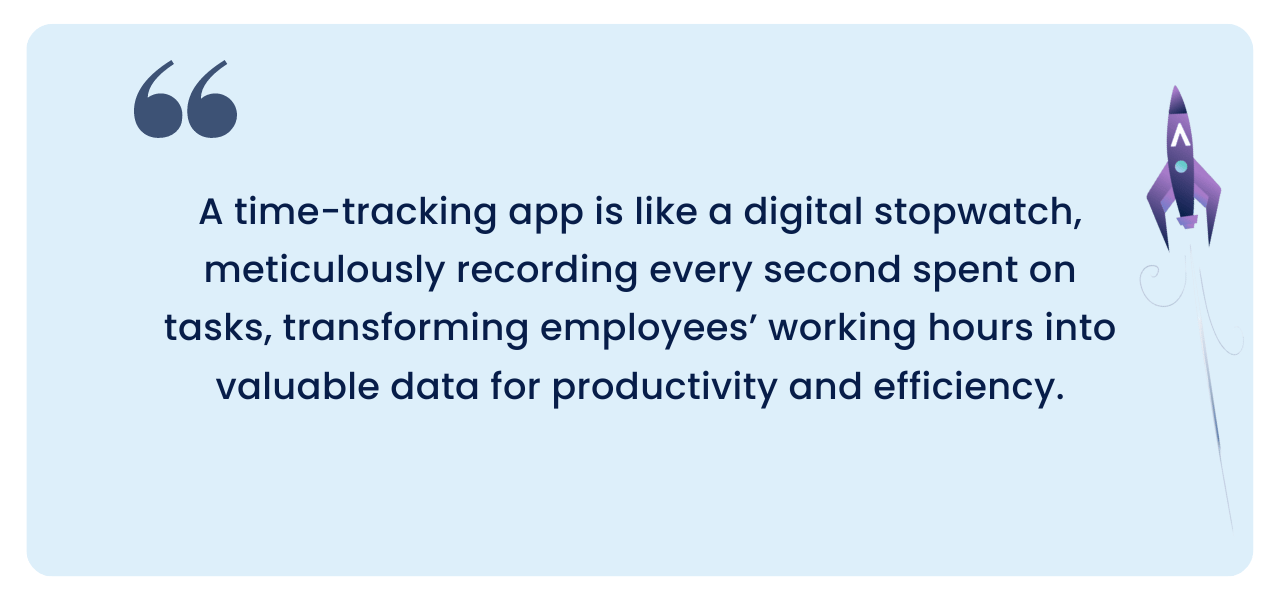
This software can be very detailed, showing not just the number of hours worked but also what tasks or projects the time was spent on. Open-source employee time-tracking software is special because it’s created in a way that lets anyone see how it’s made and contributes to its development.
This means that the software can be used and changed by anyone for free, which can be very useful for businesses that want to customize the software to fit their specific needs without spending a lot of money.
Time-tracking apps usually provide additional functionalities besides the simple employee time tracking. Here are some of them:
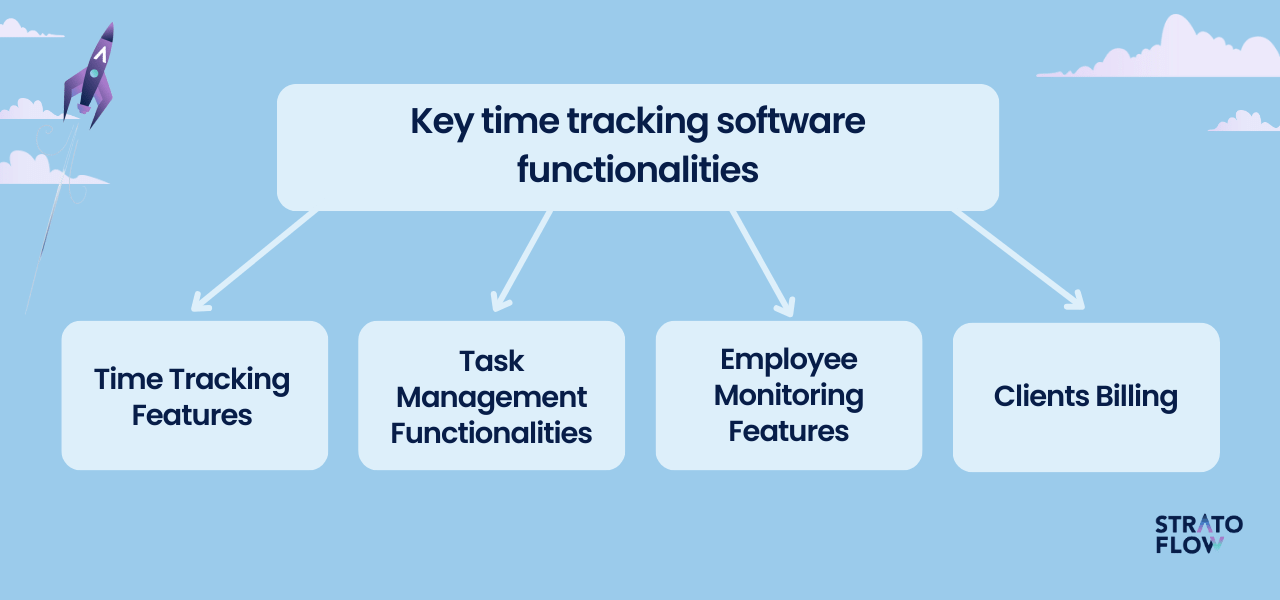
- Time Tracking Features: Time tracking features are the core functionality that enables employees to record their working hours using a time tracker. This functionality helps in monitoring the duration spent on various tasks and projects, providing a clear picture of how work hours are distributed.
- Task Management Functionalities: A more robust time-tracking app might also include task management functionalities designed to assist project managers in organizing and overseeing tasks. This includes setting deadlines, assigning tasks to team members, and tracking the progress of each task, ensuring that projects are progressing as planned.
- Employee Monitoring Features: Employee monitoring features provide project managers with tools to oversee team members’ work. This can include tracking time spent on tasks, monitoring progress, and ensuring that employees are focusing on their assigned responsibilities, which aids in efficient project management and resource allocation.
- Clients Billing: The software often includes functionalities to bill clients accurately. This involves using the tracked time and associated rates to generate invoices, ensuring that clients are billed correctly for the hours worked on their projects, thereby streamlining the billing process and enhancing financial accuracy.
What are the key benefits of time-tracking tools?
In today’s fast-paced business world, time tracking tools have emerged as an essential component for organizational efficiency and productivity.
Let’s explore the ways in which time tracking software improves business efficiency for companies in various industries:
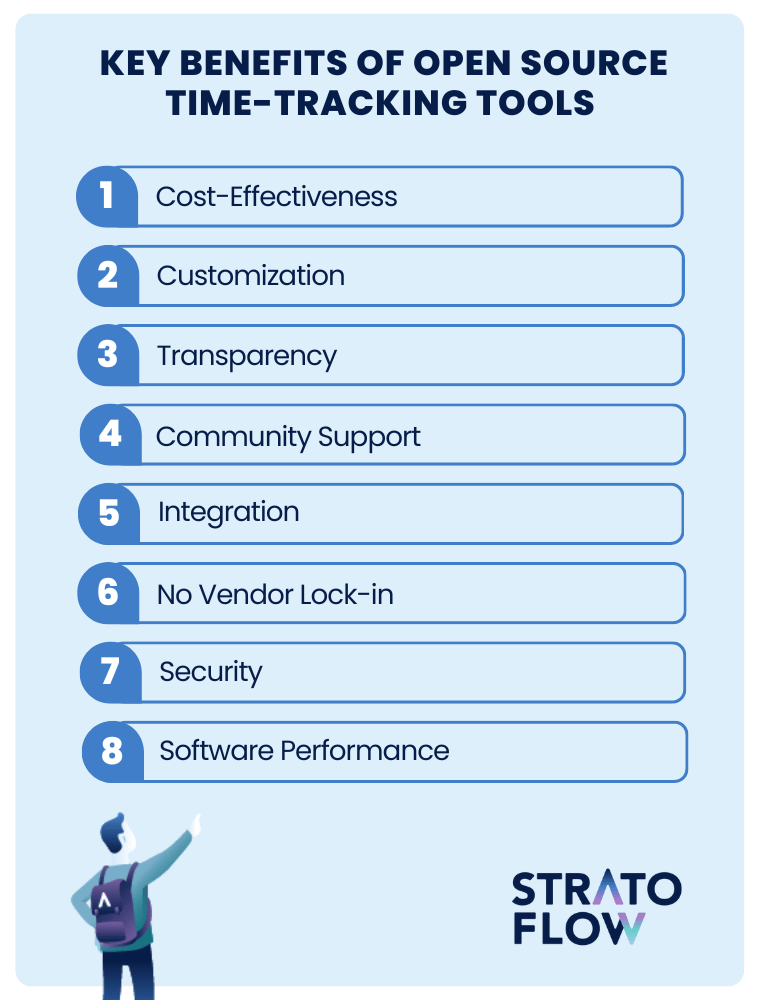
Cost-Effectiveness
An open source time tracking solution can significantly reduce overhead costs for business owners.
By avoiding the hefty price tags associated with proprietary software licenses, companies can reallocate funds to other critical areas, such as product development or marketing.
This cost savings doesn’t come at the expense of functionality, as open source software often matches or exceeds the capabilities of paid versions, making it an efficient choice for cost-conscious business owners.
Customization
The ability to customize software allows businesses to adapt the tool to their unique workflow, rather than changing their processes to fit the tool.
For a business owner, this means that the time tracking system can be tailored to track exactly what’s needed, from specific project codes to different billing rates, increasing efficiency by ensuring that every minute tracked is perfectly aligned with business needs.
Transparency
With open source software, business owners have complete visibility into the inner workings of the software.
This transparency assures them that tracking is accurate and data is being processed as it should be, with no undisclosed features that could compromise business operations or data integrity. Confidence in the tool’s reliability can improve the company’s overall time management efficiency.
Community Support
The collaborative nature of open source projects means that a global community of developers can contribute to the improvement of the tool.
This shared expertise can result in rapid problem resolution and innovative features that proprietary solutions may lack. For business owners, this means that the software they rely on for time and attendance is constantly evolving without additional investment, ensuring ongoing efficiency and adaptability.
Integration
Open source time management applications are easier to integrate with existing systems, such as project management tools or accounting software, because developers can edit the code directly.
For businesses, this means smoother workflows and consolidated data management, leading to greater efficiency by reducing the need for manual data entry or switching between platforms.
No Vendor Lock-in
Avoiding vendor lock-in means that business owners are not locked into a single vendor’s pricing structure, terms of service, or continuity.
They can switch services or change software at will, giving them operational agility and ensuring that the business is never at a disadvantage due to vendor issues, contributing to ongoing efficiency and control.
Security
A broad base of developers looking at the software can lead to more secure time tracking solutions.
For a business owner, this means less risk of downtime due to security breaches and a more robust defense against threats. Efficient time tracking is only useful if it is secure, and open source software often provides that assurance through collective vigilance.
Software Performance
The collective effort to improve open source time tracking software often results in high-performance applications that are optimized for speed and reliability.
For business owners, this means that the software they rely on for time tracking is less likely to crash or slow down during critical periods, such as project deadlines or payroll processing. The ongoing improvements contributed by the community can result in a system that’s not only more robust, but also faster and more responsive.
This high performance is critical to maintaining business efficiency by ensuring that time and attendance processes run smoothly and without interruption, supporting a more productive and efficient work environment.
[Read also: Accounting Software for Small Business]

Why build your own time-tracking software?
Building your own time tracking software can be a very beneficial decision for companies, especially those with unique operational needs.
One of the primary benefits is the ability to tailor the software to your company’s specific needs.
Unlike off-the-shelf solutions, a custom time tracking solution can be designed to perfectly match your company’s workflow, processes and project management style. This customization ensures that every feature and functionality contributes directly to improving your operational efficiency.
In addition, building your own system allows for seamless integration with existing business tools and systems, such as HR platforms, project management software, or financial systems.
This integration streamlines processes, reduces the likelihood of errors, and saves time by eliminating the need to switch between multiple applications. In addition, having your own software means complete control over the security and privacy of sensitive business data-a critical consideration in today’s digital landscape. In-house development also eliminates dependence on outside vendors and gives you full control over updates, upgrades, and maintenance.
This autonomy ensures that your business is not at the mercy of third-party schedules or price changes, providing long-term cost savings and stability.
In addition, owning the software means you can adapt and evolve it as your business grows and changes, ensuring it always meets your needs without additional investment in new solutions. In summary, building your own time tracking software can lead to improved efficiency, better integration, enhanced security, cost savings and a solution that evolves with your business.
So to sum it all up, here are the top 5 benefits of custom time tracking applications instead of going for something off the shelf.
[Read also: Off the Shelf vs Custom Software: Pros & Cons + Examples]

- Customization: Tailor the software to fit specific business needs and workflows, ensuring maximum relevance and efficiency.
- Seamless Integration: Easily integrate with existing business systems and processes for streamlined operations.
- Control Over Security: Maintain complete control over the security and privacy of sensitive data.
- Cost Savings in the Long Run: Avoid ongoing subscription fees and adapt the software without additional costs.
- Flexibility and Cloud Scalability: Adapt and scale the software as the business grows and evolves, ensuring it always meets changing needs.
Building an Open Source time tracking tool step-by-step
Embarking on the journey of creating your own time tracking solution can seem daunting, but with the right guidance, it becomes an achievable and rewarding task.
In this section, we provide a detailed, step-by-step guide to help you navigate through the process of building an open source time tracking tool. From initial planning to final deployment, we cover all the essential stages to ensure you have a clear roadmap for developing a tool that meets your unique business needs.
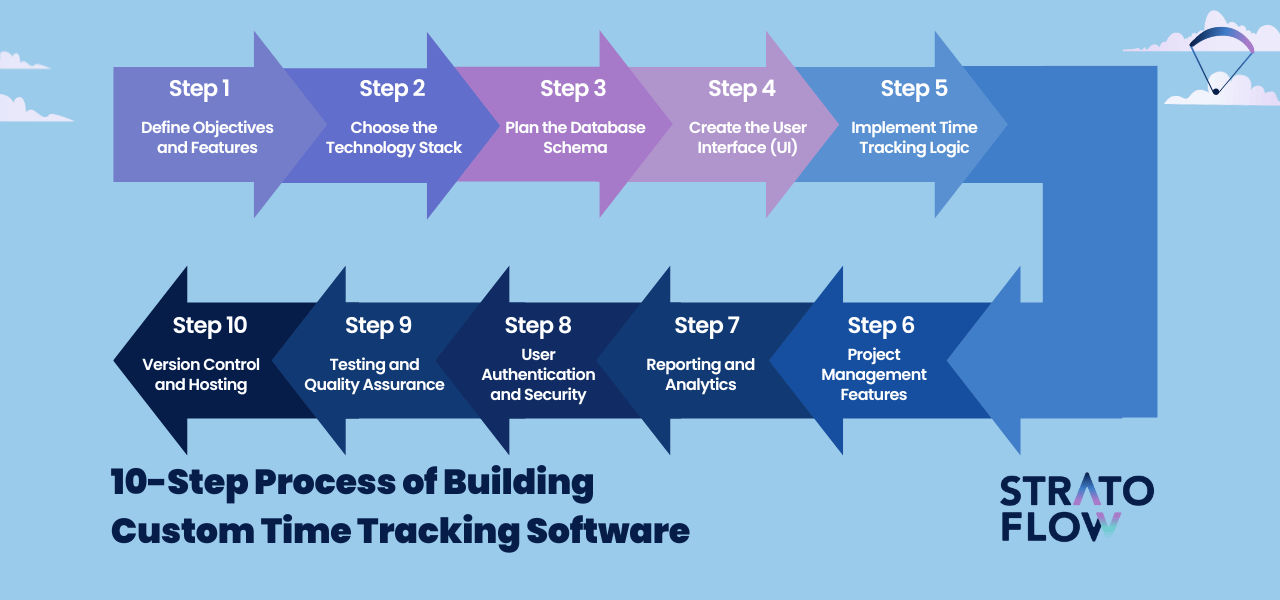
Define Objectives and Features
Defining goals and features is the first step in developing custom time tracking software, no matter the purpose, and it sets the stage for the entire project.
Simply put, this is where you decide what you want the software to do and what problems it will solve for your business.
Think of it as creating a blueprint before building a house. Without a clear understanding of what’s needed, the development process can become unfocused, resulting in wasted time and resources. This stage involves identifying the specific needs of your business and how the software can meet those needs.
If you are considering developing a custom time tracking tool, ask yourself the following questions:
- What specific time-tracking challenges does our business face?
- How can this software improve our team’s productivity and project management?
- What kind of reports do we need from the software to make informed business decisions?
Answering these questions helps ensure that the software developed is not just a technological solution, but a tool that effectively addresses the unique requirements of the business.
Choose the Technology Stack
The second step is to decide on the programming languages, tools, and frameworks that will be used to build your time tracking software.
This step is similar to choosing the materials and tools to construct a building.
The technology stack must be well-suited to the needs of your project to ensure that the software is robust, scalable, and maintainable. For a time tracking tool, key technologies might include:
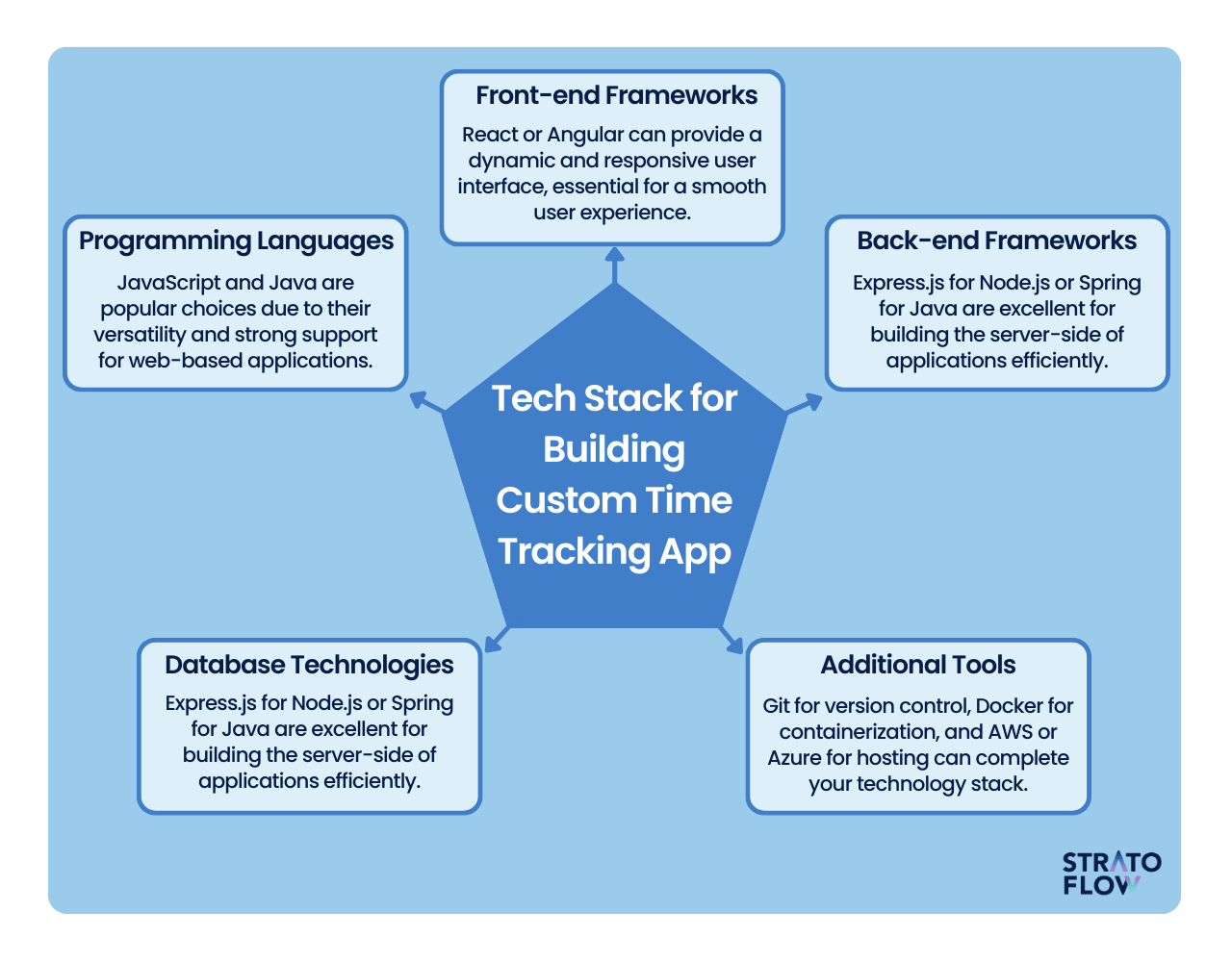
- Programming Languages: JavaScript (for both front-end and back-end through Node.js) or Java are popular choices due to their versatility and strong support for web-based applications.
- Front-end Frameworks: React or Angular can provide a dynamic and responsive user interface, essential for a smooth user experience.
- Back-end Frameworks: Express.js for Node.js or Spring for Java are excellent for building the server-side of applications efficiently.
- Database Technologies: MySQL, PostgreSQL, or MongoDB can be used to store and manage user data, time logs, and other relevant information.
- Additional Tools: Git for version control, Docker for containerization, and AWS or Azure for hosting can complete your technology stack.
Plan the Database Schema
The third step, “Planning the Database Schema,” is about designing the structure that will hold and organize all the data your time tracking software will use and generate. This step is critical because it ensures the efficient storage, retrieval, and management of data, which is the backbone of any software application.
In the context of time tracking software, especially one that may serve multiple clients or departments within a large organization, planning for a multi-tenant database schema becomes essential.
A multi-tenant architecture allows your software to serve multiple clients or tenants with a single instance of the software, while keeping their data separate and secure.
This capability is critical for organizations that want to provide time and attendance services to multiple clients or have different departments with unique data requirements.
Create the User Interface (UI)
The fourth step, “Creating the User Interface (UI),” is about designing the part of your time tracking software that users will interact with. This step is critical because the UI is the face of your software; it’s what your users see and touch.
When designing the UI for a time tracking tool, it’s important to focus on simplicity and ease of use.
The interface should be intuitive, allowing users to start and stop time tracking with minimal effort, enter details about their tasks, and navigate through different features without confusion.
Clarity and simplicity are key – the less time users spend trying to figure out how to use the software, the more time they can spend doing their jobs.
Key elements to consider when designing a UI for time tracking software include
- Dashboard: A central place where users can get an overview of their time tracking, see active tasks, and access common features quickly.
- Time Entry: Users should be able to log time easily, whether they’re starting a timer or entering hours manually.
- Task and Project Management: A clear way to organize and categorize tasks and projects, making it easy for users to log time against the correct activity.
- Reports and Analytics: Users should be able to generate and view reports easily, providing insights into how time is being spent.
Implement Time Tracking Logic
The fifth step, “Implementing the Time Tracking Logic,” is where the core functionality of your time tracking software comes to life. This step is the heart of your application because it involves coding the actual mechanisms that track, record, and manage time.
In this crucial phase, you’ll develop the algorithms and processes that allow users to start and stop timers, log hours, and categorize these time entries against different projects or tasks. The time tracking logic must be accurate and reliable; even small inaccuracies can lead to significant billing, payroll, and project management problems.
This step requires meticulous attention to detail and testing to ensure accuracy and reliability. In addition to being accurate, the time tracking logic should be flexible enough to accommodate different types of work patterns and billing models.
Project Management Features
Most time tracking tools include some form of project management capabilities because they are closely related to how time is spent on different tasks and projects. So, in the next step of developing time tracking software, think about adding layers to your software that help manage the work, not just the time spent on it.
Incorporating project management features into your time tracking software can greatly enhance its usefulness. These features may include:
- Task Assignment: Allowing managers to assign tasks to team members, which can then be tracked for time spent.
- Progress Tracking: Enabling users to update the status of tasks and projects, providing a clear view of progress.
- Deadline and Milestone Tracking: Offering tools to set and monitor deadlines and milestones within the software, ensuring projects stay on schedule.
- Resource Allocation: Facilitating the management of resources, including human resources and budgets, in relation to time spent on tasks and projects.
- Collaboration Tools: Integrating features that enable team communication and collaboration directly within the software, such as comments, file sharing, and updates.
[Read also: How to Build a Custom Accounting Software]

Reporting and Analytics
The seventh step, “Reporting and Analytics,” is about building capabilities into your time tracking software that allow you to analyze and report on time data.
This step is critical because it transforms raw time data into actionable insights that can lead to informed decision-making and strategic planning.
Key features include insightful data visualization through charts and graphs for easy understanding of complex data, customizable reports tailored to specific business needs, access to real-time data for timely decision making, and performance analysis to evaluate employee productivity and project progress.
In addition, the ability to export data and integrate with other business systems such as payroll and HR ensures seamless operation within the larger business tool ecosystem, making the software a valuable asset for understanding and optimizing time utilization in business operations.
User Authentication and Security
The eighth step, “User Authentication and Security,” is a critical component in the development of time and attendance software. This step focuses on ensuring that only authorized users can access the system and that the data stored within it is protected from unauthorized access or breaches.
Implementing robust user authentication and security measures is critical for several reasons:
- Protecting Sensitive Data: Time-tracking software often holds sensitive information like employee work hours, payroll details, and project details. Strong security protocols are essential to protect this data from cyber threats.
- User Trust: Users must trust the software with their data. Effective security measures build this trust, ensuring that users feel confident in the system’s ability to safeguard their information.
- Regulatory Compliance: Many industries have regulations governing the security and privacy of data. Implementing proper security measures ensures compliance with these legal requirements, avoiding potential legal issues and fines.
- Preventing Unauthorized Access: Strong user authentication procedures, like two-factor authentication, ensure that only authorized personnel can access the software, protecting against unauthorized use or manipulation of data.
Testing and Quality Assurance
The ninth step, “Testing and Quality Assurance,” is critical in the time tracking software development process. This phase involves rigorously testing and ensuring that the software works as intended, is easy to use, and is free of bugs or glitches.
The importance of QA and performance testing in delivering a quality software product cannot be overstated:
- Identifying and Fixing Bugs: Through thorough testing, any issues or bugs in the software can be identified and resolved before the software is deployed. This is critical to prevent disruptions in user experience after launch.
- Ensuring Software Reliability: QA testing ensures that the software is reliable and can handle the tasks it’s designed for without crashing or causing errors, which is essential for tools like time tracking that are used daily.
- Performance Optimization: Performance testing checks how the software behaves under various conditions, such as during heavy usage or with large amounts of data. This helps ensure that the software remains fast and responsive, a key aspect of user satisfaction.
- User Experience Enhancement: Testing helps in refining the user interface and the overall user experience. A well-tested, user-friendly interface increases adoption rates and user satisfaction.
Version Control and Hosting
The final step, “Version Control and Hosting,” is about managing the versions of the software and deciding where and how to make the software available to users.
Use version control systems like Git to efficiently manage the source code. If you are working on open source time tracking software, you can host the project on platforms like GitHub or GitLab to encourage contributions and enable collaboration.
Using version control systems like Git is crucial for organizing the development process, especially when multiple developers are working on the same project. It allows you to track changes, revert to previous versions if necessary, and manage updates efficiently.
Building time tracking software faster using low-code development
As you can see, custom software development is a costly and time-consuming endeavor.
In many cases, it’s often disproportionately difficult compared to the functionalities these simple enterprise applications provide.
Is there a way to make it easier, cheaper, more accessible, and faster to develop applications like our time tracking tool?
There is in the form of a low-code development platforms like Openkoda.
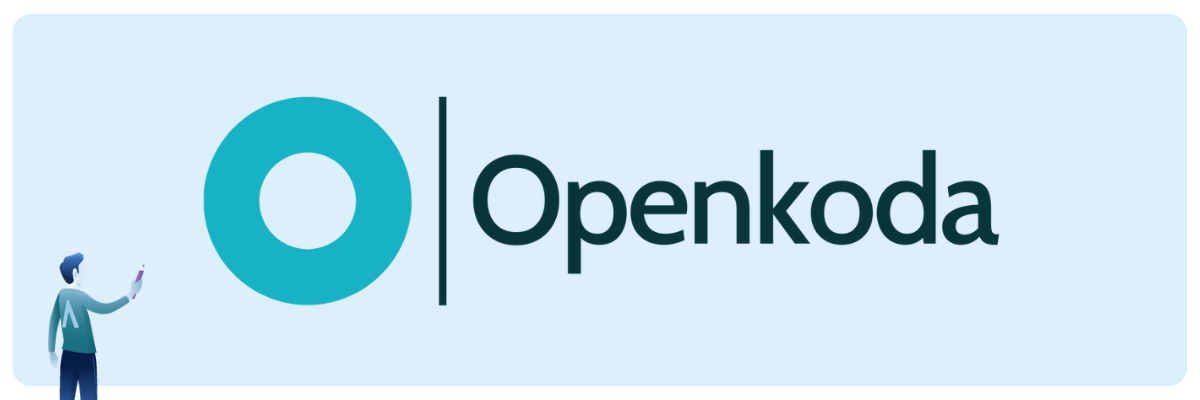
Thanks to its capabilities we will do something crazy now – we are going to compress this lengthy 10-step guide to developing a custom time tracking tool into a much simpler 5-step process.
So let’s begin!
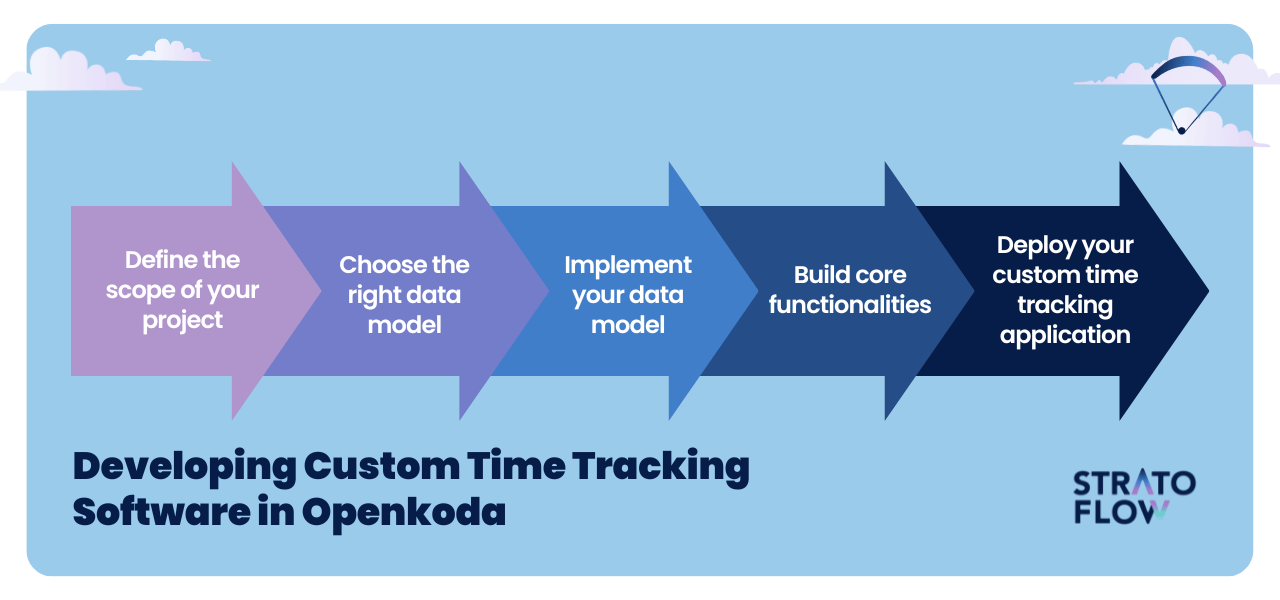
Step 1: Define the scope of your project
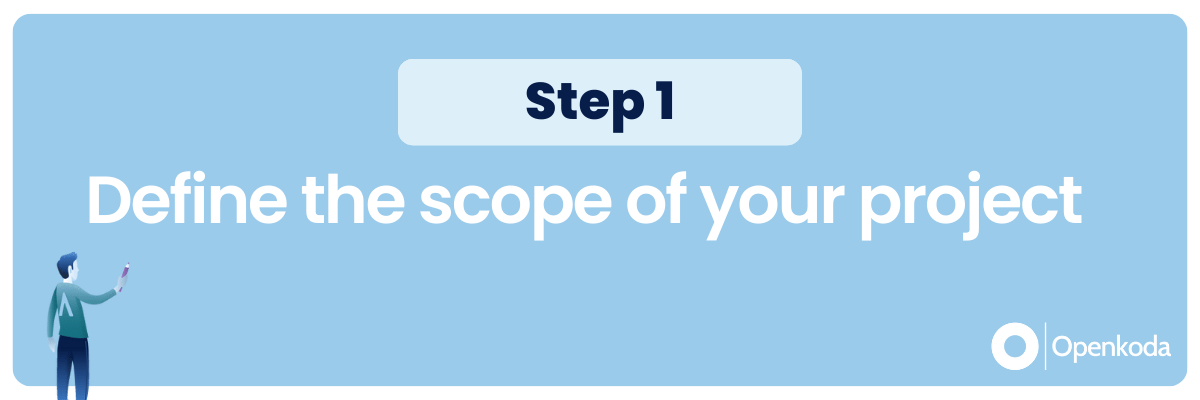
As we’ve already established the first step of every custom software development project is defining the scope of desired functionalities – and that applies to working with Openkoda low-code framework as well.
So what should a solid open-source time tracking tool include?
A time tracking application typically encompasses several key functionalities. Above all else it allows users to accurately record their work hours, categorizing them under various tasks and projects for better organization.
Time tracking applications often offer additional reporting features, enabling analysis for payroll, billing, or productivity assessment. An essential aspect is its user-friendly interface, which simplifies the process of entering and reviewing time data.
All that might sound overwhelming but it’s all easily manageable within the Openkoda framework.
Step 2: Choose the right data model
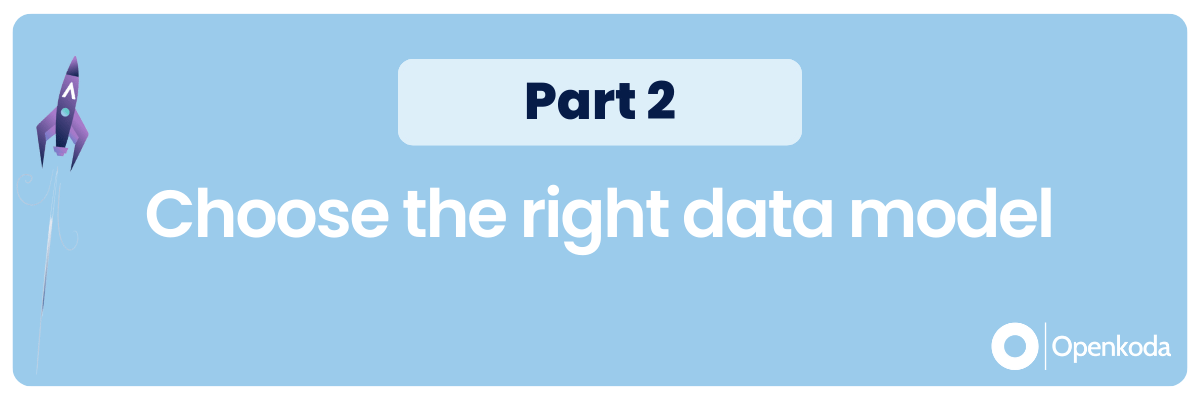
Now it is time for the most important step – designing a domain data model that fits your accounting software solution.
In Java development, the data model is crucial as it defines the entities, their attributes, and the relationships between these entities. For example, in a time-tracking application, you might have classes like Employee, Task, Project, and TimeLog – each representing a key type of data that will be collected and processed by the system.
But not everything has to be dome manually – all thank’s to the power of low-code.
Openkoda comes with a great collection of out-of-the-box data models for SaaS applications that will surely come in handy in your project as well. The only thing you need to do is to create a data model for our unique functionalities.
Creating a data model for an accounting platform is the part we should actually spend the most time and effort on when building such a system in Openkoda.
Why is that?
This data model will be the foundation for an entire accounting software application that will be built on top of it.
Step 3: Implement your data model
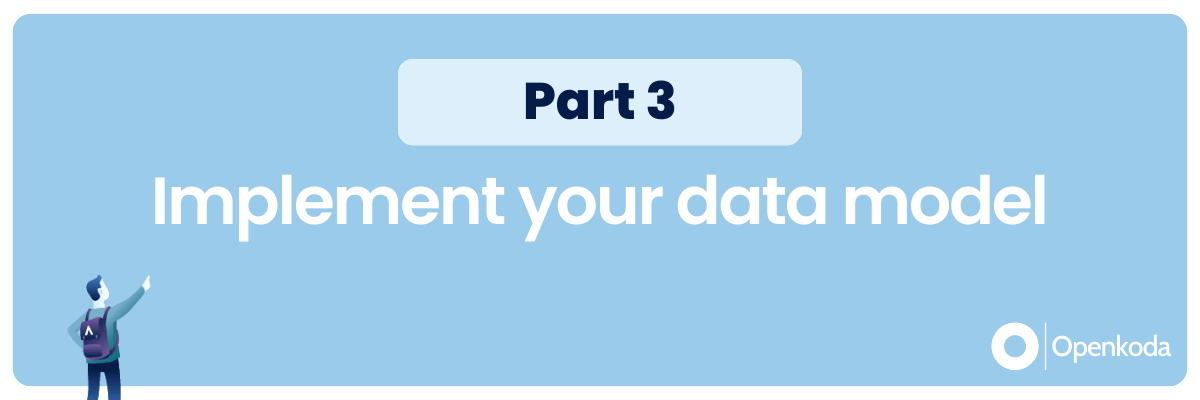
Now comes the implementation phase.
Implementing a data model revolves around a fairly standard mapping of a business model to a database within Openkoda. This means creating business objects in the database.
This may sound intimidating to less technical folks, but don’t worry!
This is a type of task that any software developer who has worked on enterprise applications will be able to easily deal with.
So, how much time will it generally take?
It all depends on the amount of functionality you want to implement. If we are talking about a simple custom time tracking tool without a significantly large data model, this is a job for only a few hours for a single programmer.
At this point, you’ll have an instance of Openkoda that we can use to feed data into – your own simple but perfectly working time-tracking software!
That’s another advantage of Openkoda – you can reach this level of development incredibly fast compared to classic development using standard frameworks like Spring.
What does this mean for you as an entrepreneur?
Developing custom software applications is no longer an option reserved only for the biggest players in the market, but also for smaller companies – all thanks to the power of low-code platforms like Openkoda.
Step 4: Build core functionalities
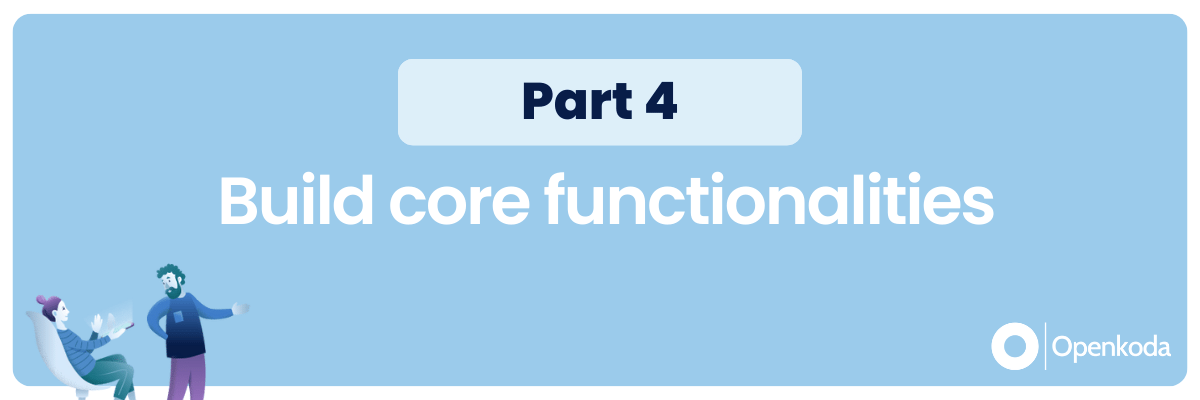
Now you can expand your application further by adding further functionalities.
But here too, Openkoda can offer a unique and rapid approach.
Usually, this process is the most time and resource-consuming part of the entire development cycle.
Openkoda aims to greatly simplify and accelerate this process with the introduction of AI Companion – an advanced generative AI tool designed to streamline the software development process by providing developers with ready-made snippets of code as they work on your application.
When you need additional functionality, you can work with this tool and use natural language commands to generate new features that are immediately integrated into your accounting software.
In most cases, you don’t even need to know how to code. AI Companion does all the programming, and all you have to do is provide the prompts.
The goal is to provide the best value to companies looking for a customized time-tracking software solution without spending unnecessary time and effort while maintaining the highest software quality.
Step 5: Deploy your custom time tracking application
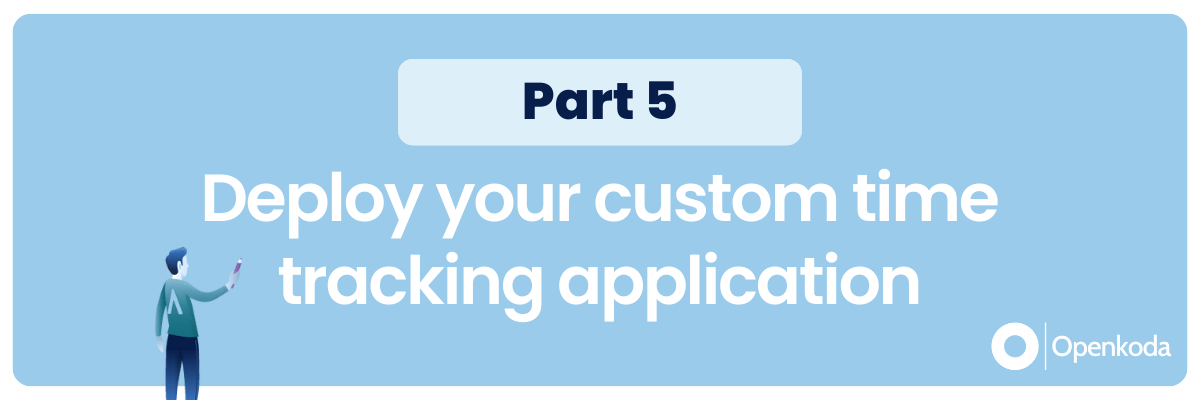
Now it’s time for what we’ve been waiting for the final deployment.
The deployment phase marks the transition from development to real-world use.
Deploying a custom time tracking application within a small business requires a strategic rollout plan that ensures minimal disruption to daily operations. It typically begins with setting up the necessary hardware and software infrastructure, followed by migrating data from existing systems to the new application.
Openkoda gives you more freedom because you have the option to deploy your software both on-premises and in the cloud.
That’s the magic of an open-source platform – you retain full ownership of your code while gaining unprecedented levels of agility and performance.
Want to see the capabilities of Openkoda in action?
Check out this demo to find out how can you quickly set up and develop a time-tracking application using this breakthrough low-code platform:
Conclusion
In conclusion, developing a custom open-source time tracking solution offers a unique opportunity to tailor software specifically to your business needs, providing flexibility, cost savings, and enhanced control over data and functionality.
By following the steps outlined, businesses can create a tool that not only tracks time efficiently but also integrates seamlessly with existing workflows and systems.
This approach empowers businesses to optimize productivity and make data-driven decisions, ultimately driving success in a competitive marketplace.
Related Posts
- Online Shopping Recommendations – How to Introduce Them in Your Business?
- Amazon Product Recommendation System: How Does Amazon’s Algorithm Work?
- Movie Recommendation System: How It Works And How To Introduce It In Your Business
- Your Guide to Property Management Software Development
- SDLC Guide: Best Strategies and Practices for Successful Software Deployment Phase
Thank you for taking the time to read our blog post!