
How to Build an App Without Coding: 5 Must-Know Tips
You came up with a brilliant idea for an app.
It’s an app that will make it easier not only for you to work every day, but also for thousands of other users. It’s a side project for now, so you don’t want to invest a lot of time and money yet. And you are wondering… is it even possible to build an app yourself without writing code?
In this article, not only will you find the answer to this question, but also you will become more familiar with a new approach to software development called no-code.
Contents
- Can I build a complex app without coding?
- How to build app without coding skills?
- What kind of app can’t be built without coding?
- Our 5 tips to help you choose the right no-code tool
- How much does it cost to build mobile apps without code?
- What kind of apps can I build with no-code? 8 examples
- How to code a complex app?
Can I build a complex app without coding?
There are plenty of types of applications you can create without coding. It is possible thanks to a relatively new approach to app development – low-code and no-code.
Never heard of it before? Or you have, but not quite sure what it’s about? We have covered all the basics you need in order to get familiar with the low/no-code development. So if this term is quite new to you, we strongly recommend you take a look at this article: What is Low-Code/No-Code? Pros and Cons + Examples.
In short, no-code is a method of creating apps without coding skills. Low-code, on the other hand, requires some prior coding knowledge. There are many low-code and no-code tools that help us create apps using drag and drop interfaces. To build your own app, you need to choose the right app builder and master the use of it.
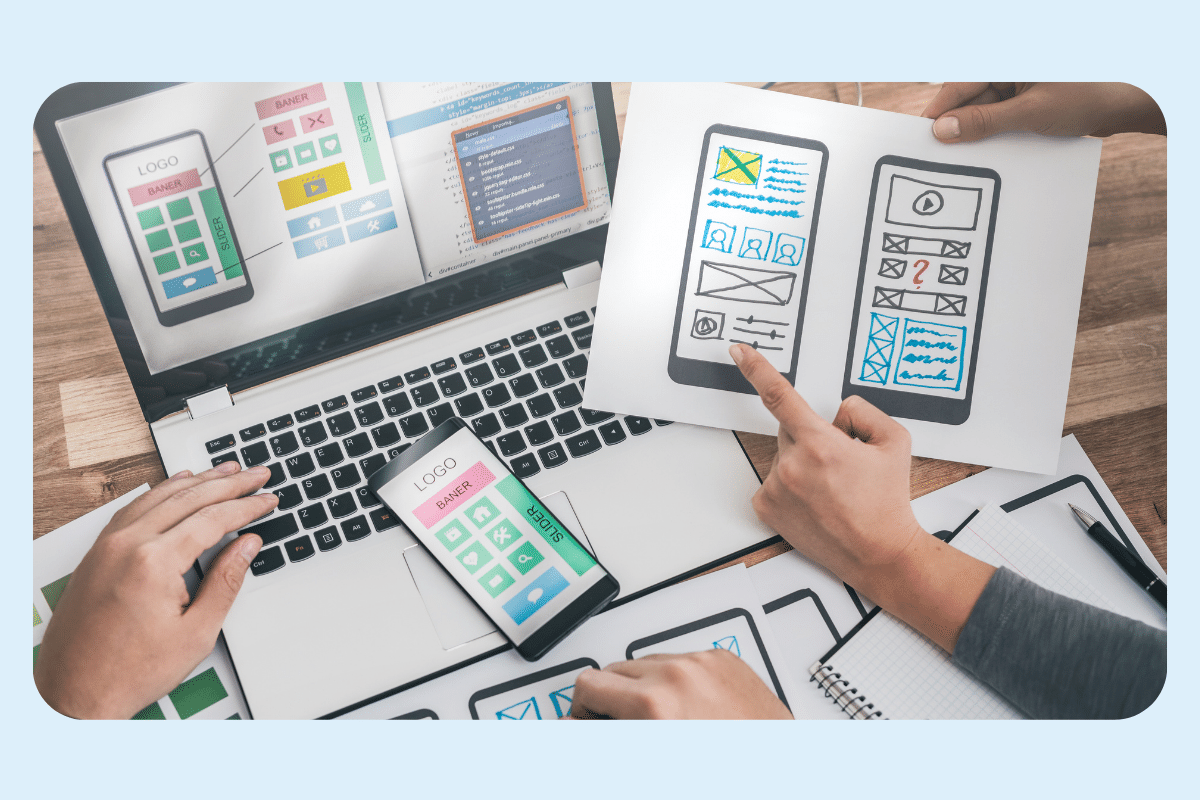
Sounds suspicious? Can everything be built without code? OK, there is a little catch here. You have to keep in mind that the more complex your app is, the more coding and technical expertise it requires. But we’ll come back to that.
Below, we explain how to get prepared for no-code app development.
Follow the guidelines we have indicated. In this way, you can be sure you pick a no-code development platform (NCDP) that suits your requirements and will make it easy for you to build an app without coding.
How to build app without coding skills?
A simple and quick answer: you need the right tool.
Picking a no-code app maker must be a conscious and well-thought-out decision. Before you choose a platform, make sure to answer the initial questions:
- What is the complexity of my app?
- Does my app have a set of universal features I’ve already seen before?
- What industry do I want to develop this application for? Are there low-code/no-code development platforms that specialize in this industry?
- What kind of app is it: web app or mobile app?
- What is the goal of my application? What is it designed to do?
- What is the level of customization of my application?
- Am I going to add new custom features in the future?
- What is my budget and time limit?
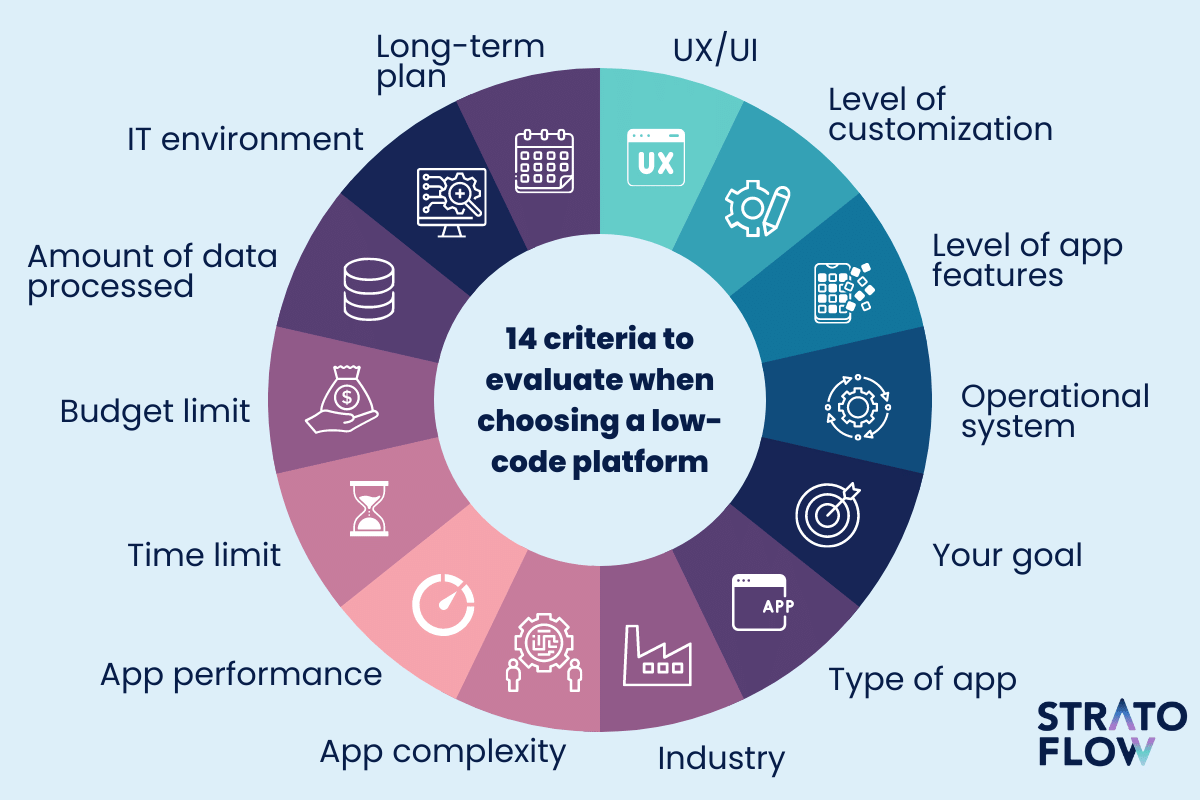
What kind of app can’t be built without coding?
And now let’s go back to what we’ve mentioned above.
Not all applications can be done without coding. If your app requires customization and a great number of advanced features, at some point you will need the help of a programmer, anyway.
To illustrate this case, let’s take an easy example.
Imagine you want to develop a mobile app, let’s say a mobile game. Such games developed with no-code/low-code platforms are already available on the market. Apparently, anyone without coding skills is able to build one using a mobile app builder. But are these unique, advanced and customized games? Rather not.
Let’s get this straight. If you want to create a mobile game with excellent quality graphics or unconventional scenarios, it would be impossible to do it with a no-code app builder. The same goes for the introduction of a complex plot in the game or the creation of an advanced sequel that will incorporate such mechanisms that the NCDP will not be able to do.
This example applies to any type of application. Unless its features are universal, you need some coding.

So, now let’s look at it from the other side. Do the features of your application disqualify you from using low-code?
The following set of criteria will help you answer this question.
Low-code and no-code app development is NOT for you if:
- you plan to build a high-performance app,
- the app has to run on a specific IT environment,
- your app is supposed to perform complex calculations on big amount of data,
- the user interface of your app is highly customized,
- you plan advanced database configuration,
- the app you want to create has very specific requirements and features,
- you plan to upgrade your application with new, sophisticated functions in the future.
Do the above issues apply to your project? If so, it is safe to assume that low-code and no-code app builders are not for you. In this case, custom apps development is definitely worth considering. Read How to Choose a Software Development Company – CHECKLIST to learn more.
If you are still not sure if this applies to you, the next step is to take a close look at what a particular low-code platform offers.
Our tips to help you choose the right no-code tool
Once you decide you are going to turn your app idea into reality with no-code solutions, you have to choose the one that meets all your expectations.
We have prepared 5 essential tips to help you with the entire process.
TIP 1: Check whether a no-code platform specializes in creating solutions for a specific industry
Let’s go back to our example with a mobile game. If you plan to create a 3D mobile game using a no-code development platform, check if it has ready-made features for this kind of games. There are plenty of no-code app builders dedicated to 3D game development, such as Unity, Unreal Engine or Buildbox.
The same goes for any sector.
Let’s say you want to develop an accounting application. There are a lot of functionalities that come with any application of this type. These are, for example, gathering and filtering huge amounts of data, CRM systems or spreadsheets. Pick a platform that has all of these features available.
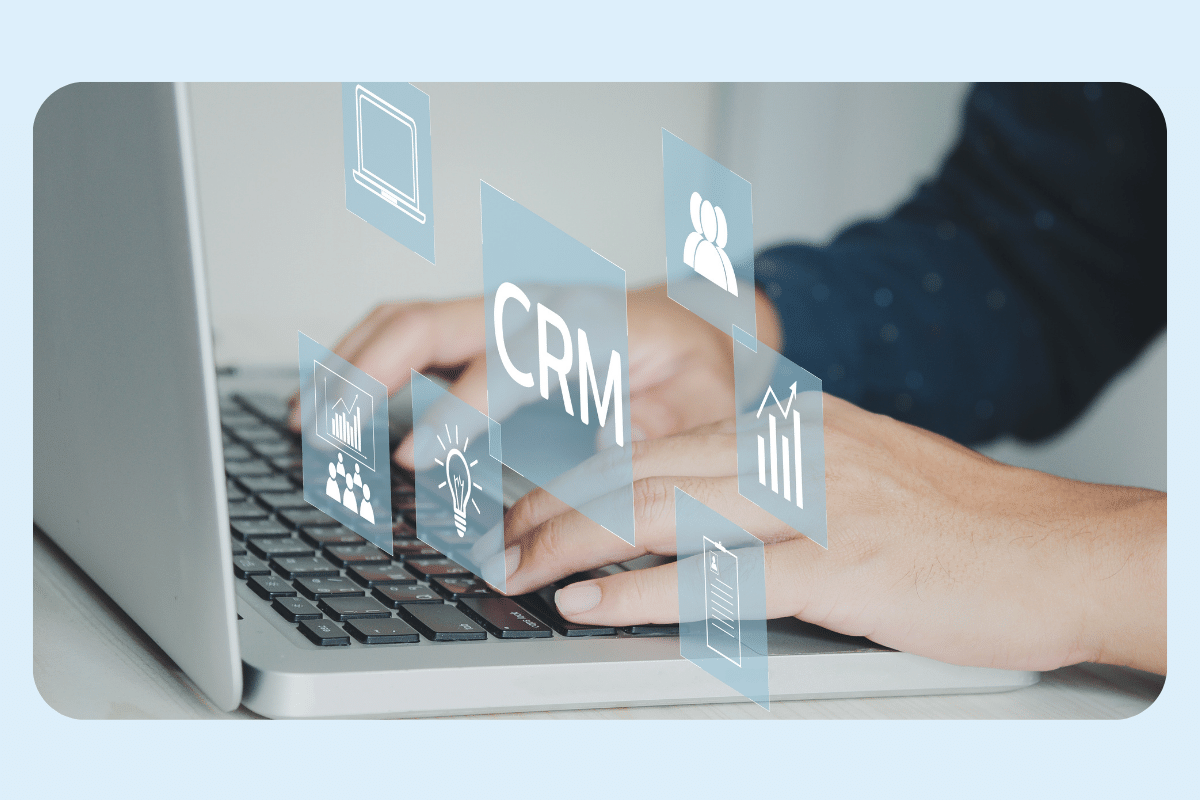
TIP 2: Choose a no-code tool that supports as many operating systems as possible
Another thing to consider is on which systems such an application can be operated.
While building native mobile apps, picking a NCDP that supports mobile operational systems such as iOS or Android is a must. But if you want to expand your application and move it to the desktop in the future, you need to be sure that your no-code platform will allow you to do so.
Note that not all of them support desktop platforms such as Linux or – in the case of mobile game apps – video games platforms such as Xbox or PlayStation. So if your goal is to expand your mobile app in the future and transfer it to the PC and video game console, be sure to pick such a no-code platform that will allow you to do so.
Read also: Low-Code Gartner Forecasts for 2023
TIP 3: Check out the integration possibilities with other applications
At some point, your app will probably require an integration with other apps in order to expand its capabilities and add new functionalities unavailable in your NCDP.
When checking the functionalities that a given platform offers, pay special attention to the possibilities of integration with other software. With any third-party API integration, your no-code tool will let you make your app more complex and advanced.
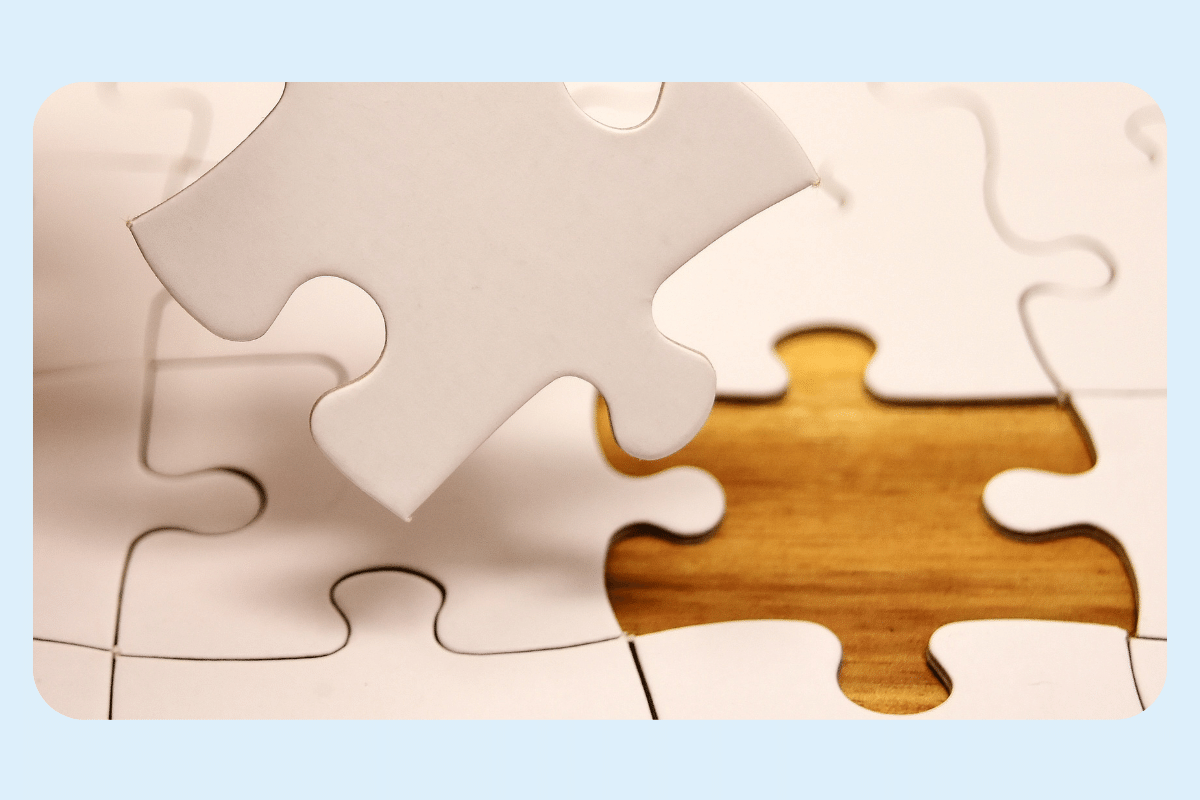
Let’s go back to the accounting application example. You need a very specific set of functionalities for the management of budget, payroll, invoices, or taxes, among many others. We recommend considering an accounting and finance specialized no-code or low-code app builder that integrates with all significant accounting software programs.
TIP 4: Analyze in great detail the range of available functionalities
Before your research, write down all the functionalities you want to include in your app.
After that, while searching for your no-code development platform, analyze in a very detailed way if a chosen app maker offers all the features you require.
Sometimes it’s enough that only one functionality is missing. If it’s your case, you can immediately discard a particular platform and keep searching.

Imagine you create an online store with a NCDP.
There are plenty of no-code e-commerce platforms to choose from. Let’s say that your business plan provides for the incorporation of product recommendations to your store. Not every platform will offer you an equally good recommendation engine. This is why it’s important to make sure that a chosen platform has this solution in the plan or at least offers integration options.
To make it easier for you, we’ve prepared a universal sets of some key functionalities that a good app should have:
- sign-up and log-in,
- push notifications,
- search, filter, and sort options,
- admin panel,
- user dashboard,
- user profiles,
- file uploading,
- social sharing,
- performance monitoring,
- security options,
- analytics and statistics.
Now, expand this list with all your application’s features. The more advanced and customized they are, the more criteria you have in order to help you make the final choice.
TIP 5: Review all available documentation
Be sure to watch all available tutorials before making a final choice of your no-code tool.
Most platforms educate their users through online courses, webinars and live sessions. You can find them on their site or on their YouTube channel.
You will certainly need to review the available documentation, as well as the security level of the application.
You can’t find such resources nor insights? You can possibly ask customer support to send them to you!

How much does it cost to build mobile apps without code?
There is no doubt that one of the most important factors that influences the final decision is the price. Eventually, saving time and money is the main reason people give up traditional software development.
That’s why it will surely be a critical step to compare the pricing of NCDP.
Most no-code app makers’ pricing works on a subscription model. In most cases you can choose from several plans, the price of which consists of many components. We have prepared a list of the most common ones below.
What affects costs of no-code development platform:
- complexity,
- expertise,
- level of customization,
- number of users,
- customer support,
- trial length,
- level of automation,
- custom domain,
- number of records,
- server capacity,
- the size of cloud storage,
- integrations,
- API,
- data backup and restore,
- additional widgets.

What can I build with no-code? 8 examples
As we have already clarified before, you can’t build ANY app without coding. There are multiple apps you can develop with no need to write even a single line of code. These are for example simple mobile apps, online stores, website development, management apps, and many more.
Let’s take a closer look at them.
1. Business apps
No-code development works great for small business owners who are just kicking off. With no-code platforms, there is no need to hire a specialized software engineer or an IT team. Instead, you can use easy tools to automate processes, manage internal systems and solve your business problems, too.
Using a no-code tool you won’t have to deal with a source of the code at all. A NCDP tailored for small businesses allows you to create apps with visual development, so-called drag-and-drop method, which saves your time and money.
There are also low-code business apps designed for enterprise use.
Big companies incorporate core systems which support the DNA of an organization and are playing a vital role in business processes and operational procedures. Some of those systems have legacy problems that lead managers to seek modern and customized solutions app builders. No-code/low-code is a very helpful alternative to building an internal app from scratch.

However, one of the most common threats in this case is shadow IT. It happens when business users skip procedures when building a low-code app without IT department approval. Even if their goal is to move the business forward, they unknowingly increase the security risk since the data is located on an external server of the application building tool.
2. Mobile apps
Low-code and no-code is also a perfect way to build your own mobile app without any programming knowledge.
A sort of software called a mobile application development platform makes it easier to design, test, and deploy mobile apps.
Most mobile app builders will help you create both iOS apps and Android apps. Some platforms are dedicated only to one of the operational systems, but, as we mentioned before, we highly recommend choosing an app builder that supports both systems and works on every mobile device.
UI and UX design is a core part of mobile app development. Most NCDPs provide you with a wide range of UI components, customizable templates, icons, images, animations, sound effects, etc.
This way, you can create an intuitive and beautifully designed mobile application without a need to write a single line of code. What is more, some of those tools can be integrated with your favorite design programs such as Photoshop or Figma.
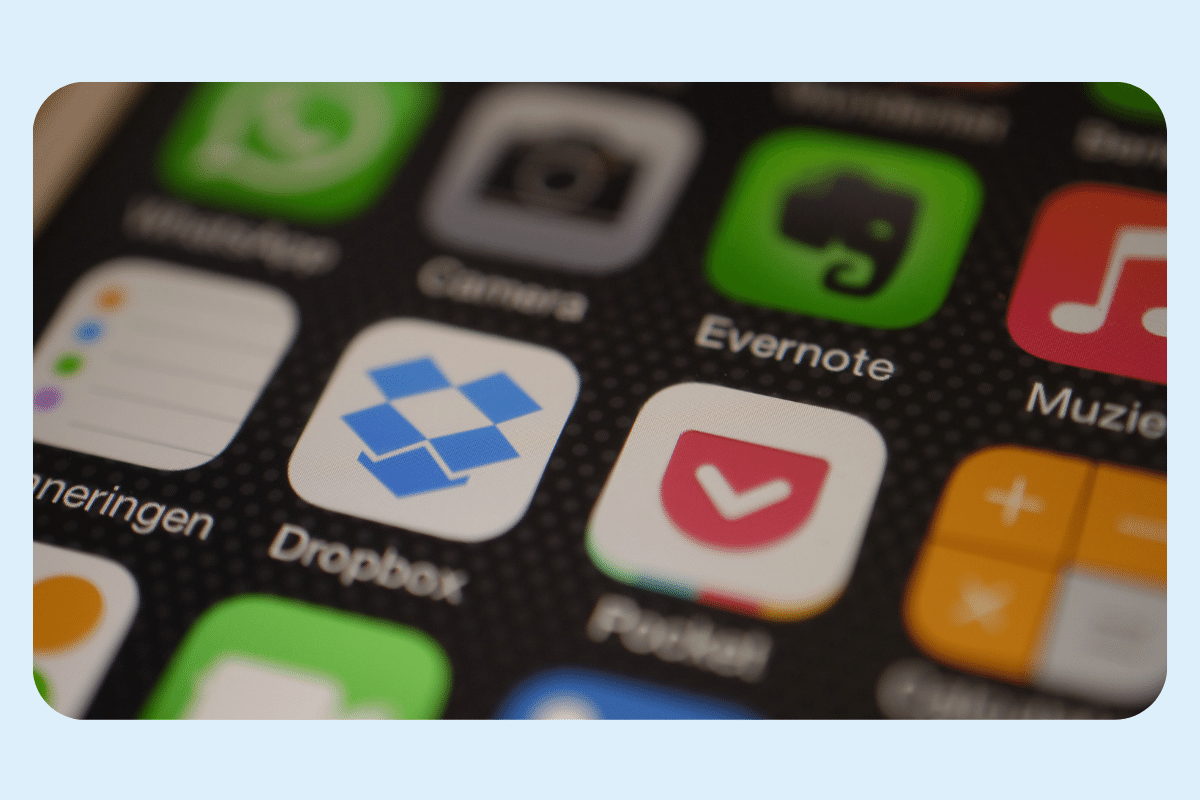
3. Websites
Nowadays, building your own website is easier than ever.
In the low-code/no-code market, website builders are among the most popular and accessible ones. You can build any kind of on-page website with just a few clicks, using ready-made templates.
In fact, you can build one totally for free. The only cost you have to pay is for your own domain. However, if it’s for your personal use, i.e., you want to build your portfolio or a blog, you can always use a platform’s domain, for example WordPress or Bubble.
Just like with mobile apps, you can decide the appearance of your site yourself by integrating the platform with your favorite design software. All this without the need to hire a programmer.

4. Ecommerce sites
Online stores have mushroomed recently. In today’s age, anything can be sold online. And anyone can do it. Building an ecommerce app using no-code tools is a great option for starting your ecommerce business.
If you combine an ecommerce low-code/no-code platform with some advanced integrations with providers like payment, delivery, database management, marketing automation, product recommendations, you may end up owning a complete and successful online store. With no coding!

5. Management tools
Most managers from various industries use no-code tools on a daily basis.
These are for example Google Forms to create forms and surveys, Jira for planning software development process, Calendly to schedule appointments, HubSpot for CRM and marketing automation, ClickUp for planning and tracking, Zapier to automate workflows and integrations, MailChimp to send newsletters. Just to mention some of the most popular ones.
All these tools that help us to organize business processes are kind of no-code software programs. It’s important to point out that not all of them are easy to use. In many cases, you need prior training to get specialized in them.
In any case, using them does not require coding, and it makes management easier.
6. Accounting and financial apps
Recently, low-code and no-code development is gaining popularity also in the finance sector.
An increasing number of companies are choosing to develop financial applications themselves without coding. These are not only simple applications, but also complex ones that are capable of handling large databases.
No-code development tools help companies build apps that are able to gather data, create custom forms, facilitate payments, automate processes, and many more.
This way, they save a lot of time and money since they don’t have to hire software engineers anymore.

7. Games
No-code game development platforms help to create complete video and mobile games. Instead of writing code, you can use intuitive drag-and-drop features.
As we mentioned before, you will not be able to build a complex game. But it’s worth remembering that some low-code game development platforms offer a built-in scripting language. It means that people with some programming knowledge and experience will be able to advance your game in the future.
So again, choosing your no-code/low-code platform is a crucial step in the entire process!
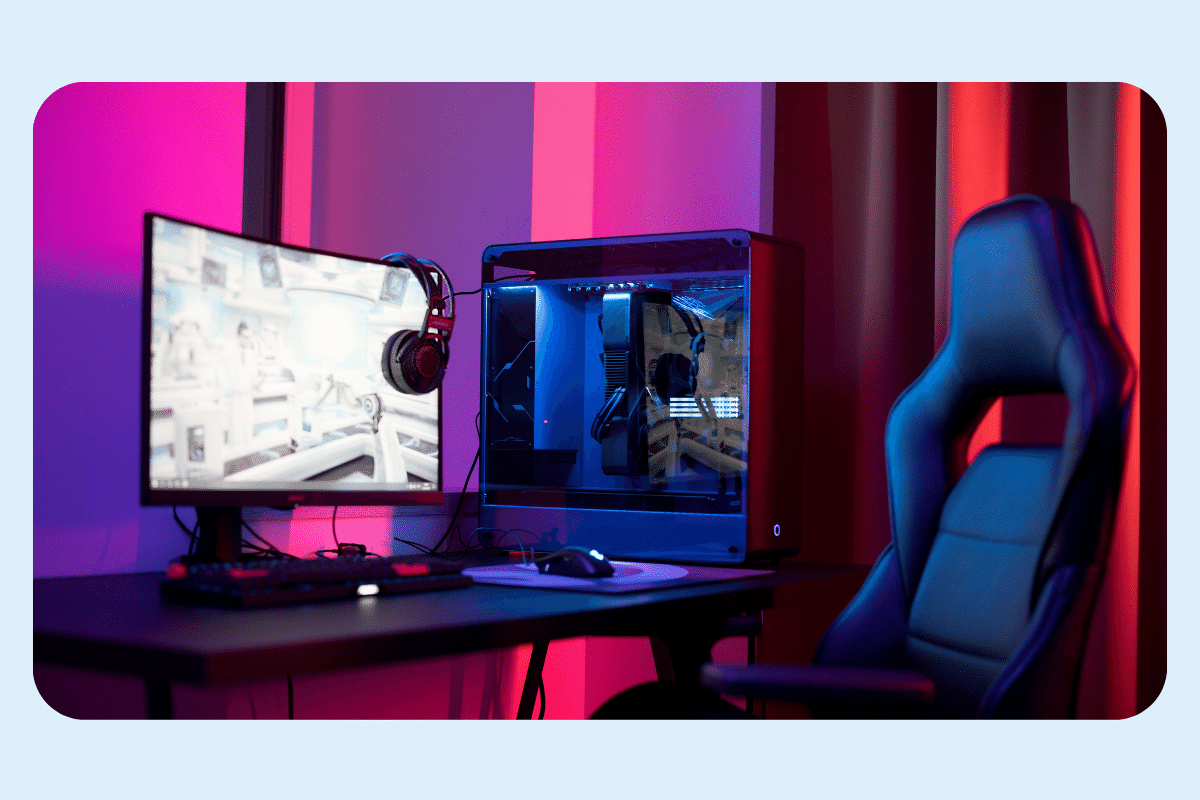
8. SaaS
Building a Software as a Service is also possible without coding.
Naturally, a lot of factors go into creating a SaaS. It’s not just an application, but also:
- a dedicated website,
- a landing page,
- a registration and log-in page,
- CMS,
- database management,
- multitenant architecture,
- a mobile version of the application,
- API integrations with external apps to facilitate customer service and marketing automation, etc.
All of that can’t be done with only one no-code development platform, but if you combine several of them and integrate with one another – you can end up owning a no-code SaaS.
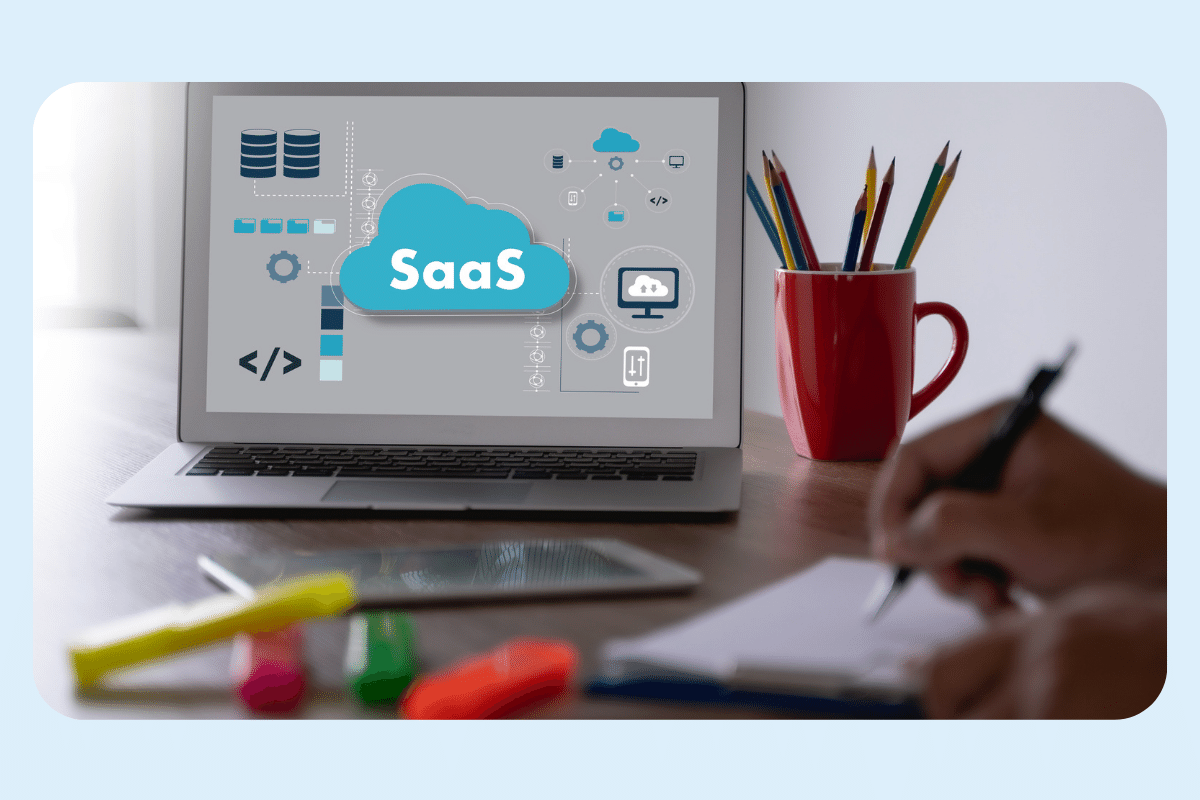
How to code a complex app?
We have covered the most popular examples of use of no-code. But what happens if we want to create an advanced and complex app? Well, this is the biggest drawback of this solution.
Low-code and no-code platforms offer limited features. You need to have some programming knowledge in order to customize your application and make it one of a kind. The same goes if you face comprehensive problems that can’t be solved without any technical background.
Professional developers can modify the code to some extent, although doing so is more difficult and complex than in conventional software development.
However, as we discussed already in our previous article, the future of no-code and low-code is very promising. Since the importance of this approach is growing rapidly, no-code platforms are not only incorporating more advanced options, but also new ones that are specialized in a specific sector are emerging.
It doesn’t mean, though, that traditional programming will disappear and no-code and low-code platforms will replace programmers. This approach makes it cheaper and more accessible to create the simple applications we need.
Read also: Application Development Guide: Types of Applications and Development Methodologies
Build app without coding using no-code platforms – final thoughts
Creating an app yourself has become easier than ever. You don’t have to learn to code for basic app development.
The emerging need of digital transformation in many sectors can be met thanks to no-code and low-code software development. Simple websites, mobile apps, games, online stores and many other types of applications can be done without any programming expertise. All you need is to find the right platform. Following our tips will help you find the one that will deliver on your expectations.
Related Posts
- Enterprise Software: What It Is and 12 Best Application Examples
- Is Low-Code/No-Code the Future? 5 Most Important Trends
- How to Build an Inventory Management System: Key Steps and Tips
- How to Build a Document Management System: Alternative Approach
- Online Shopping Recommendations – Introducing Them to Your Business
We are Stratoflow, a custom software development company. We firmly believe that software craftsmanship, collaboration and effective communication is key in delivering complex software projects. This allows us to build advanced high-performance Java applications capable of processing vast amounts of data in a short time. We also provide our clients with an option to outsource and hire Java developers to extend their teams with experienced professionals. As a result, the solutions designed for our customers contribute to their business development. We specialize in travel software, ecommerce software, and fintech software development.
In addition, we are taking low-code to a new level with our Open-Source Low-Code Platform.