
Best Java IDEs of 2025: Top 6 Picks by Our Developers
Java is currently one of the most popular programming languages in the world. It is highly scalable and universal, thanks to which it is used on numerous platforms around the world, such as web and mobile applications, Big Data systems and financial services.
In order to take full advantage of the capabilities of Java, programmers can use special tools to facilitate writing code and creating applications.
This role is played by Java development environments (Java IDEs).
In this article, we will answer the following questions:
- What is an Integrated IDE Development Environment?
- What makes a good Java IDE in 2025?
- What are the most popular free JAVA IDEs in 2025, and what are their pros and cons?
- What functionalities should a good IDE platform contain?
Best Java IDE: What is an Integrated Development Environment?
The IDE is an integrated development environment that helps you build your application by combining various development tools into one universal system.
The average IDE usually consists of a java code editor, compilation automation tools and a debugger, but typically modern environments also include a number of additional, useful functionalities.
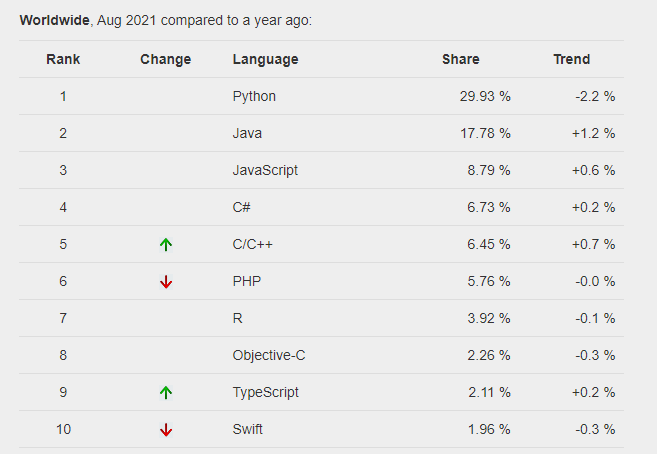
The most popular programming languages, August 2021 compared to the previous year. Source: PYPL PopularitY of Programming Language
The most important advantages of using an integrated programming environment include:
- Integrated development environments reduce the configuration time required to link multiple development tools.
- The tools and systems contained in the IDE are packed into one consistent and transparent user interface.
Thanks to this, a programmer who is not fully familiar with a given functionality will learn it much quicker. - Most modern IDE development environments include tools that let the developer add comments to code in a faster and seamless manner.
Thanks to this, project documentation can be created much swifter and more efficiently.
Read also: Are Java Developers in Demand in 2025?
What makes a good Java IDE in 2025?
When deciding to use the Java IDE, it’s important to first determine what you need.
This way, you will make sure that the Java development environment contains the necessary tools for your needs.
Regardless of your level of experience, there is an ideal Java IDE for you.
Any good Java development environment should include at least these features:
Validation
Any good IDE should have a tool to highlight minor mistakes and bugs in the code so as not to cause additional problems and delays.
Automatic code compilation
The Java development environment should allow developers to write and run code in the same window. This increases the productivity and efficiency of the entire system.
Syntax highlighting
A robust IDE should include functionality to highlight important java code elements. This solution can help you find potential bugs in the code and make the code easier to understand.
Clean Graphical User Interface (GUI)
The powerful GUI of the development environments facilitates the work and enables programmers to learn more quickly the functionalities that they have not dealt with before.
Code Completion
Many modern IDEs have tools that automatically identify and fill in missing code components to save time and reduce the risk of minor bugs, typos, and errors.
It is worth noting, however, that the best Java IDE is one in which you will feel at ease. The choice of an Java IDE depends entirely on the specifics of the project, as well as the selected technologies and equipment.
Read also: Software Development in Poland: a Guide to IT Outsourcing
Most Popular IDE in 2025 – Statistics
- According to the 2024 Java Technology Report by JRebel & XRebel, IntelliJ IDEA was the most popular Java IDE.
- JetBrains’ The State of Developer Ecosystem in 2022 report also confirmed that IntelliJ IDEA remains the most used IDE among Java developers.
- The Java Tech Popularity Index Q2/2023 by Better Projects Faster showed that IntelliJ IDEA had a score of 100%, while Eclipse and Visual Studio Code (VS Code) had lower scores.
- A Market Share of Java IDEs report by Baeldung showed that Eclipse had a slightly higher market share in 2014, but IntelliJ IDEA has been gaining popularity since then.
- According to a blog post by Snyk, IntelliJ IDEA dominated the IDE market with 62% adoption among JVM developers.
Best 6 Java IDEs in 2025
1. IntelliJ
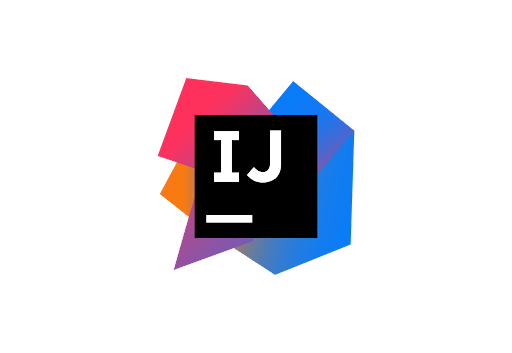
IntelliJ IDEA is a popular Java integrated development environment that is widely used by development companies around the world.
It is fully equipped with highly efficient tools and features that are helpful in the developer’s work.
The first version of IntelliJ IDEA was released in January 2001. It was one of the first Java IDEs with advanced code navigation and integrated refactoring functions.
In addition to supporting Java programming language and many Java frameworks, IntelliJ IDEA provides support for other JVM-based programming languages such as Kotlin.
IntelliJ is by far the favorite among developers in Stratoflow.
The major advantages of this environment are, among others, much better optimization and stability as compared to other solutions, as well as the availability of many additional plugins and synchronization of settings.
Selected functions:
- Advanced Debugger
- Decompiler
- Language injection
- Detecting duplicate
- Quick search
- Chain Completion
- Quick completion
- Refactoring (the process of automatic improvement of the internal code structure)
Advantages:
- Numerous additional functions and plugins
- Stability
- Very good technical support
- Automatic generation of basic code
- Simple and functional interface
Disadvantages:
- Relatively expensive subscription in the Ultimate version
- Uses a relatively large amount of computer resources
2. Eclipse

Eclipse is yet another popular Java integrated development environment in 2025. It’s one of the best free java ides on the market.
It includes a basic workspace that can be expanded to meet the needs thanks to the entire plug-in system.
The VisualAge family of integrated development environment (IDE) products powered by Smalltalk inspired the creation of Eclipse.
According to Lee Nackman, then IBM’s chief technology officer, the name Eclipse was meant to refer to the company’s main competitor – Microsoft and their Visual Studio environment, which Eclipse was supposed to “eclipse”.
Subsequent versions of Eclipse also received names related to science and astronomy, such as the versions of Callisto, Europa, and Ganymede, which refer to the moons of Jupiter.
The Eclipse Development Kit (SDK) is intended primarily for Java programming.
However, users can extend its capabilities by installing plugins written for the Eclipse platform, such as development toolkits for other programming languages. You can also write and contribute your own plug-in modules.
The Eclipse IDE is available in both a desktop and a cloud-based version. The cloud version of Eclipse, named Eclipse Che, allows developers to build applications via a web browser.
Eclipse is often compared to IntelliJ and many Java developers point these two as the best Java IDE.
For one of our programmers, it was Eclipse that turned out to be a better choice.
According to him, Eclipse has better plugins for languages/toolsets/SDK, which cannot be found in competing solutions. Moreover, he noted that although IntelliJ has better stability, it uses much more computer resources, in particular the CPU and disk.
Selected functions:
- Runtime core
- PDE (Tool for creating custom plugins)
- Modeling and control language
- Automatic syntax checking
- Interfaces designed for custom solvers
- Custom Compiler
- Easy-to-use functionalities for editing, viewing and refactoring
Advantages:
- The software is free
- Availability of many plugins extending the possibilities of the environment
- Ready code templates
- Possibility to manage projects remotely
Disadvantages:
- Many developers claim Eclipse runs slower than the competition
- Relatively heavy load on the CPU
- May crashes frequently
- The installation and use of the available plugins can be complicated
Read also: Why use Java for Data Science?
3. BlueJ

Created primarily for educational purposes, BlueJ is a free and simple Java IDE with an interactive and user-friendly interface. BlueJ has also found its application in many smaller, commercial programming projects.
BlueJ development was started in 1999 by Michael Kölling and John Rosenberg as the successor to the Blue system. In March 2009, the BlueJ project became open source and free software, licensed under the GPL-2.0 license. Today is one of the popular Java IDE.
Since BlueJ was developed to support the learning of object-oriented programming, its design differs from other development environments.
The main screen shows graphically the class structure of the application being created (in a UML-like diagram). Developers can run commands on objects, inspect object values and pass them as parameters with the use of the BlueJ framework.
The possibility to easily interact with various code elements, combined with a clean and simple interface, makes BlueJ a great choice for beginner programmers.
Selected functions:
- Intuitive interface
- Code Pad
- Object Bench
- Interactions between objects
- Additional guides.
Advantages:
- Simple graphical interface,
- Possibility to call Java expressions directly,
- It allows you to run Java objects at program startup,
- Shows UML charts of projects ,
- You can use the tool without installing it on your computer,
- Free,
- Good for beginner programmers.
It can be used on a variety of operating systems such as Linux, macOS, and Windows.
Disadvantages:
- Limited number of functionalities as compared to other solutions,
- Exposed to frequent system crashes,
- It is not suitable for large and complex projects.
Learn more about Stratoflow! Read an interview with the Stratoflow’s CTO
4. NetBeans

NetBeans IDE is yet another free, integrated open-source development environment. As one of the most popular Java IDE in 2025, it is running on various operating systems such as Windows, Mac, Linux and Solaris.
NetBeans was established in 1996 as a student project at the University of Prague and currently operates under the open Apache 2.0 license.
NetBeans IDE offers extensive tools for creating web, corporate, desktop and mobile applications in Java.
It allows you to create applications from a set of modular software components called modules.
NetBeans is the first IDE that supports the latest versions of JDK, Java EE and JavaFX .
Selected functions:
- Cross-platform support
- Static analysis tools
- Visual Debugger
- Batch code analyzers
- Code converter
- Functionalities intended for project management
Advantages:
- A wide range of plugins available to extend the possibilities of the environment
- IDE is available in 28 languages
- Totally free development environment
- It has a range of useful functionalities such as completing missing code elements or highlighting variables and keywords
- NetBeans lets developers deploy code from their own environment
Disadvantages:
- Because of the large size of the tool, it may have trouble running smoothly
- Built-in debugger is relatively slow
- Plugins for iOS versions could be improved
Read also: How to Prepare for Outsourcing Software Development?
5. JDeveloper

JDeveloper is a free and innovative java ide that is developed by Oracle Corporation on an open-source license.
First released in 2005, JDeveloper is Oracle’s official Java IDE and therefore highly regarded in the Oracle Java ecosystem community. In 2024, it is still one of the most popular free Java IDE.
It offers functions for programming in Java, XML, SQL and PL / SQL, HTML, JavaScript, BPEL and PHP.
The JDeveloper environment covers the entire life cycle of a development project, from initial design, through code writing and debugging, to optimization and deployment.
With the use of JDeveloper, Oracle aims to simplify the development of applications by focusing on providing a visual and intuitive approach to application development.
Oracle JDeveloper also integrates with the Oracle Application Development Framework (Oracle ADF) – a comprehensive Java EE-based platform that facilitates the developer’s work even more.
Selected functions:
- Offers a visual and declarative editor
- Drag-and-Drop Editor
- Full management of the application development cycle
- Visual HTML 5 editor
- The possibility to execute SQL queries
Advantages:
- JDeveloper greatly simplifies Java software development at every stage of the application lifecycle
- The JDeveloper platform allows an easy connection between a program written in Java and a database
- JDeveloper is able to integrate with the Oracle Application Development Framework (Oracle ADF) ecosystem to further simplify application development thanks to dedicated plugins and tools
- JDeveloper IDE offers tools for creating Java, web and mobile applications, internet services and database applications
- Environment JDeveloper is entirely free
Disadvantages:
- Consumes a lot of RAM
- Needs a lot of time to learn and get to know the program
- Program execution is slow and resource-intensive
6. JCreator
JCreator, a Java IDE developed by Xinox Software, remains a popular choice in 2025.
Its interface closely resembles Microsoft Visual Studio, and because it is programmed entirely in C++, JCreator is often praised by experts for being faster and more responsive than many competing development environments.
This lightweight IDE supports multiple JDK profiles, making it suitable for managing various projects. Additionally, it provides an extensive API for developers, enhancing its versatility.
However, JCreator is exclusively available for the Windows operating system. Its intuitive user interface, similar to NetBeans, makes it an appealing option for beginner Java programmers.
Selected functions:
- Syntax Highlighting
- Selection Margin
- Search & Replace Engine
- Word Completion
- Spell check
- Code templates
- Integrated CVS
- JDK tools and profiles
Advantages:
- Intuitive and clear user interface
- Useful mechanism of code completion and spell checking
- Convenient management of the entire project
- It is characterized by much faster operation compared to the competitive solutions
Disadvantages:
- No automatic refactoring
- It works exclusively on Windows
- Relatively expensive premium version
- Lack of possibility to easily install additional plugins
- Problems with integration with other applications
Java IDE in 2024 – summary
There is no conclusive answer to the question of the best Java IDE.
The choice of given Java IDEs should depend mainly on the personal preferences of the user and the technologies used in a given project.
When analyzing the responses of our programmers from all programming environments, IntelliJ IDEA and Eclipse come to the fore thanks to a wide range of useful functionalities and smooth operation.
At the same time, for programmers who are just starting their adventure with Java programming, NetBeans or JCreator are the best Java IDE for beginners. They are user-friendly environments that are easy to operate and provide the necessary functions.
Related Posts
Thank you for taking the time to read our blog post!

