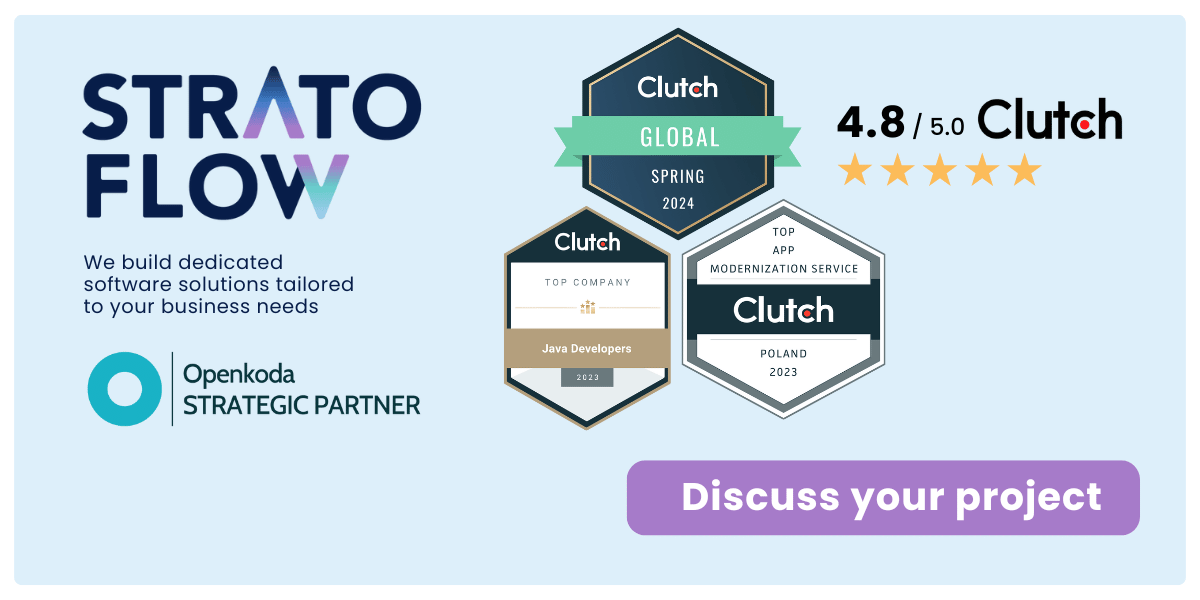How to Build an Inventory Management System: Key Steps and Tips
Developing an inventory management system can greatly enhance a business’s ability to manage stock, streamline operations, and make better decisions.
Whether you’re building a new system or upgrading an existing one, understanding the process, costs, and best practices is essential for success.
In this guide, we’ll break down the essential steps, explore development costs, and provide actionable tips to ensure your project delivers the results your business needs.
Contents
- Why Your Company Needs Inventory Management Software
- How to Build an Inventory Management System in 6 Steps
- Inventory Management Software Development: More Efficient Approach
- Costs of Inventory System Development
- Key Features of Inventory Management Systems
- What are the technical challenges of inventory management?
Key Takeaways
- Inventory management software is a digital tool that helps businesses efficiently track, organize, and manage their inventory levels, orders, sales, and stock across multiple locations.
- Custom inventory management software development offers tailored solutions, but platforms like Openkoda can significantly accelerate the process.
- Integration and scalability are critical for modern inventory systems, ensuring they grow with your business.
Why Your Company Needs Inventory Management Software
Effective inventory management is at the heart of any business that deals with products. Whether you’re running a small retail store, a large manufacturing operation, or a complex distribution network, keeping track of your inventory is critical to your success.
But relying on manual processes or outdated systems often leads to inefficiencies, errors, and missed opportunities.
Enter inventory management software.
Inventory management software is a digital tool that helps businesses track, organize, and optimize their inventory. It provides a centralized system for monitoring inventory levels, managing orders, forecasting demand, and even automating key processes such as reordering or restocking.
By having a clear view of what’s on hand and what’s needed, companies can reduce waste, avoid out-of-stocks, and improve overall efficiency.

But inventory management software isn’t just about counting products.
It plays a much larger role in your company’s operations.
For starters, it improves accuracy.
Automated systems minimize the risk of human error, ensuring that inventory data is reliable. This accuracy is essential for making informed decisions, from deciding when to reorder items to identifying which products are your best sellers.
Additionally, inventory management software saves time and enhances customer service. Tasks like tracking inventory across multiple locations or processing returns become faster and more straightforward, freeing your team to focus on strategic activities.
Types of Inventory Solutions
As businesses grow and diversify, so do their inventory management needs.
The right solution depends on the size of your operations, the complexity of your supply chain, and the specific challenges you face.
Here are some key types of inventory management systems to consider:
- Cloud-Based Inventory Systems: Accessible from anywhere with an internet connection, these systems provide scalability and flexibility, making them ideal for businesses with multiple locations or remote teams.
- Enterprise Resource Planning (ERP) Systems: These comprehensive systems integrate inventory management with other core business functions, such as finance and human resources, providing a holistic view of operations.
- Just-In-Time (JIT) Systems: Designed to minimize holding costs, JIT systems focus on receiving goods only as they are needed for production or sales, reducing excess inventory.
Each of these solutions addresses different needs and pain points, allowing businesses to choose the system that aligns best with their goals and resources.
How to Build an Inventory Management System in 6 Steps
Building a custom inventory management system can seem like a daunting task, but it’s entirely achievable with a structured approach.
By following these steps, you can develop software tailored to your business’s unique needs and challenges.
Step #1: Define Your Business Requirements

The first step in building an inventory management system is to thoroughly understand your business’s needs.
Begin by analyzing your current inventory processes and identifying areas where inefficiencies or bottlenecks occur
Start by asking questions like:
- What challenges are you facing?
- What specific goals do you want the software to achieve?
- What are the biggest inefficiencies in our current system?
- Do we need real-time tracking across multiple locations?
- What level of automation do we require?
- Should the system integrate with existing software, such as accounting tools?
- What metrics are most important for inventory performance?
Additionally, define the goals you hope to achieve with the new system.
Whether it’s improving order accuracy, forecasting demand more effectively, or integrating with accounting software, these objectives will guide the development process.
The clearer your requirements, the easier it will be to design a solution that aligns with your operations.
Step #2: Choose the Right Technology Stack
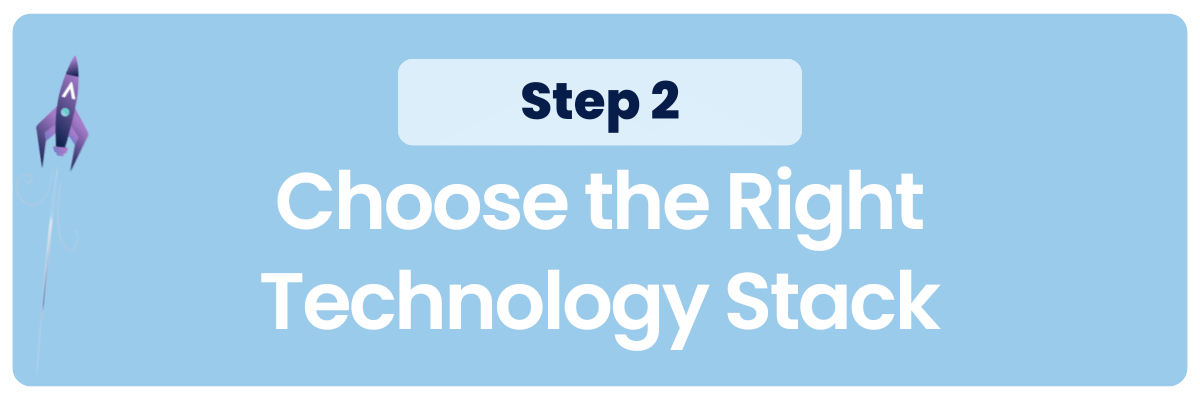
Selecting the right tech stack is critical for building a custom system for inventory data management.
For enterprise-grade software, a robust Java-based tech stack is often a great choice. A sample Java-based stack could include:
- Programming Language: Java for its robustness and enterprise-level capabilities.
- Frameworks: Spring Boot for rapid development and Hibernate for ORM (Object-Relational Mapping).
- Database: PostgreSQL or MySQL for relational data or MongoDB for NoSQL needs.
- Front-End Technologies: React.js or Angular for creating an interactive user interface.
- Cloud Services: AWS or Google Cloud for hosting and scalability.
- Tools: Jenkins for CI/CD, Docker for containerization, and Kubernetes for orchestration.
This tech stack not only ensure a smooth development process but also help the system perform well under heavy workloads.
Step #3: Design the Software Architecture
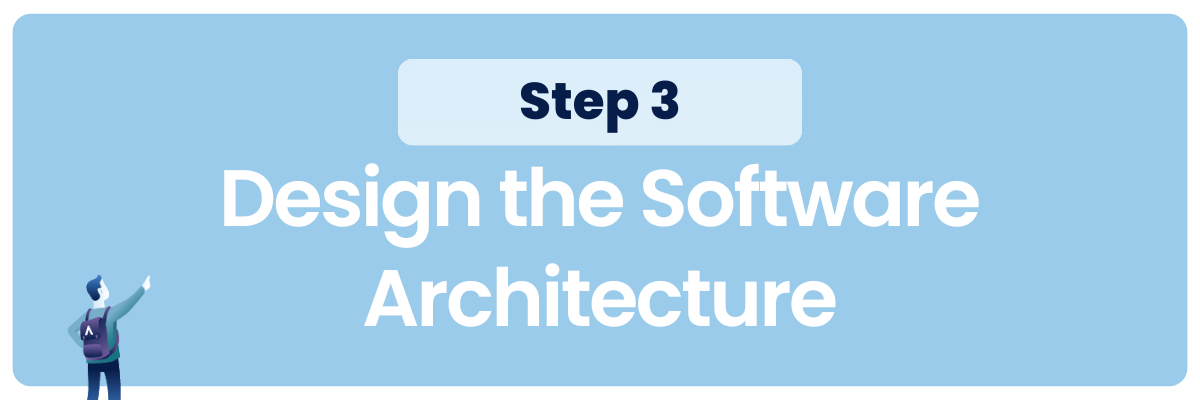
The architecture of your system is the foundation upon which all functionality is built.
Start by designing a modular and layered structure that separates core components into distinct layers.
This often includes a data layer for managing inventory databases, a business logic layer to handle rules and processing, and a presentation layer for creating intuitive interfaces and dashboards.
A key consideration is whether to use a monolithic or microservices architecture.
For businesses with simpler needs, a monolithic approach might suffice. However, for companies expecting rapid growth or handling complex operations, microservices offer greater scalability and flexibility.
Step #4: Develop Core Features
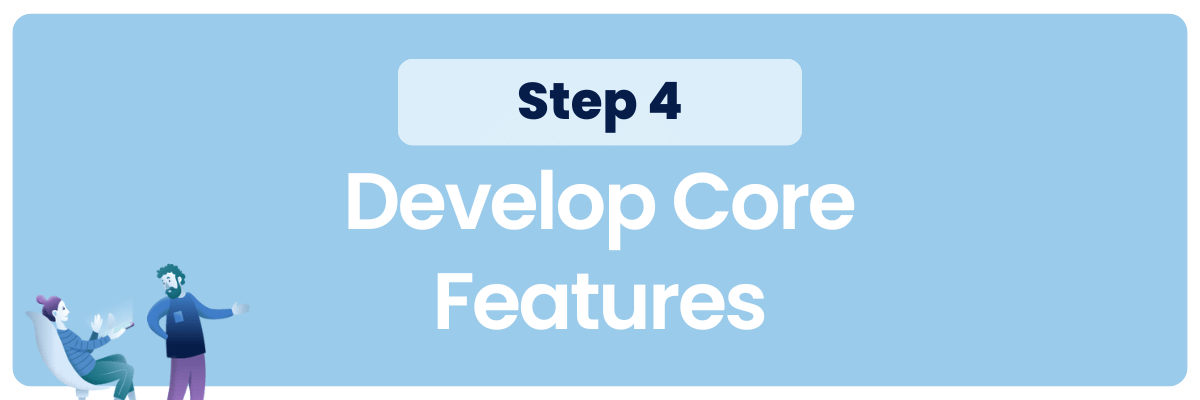
Once the architecture is in place, begin developing the key features of the system. These might include inventory tracking, reporting tools, order management, and low-stock alerts.
Efficient project management is essential to keep inventory softwaredevelopment on track.
Here are some tips from our experience that you might want to adopt:
- Short Development Sprints: Break the project into manageable sprints lasting 1-2 weeks.
- Daily Updates: Hold quick stand-up meetings to track progress and address blockers.
- Weekly Reviews: Assess the sprint outcomes and adjust the roadmap as needed.
- Feedback Loops: Regularly involve stakeholders to ensure the system meets business requirements.
Creating a minimum viable product (MVP) early in the development process is another smart strategy.
By testing basic functionalities such as inventory search or stock level updates, you can gather valuable insights from users and refine features before scaling them further.
Step #5: Integrate with Existing Systems
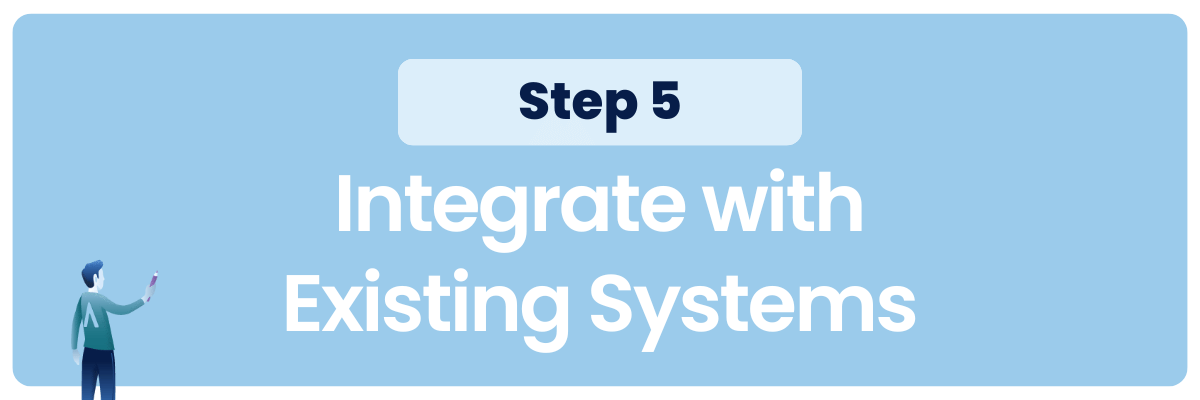
Many businesses rely on a variety of software tools to manage their operations, from ERP systems to e-commerce platforms. Integration is key to maximizing the value of your inventory management app.
A robust API layer facilitates communication between systems, ensuring that data flows seamlessly and consistently.
For instance, integrating with an accounting system can automate processes like reconciling stock costs with financial reports.
Step #6: Test, Launch, and Optimize
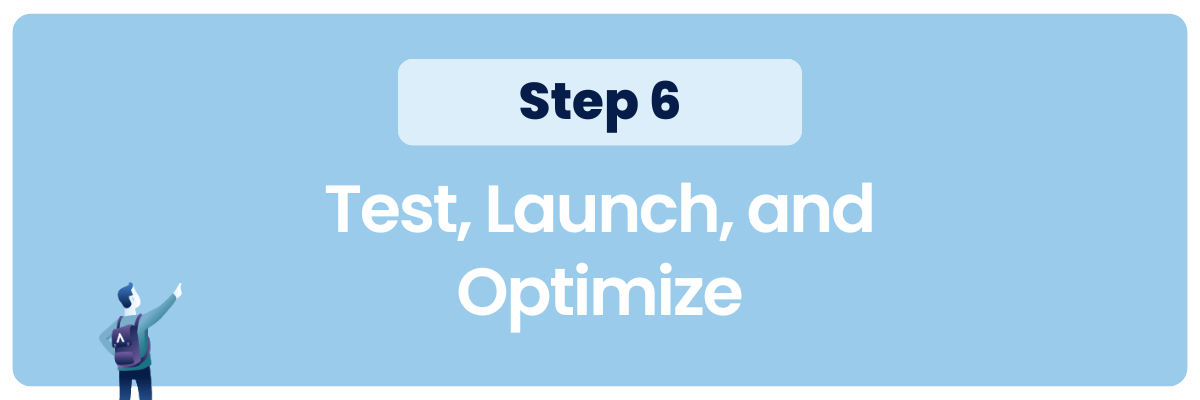
Before deployment, rigorous testing is essential to identify bugs or inefficiencies.
This final step includes functionality testing to ensure the system meets its intended purpose, as well as load testing to confirm it can handle peak demands.
Once the system is ready, decide whether to deploy it on-premises or in the cloud.
Here’s a quick comparison:
- On-Premises Deployment: Offers complete control over the system and data, which is beneficial for businesses with strict compliance requirements. However, it requires significant upfront investment in hardware and IT maintenance.
- Cloud Deployment: Provides flexibility, scalability, and reduced maintenance costs. Ideal for businesses that prioritize rapid deployment and remote access but might involve recurring subscription costs.
Inventory Management Software Development: More Efficient Approach
So you decide to build your own inventory software.
Regardless if you do it in-house or with the help of a custom software development company, custom inventory system development process is a lengthy and resource-consuming endeavor.
Is there a way to build inventory management software faster?
There it, if you leverage custom insurance development platforms like Opnekoda.
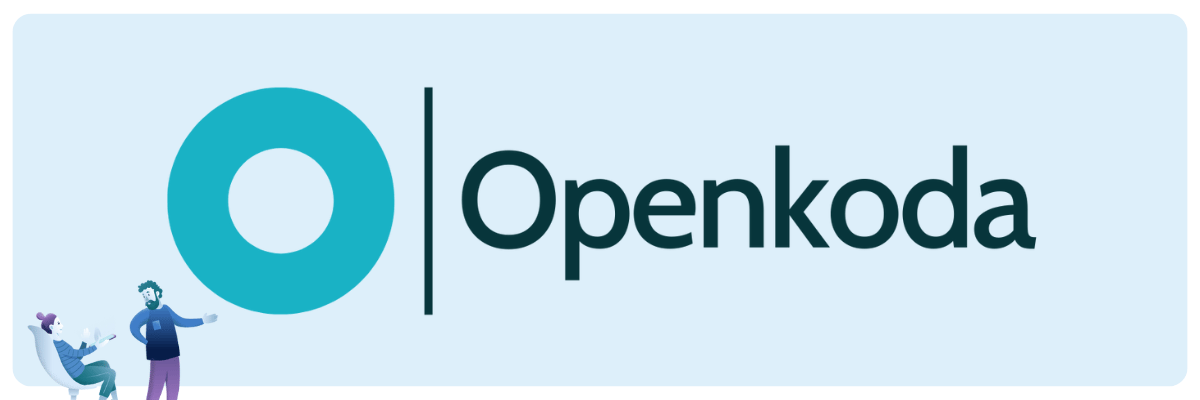
Openkoda offers a powerful alternative to the traditional approach by providing pre-built modules, reusable components, and an accelerated development environment.
With Openkoda, businesses can cut development time significantly while maintaining the flexibility to tailor solutions to their specific needs.
Its ready-to-use components and modular architecture allow developers to quickly assemble core features like inventory tracking, order management, and real-time stock monitoring resulting in development time reduced by up to 60%.
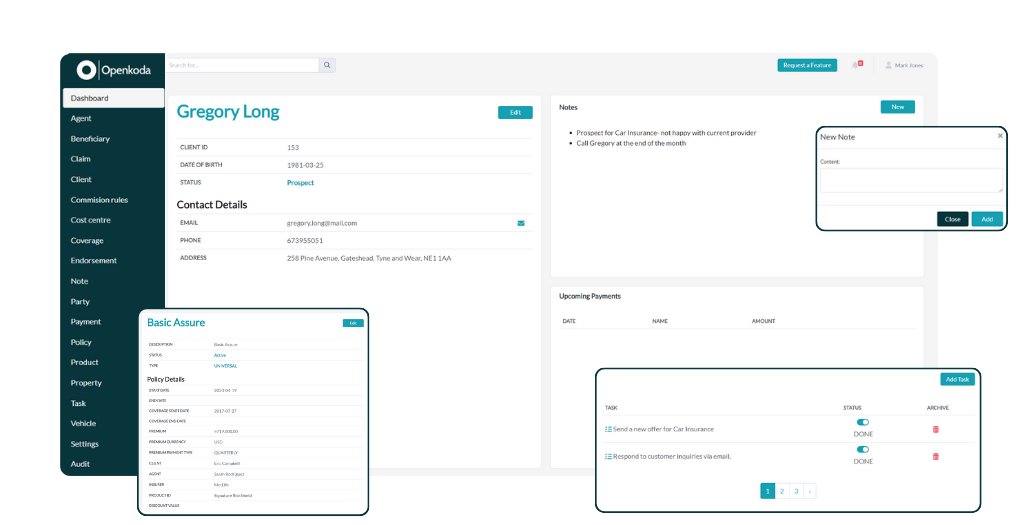
A common concern with many inventory software development platforms is vendor lock-in, where businesses are tied to a single provider for updates, support, and maintenance.
Openkoda eliminates this risk.
Built on open standards and allowing full access to the codebase, Openkoda empowers your team to maintain or adapt the software as your needs change—on your terms.
Feature-Rich Out of the Box
With Openkoda, you’re not starting from zero.
The platform comes pre-equipped with features that are critical for inventory management, such as:
- Inventory forecasting tools
- Batch and expiry tracking
- Multi-location inventory management
- Role-based access controls
- Reporting dashboards powered by artificial intelligence insights
These features can be tailored to your specific workflows, ensuring you’re not just adopting technology but embedding it seamlessly into your operations.
The Openkoda Edge Over Traditional Approaches
The traditional approach to inventory management software development often involves multiple stages—extensive planning, designing, development, testing, and deployment—each of which demands significant time and resources.
Openkoda simplifies this journey by offering a pre-configured yet adaptable framework.
You’re not reinventing the wheel; you’re refining it to suit your needs.
By leveraging Openkoda, businesses gain a competitive edge: faster time-to-market, reduced costs, and software that’s perfectly aligned with their operational goals.
Costs of Inventory System Development
Building a custom inventory management system can be a significant investment.
The costs depend on various factors, including the size and complexity of the project, the team involved, and the desired features.
Typically, developing such systems can range from tens of thousands to several hundred thousand dollars.
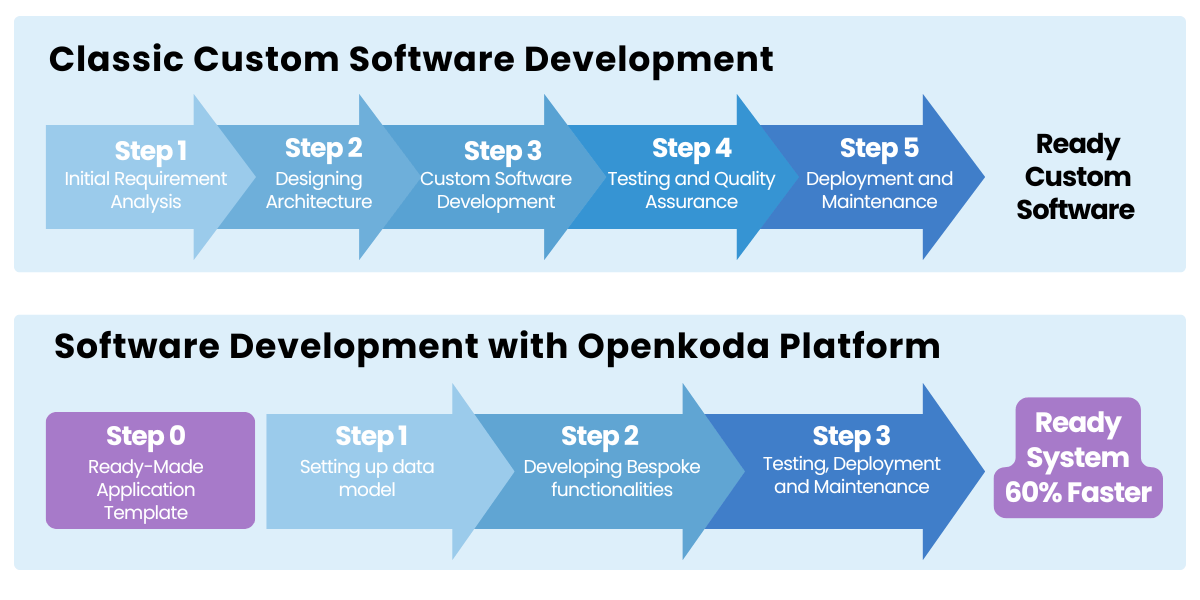
Using a platform like Openkoda, however, can lead to substantial cost savings.
By leveraging its pre-built components and flexible framework, businesses can reduce inventory software development expenses while still achieving a highly customized solution.
Openkoda’s efficiency not only saves money upfront but also lowers long-term maintenance and operational costs.
Examples of Inventory System Development Projects
Let’s look at some estimated costs of some sample projects from a simple inventory management system to a robust enterprise-grade solution.
Small Projects
- Team size: 2-4 developers
- Project length: 2-4 months
- Approximate cost: $20,000 – $50,000
Medium Projects
- Team size: 5-8 developers
- Project length: 6-12 months
- Approximate cost: $60,000 – $150,000
Large Projects
- Team size: 10+ developers
- Project length: 12-18 months or more
- Approximate cost: $200,000+
Factors influencing costs of custom inventory management software
When it comes to factors that play a role in determining the cost of developing inventory management we can pin point a couple of key points:
- Scope and complexity of features
- Size and experience of the development team
- Integration requirements with existing systems
- Scalability needs for future growth
- Timeline and deadlines for the project
- Maintenance and support requirements post-launch
Key Features of Inventory Management Systems
Even though the main advantage of buildung custom inventory management system is their bespoke approach to unique business needs there are quite a few features that all of these systems have in common and your software also needs them.
These features ensure smooth operations, better decision-making, and scalability for future growth.
Below are the key inventory software features:
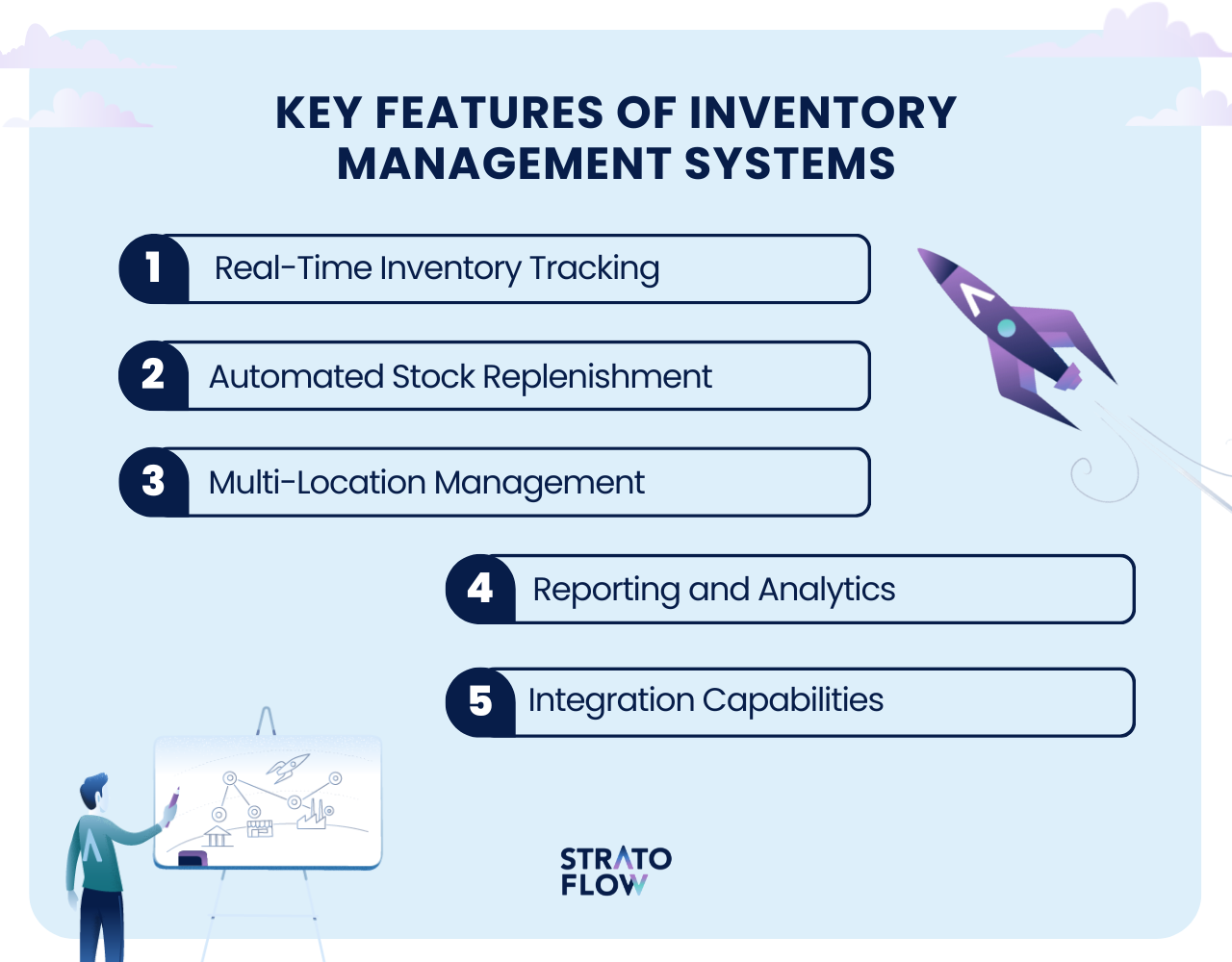
Real-Time Inventory Tracking
Real-time inventory tracking provides businesses with up-to-date insights into stock levels across various locations.
This feature minimizes the risk of stockouts or overstocking by enabling proactive management of inventory levels all while minimizing the time spent on manual data entry.
Automated Stock Replenishment
Automated stock replenishment ensures that inventory levels are optimized by triggering orders when stock falls below a predefined threshold.
This reduces manual effort and enhances supply chain efficiency.
Multi-Location Management
For businesses operating in multiple locations, this feature consolidates inventory data across different sites.
It provides a centralized view and facilitates seamless inventory control in all locations.
Reporting and Analytics
Advanced reporting and analytics tools allow businesses to leverage historical sales data to generate detailed insights into inventory costs, trends, turnover rates, and demand patterns.
These insights help in strategic decision-making and long-term planning.
Integration Capabilities
Integration capabilities enable the inventory management system to communicate effectively with other business software, such as ERP and CRM platforms.
This ensures data consistency and smooth cross-functional workflows.
What are the technical challenges of inventory management?
Designing, developing, and deploying inventory management systems comes with a unique set of technical challenges.
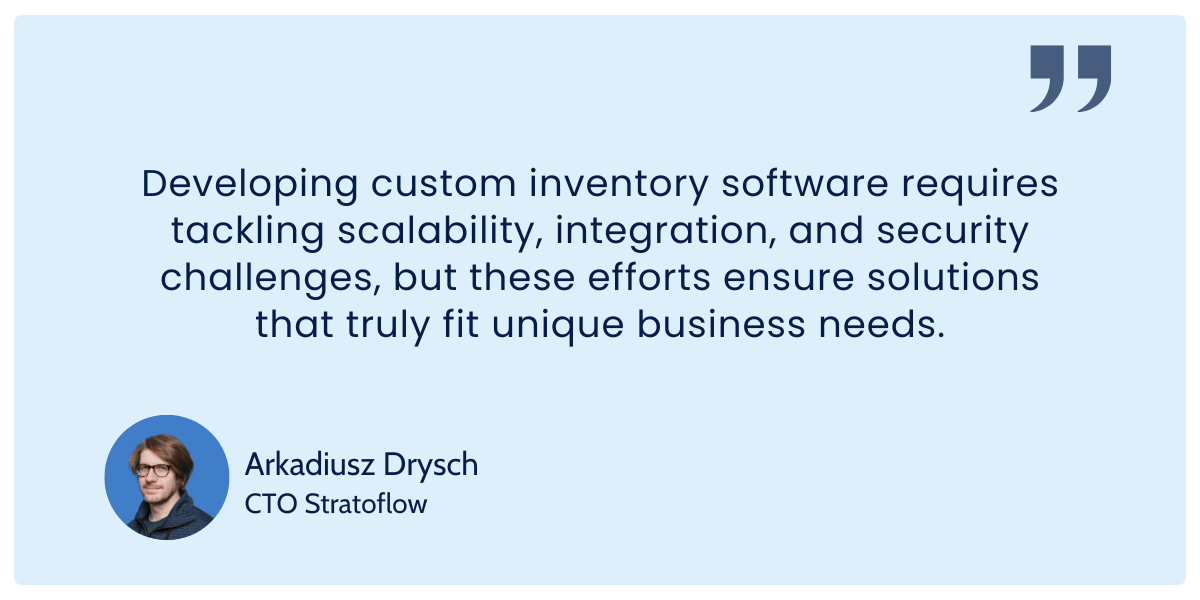
One major challenge in inventory management software development lies in understanding and mapping the diverse inventory management processes across different industries.
Each business has unique workflows, requiring a system that can adapt and provide accurate data tracking and reporting.
Designing such flexibility into the system while maintaining simplicity for the end user is no small feat.
Another significant obstacle is scalability.
Inventory systems must handle increasing volumes of data and transactions as businesses grow. Ensuring that the system’s architecture can scale without performance degradation is critical during the inventory system design phase.
Integration with other business systems, such as ERPs, CRMs, and e-commerce platforms, also poses a challenge. Achieving seamless communication between these systems demands robust APIs and careful attention to data synchronization and security.
Closing Thoughts
Building a custom inventory management application is a complex yet rewarding process.
Platforms like Openkoda make it possible to streamline development, reduce costs, and deliver tailored solutions that meet specific business needs.
By leveraging the right tools and expertise, businesses can transform inventory management into a strategic advantage.
Related Posts
- How to Build a Document Management System: Alternative Approach
- Online Shopping Recommendations – Introducing Them to Your Business
- Amazon Product Recommendation System: How Does Amazon Algorithm Work?
- Movie Recommendation Systems: A Business Guide
- Your Guide to Property Management Software Development
Thank you for taking the time to read our blog post!