
10 Best Practices for Writing Software Documentation
Developers usually hate writing it but also despise it when it’s not present in new projects they join. We’re of course talking about software documentation – an invaluable tool for guiding devs and other stakeholders through the complexities of code and its functionalities.
We asked some of our most experienced software developers to share some of their best practices and tips for writing solid and helpful software documentation.
Whether you’re a seasoned pro or just starting out you advanture with programming, adopting these best practices for writing software documentation can make a huge difference in the success of the entire project.
Why does software documentation matter?
Before we dive into the best practices let’s cover the basics and answer the most fundamental questios: why does software documentation matter? Is it crucial for every software project or only for the most robust ones? What value does it provide to the software developers?
Let’s take a closer look.
For most novice software developers, writing software documentation is one of the most boring tasks there is. After all, it involves almost none of the creative and analytical thinking that makes being a software engineer fun and challenging, and it involves writing rather boring code and feature descriptions.
The true reality is quite different.
Software documentation stands as a fundamental pillar throughout the entire software development lifecycle in countless projects, serving as an indispensable guide for both developers and users alike.
Documentation, in my opinion, answers two fundamental questions: why? and how? From a programmer’s standpoint, it serves a purpose of a point of reference to the general concepts but also describes the details in the given domain and solutions that have been used.
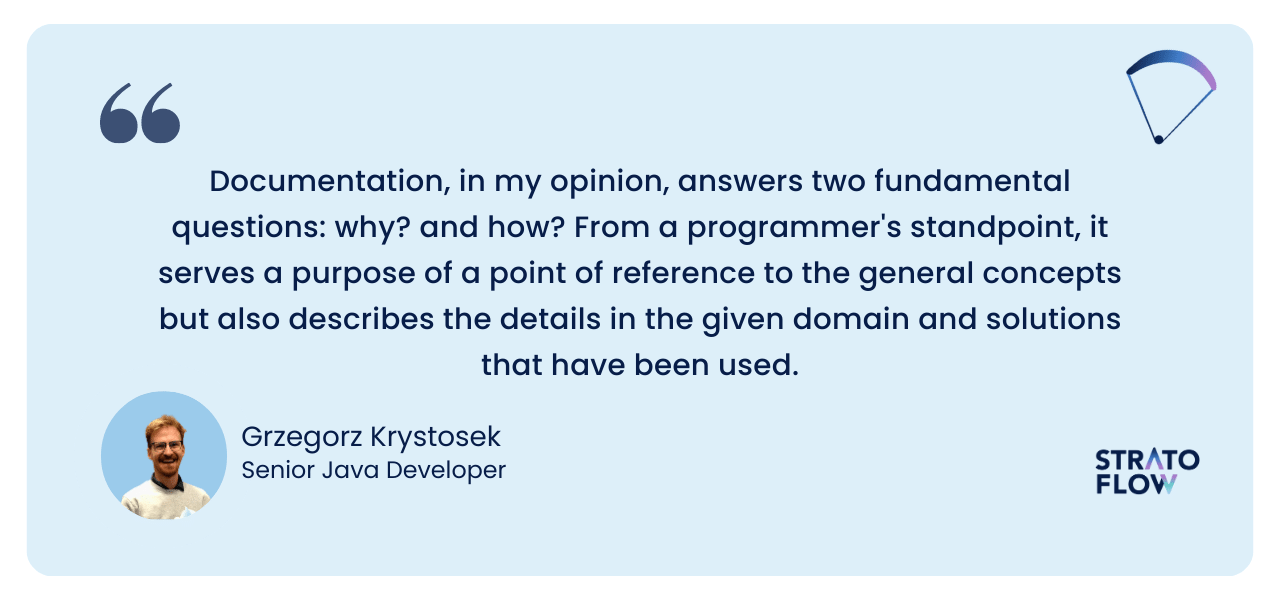
For developers, thorough documentation streamlines the collaborative process, enabling seamless communication within development teams. Every time a new member joins the team they can look into to project’s documentation and get familiar with the project’s code logic faster and more efficiently. With well-documented code, developers can thus more easily understand and build upon existing systems, ensuring a smoother transfer of knowledge and minimizing the learning curve for new team members.
It is impossible for every programmer to know every single functionality. When they need to change something in the code base, that’s when they can reach out to guides included in the technical documentation to refresh their knowledge.
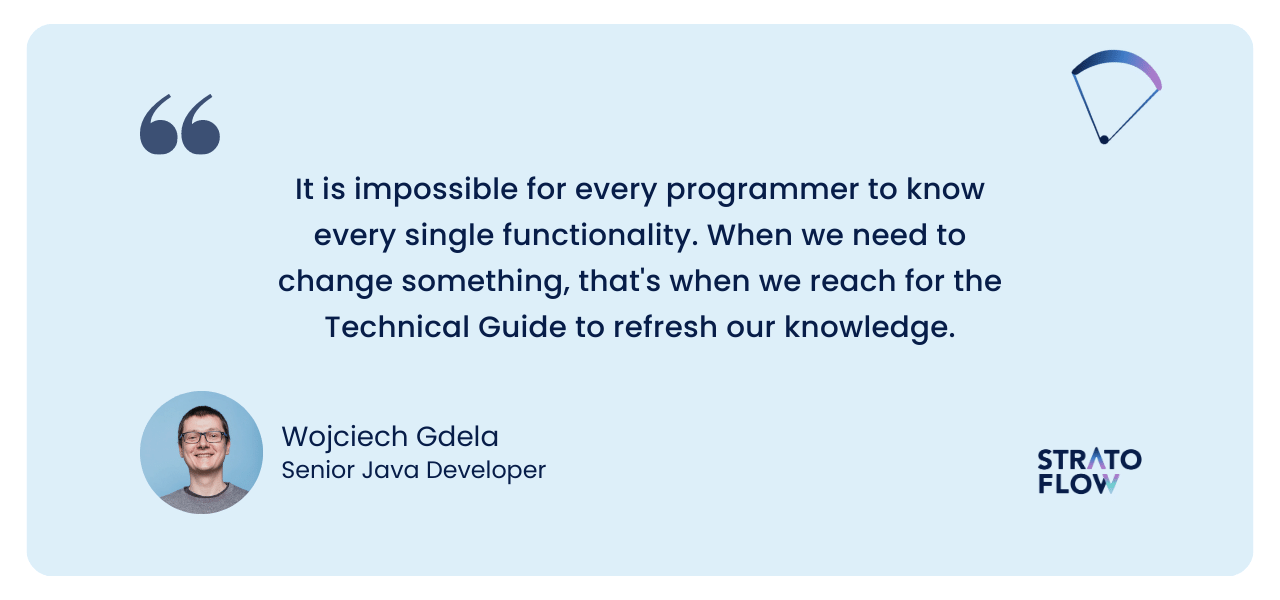
Equally important, software documentation serves as an invaluable resource for end-users and other stakeholders. It underscores the software’s purpose, features, and functionalities in a user-friendly manner, empowering users to harness its capabilities to the fullest.
Design documentation is important for providing a broader outlook of the whole system and the so-called ‘big picture’. It ensures that developers know “where we are going” and what the expectations are set for the overall system.

In essence, software documentation transcends the role of a mere technical manual, emerging as a cornerstone that improves the efficiency, transparency, and longevity of software development projects.
How to write solid software documentation? 10 tips from experts
As we have already emphasized, solid documentation is often just as important as high-quality code.
That’s why we asked some of our most experienced software engineers to share their tips and best practices for writing good software documentation. Here is what they had to say:
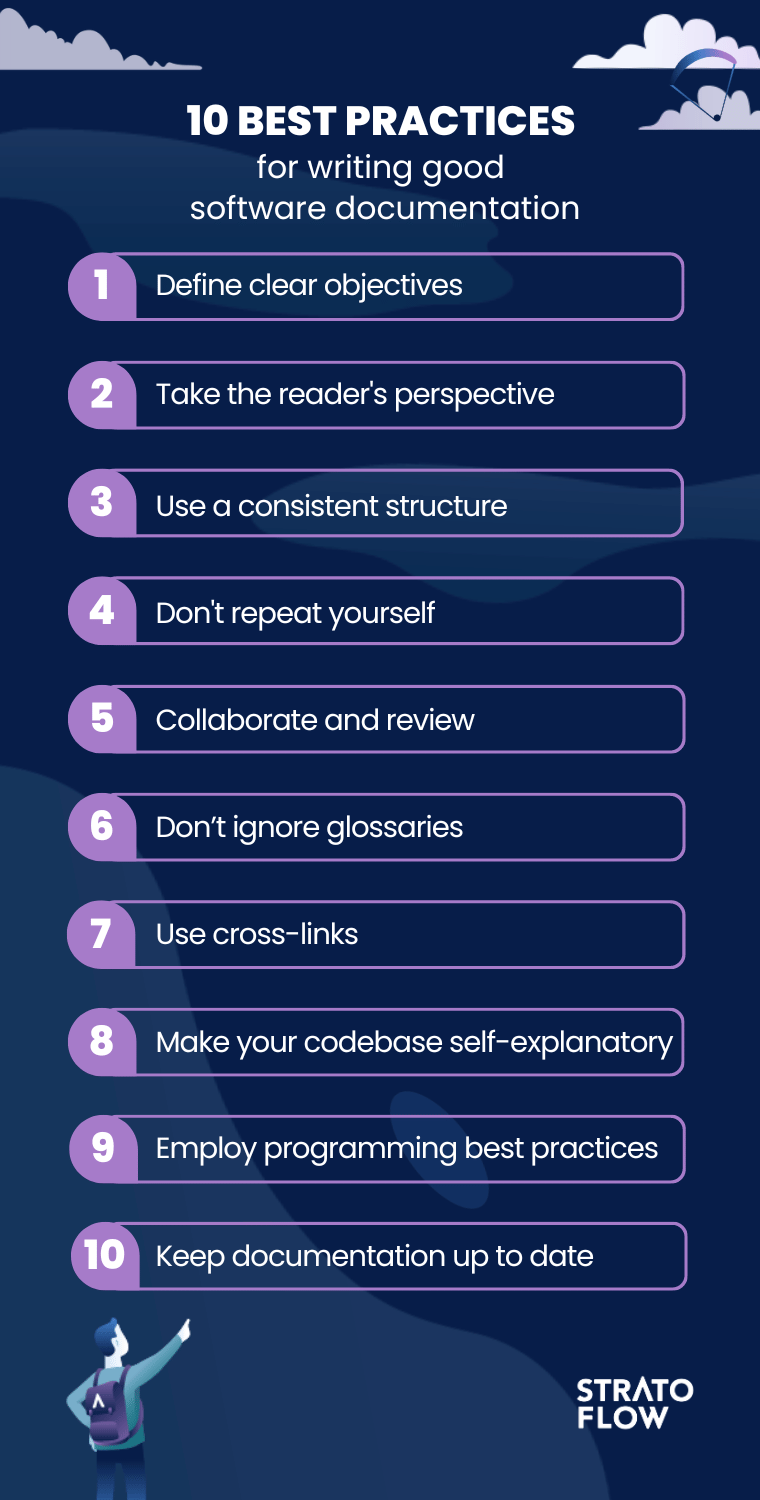
1. Define Clear Objectives
First things first – clear objectives.
There are a number of different documents that make up comprehensive software documentation, and each one serves different purposes and users. Defining clear objectives for software documentation means establishing specific purposes and goals for each document. These objectives outline the intended audience, the type of information to be included, and the scope of coverage.
By defining clear objectives, documentation becomes focused and relevant, better meeting the needs of developers, end users, and stakeholders. This approach ensures that the documentation remains focused and aligned with the overall project goals, promoting better understanding and successful project outcomes.
Sometimes applications are built as standard and are simple, then such additional explanation is just not needed. But in enterprise software, ways of starting various development tools, firing up the product, and loading some data into it are not standard, so new programmers would not know how to do it and you would have to explain to each one individually.

2. View software documentation from the reader’s perspective
When writing any type of software documentation, think about who will read it and how technical that person is.
Is it a user manual? You should use broad language and focus mostly on system functionality. Is it the technical garb of a developer?
As the name suggests, you should delve into all the details of the software’s inner workings, since your primary audience will be familiar with all the technical terms.
Technical documentation should primarily describe in general what the thing (class, method, field) is used for. For me, it is important that it also explains how certain things behave in boundary conditions, i.e. whether they return a defined error or null, or throw an exception.
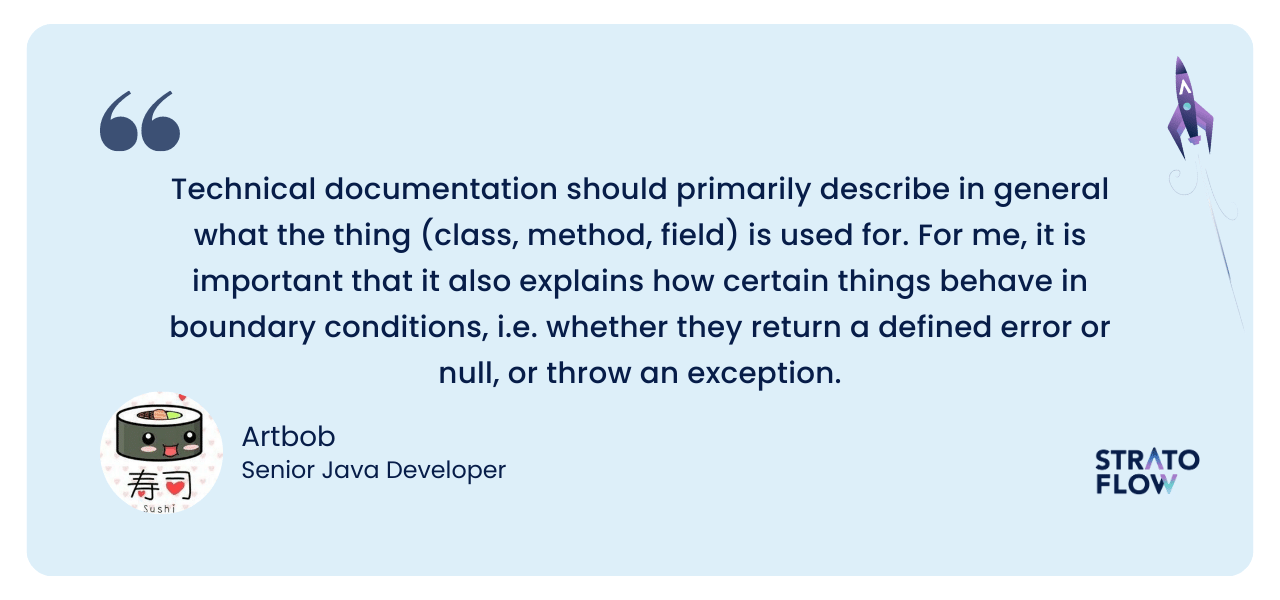
Adopting a reader-centered approach helps create documentation that resonates with users, making it easier for them to find relevant information and navigate through the content effortlessly. Adopt an approach that anticipates and proactively addresses readers’ questions and concerns by presenting information in a clear, concise, and user-friendly manner.
3. Use a consistent structure
You wouldn’t want to read a book if the author’s writing style changed every chapter. The same is true for software documentation.
When writing documentation, regardless of the audience, you should always use a consistent style and formatting. A concise structure for software documentation provides readers with a familiar and predictable format and greatly improves the overall comprehensibility of the document.
Using standardized headings, subheadings, and formatting throughout all documents makes it easier to navigate and retrieve information. A consistent structure ensures that the documentation is organized logically, allowing users to locate content efficiently. A consistent structure makes the documentation easier to use, promotes collaboration among team members, and enhances the professionalism of the software project.
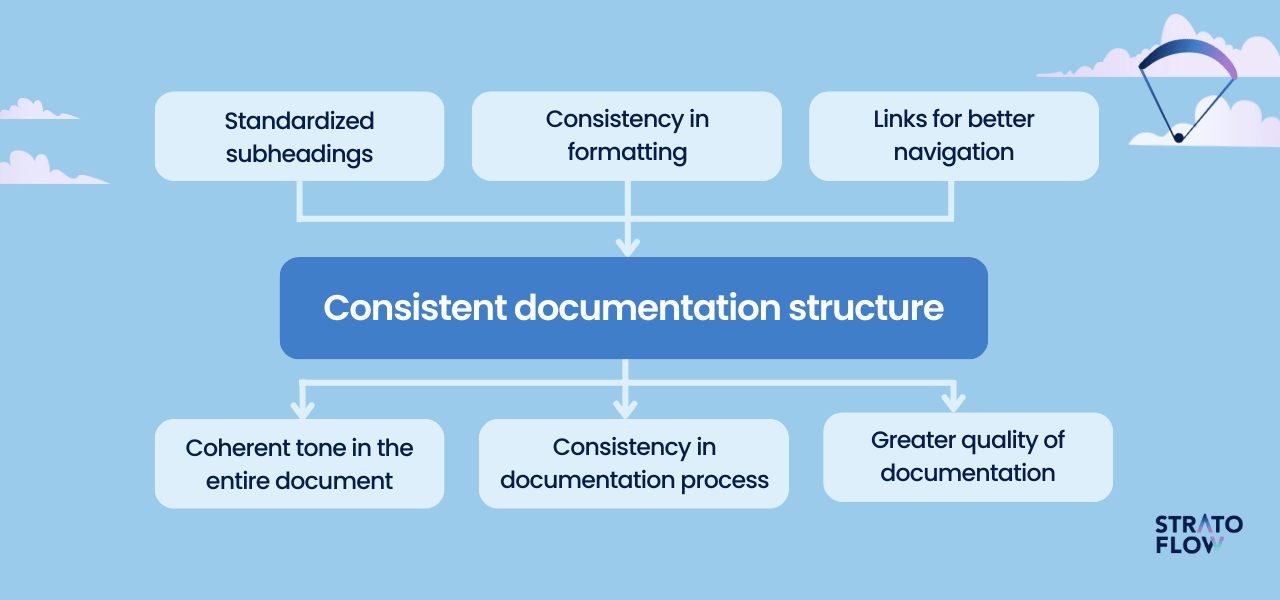
You can also go a step further and establish a more formal style guide for all developers involved in writing documentation for the project, as this provides a number of valuable benefits.
- A style guide can help establish a clear and coherent tone for the documentation you write.
- It can help ensure consistency in the software documentation process.
- It can help improve the overall quality of any software documentation you create.
[Read also: Legacy Software Systems: How to Live with Aging Software Architecture?]
4. Don’t repeat yourself
If you are at all connected to the custom software development market, you have probably heard of the KISS and DRY principles of software development. The latter translates to “don’t repeat yourself” and should be applied to software documentation as well.
If a particular method or line of code is fairly self-explanatory, there’s no need to include a special explanation in the comments or accompanying documentation. It is a waste of time for both the writer and the reader of software documentation, and in some cases, it can lead to more confusion than clarity.
Don’t write by hand in the documentation what can be understood from the source code itself. It’s tedious for a programmer to repeat the same thing in two places, and moreover, it’s easy for it to become disjointed since there could be discrepancies between what was written in the documentation and in the code.
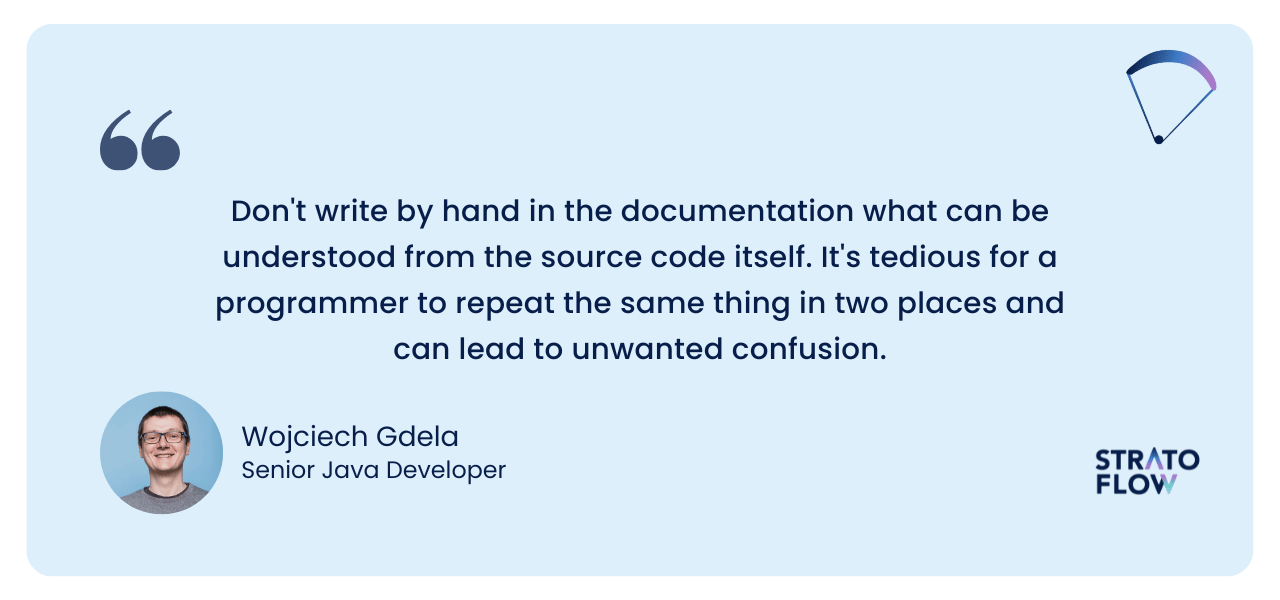
For this reason, avoiding repetition in software documentation can do wonders for the overall clarity and conciseness of the project.
In my opinion, it is better if the documentation is written briefly and concisely without unnecessarily beating around the bush.
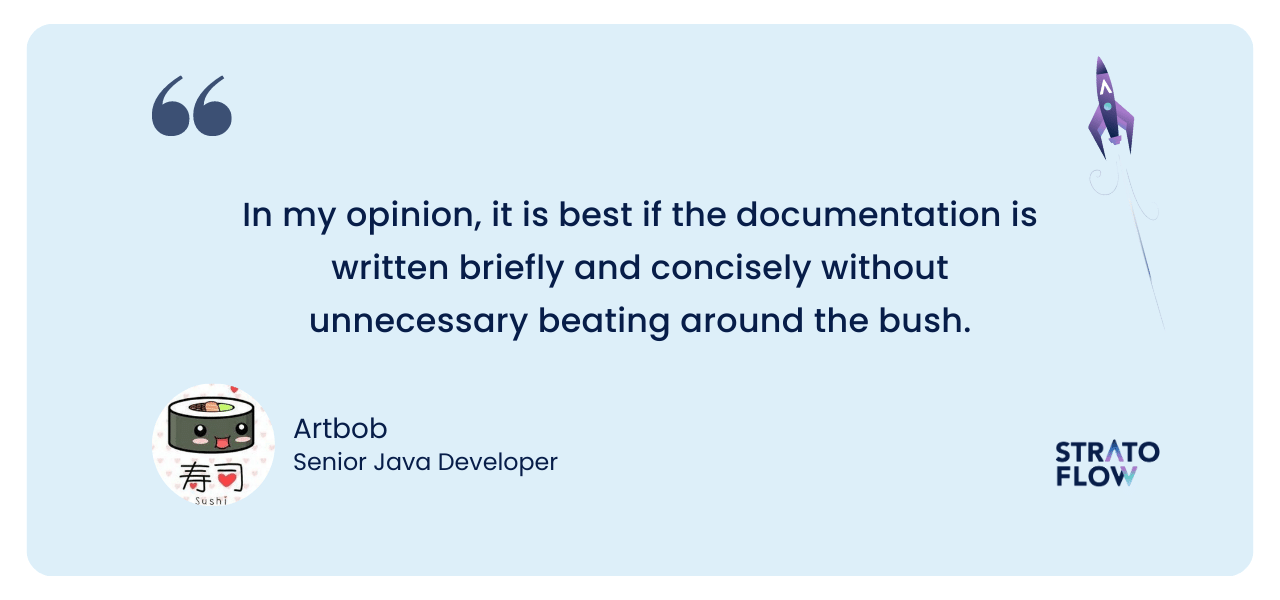
Repeating the same information in multiple places can lead to confusion and difficulty maintaining accuracy. Instead, focus on providing information in a single, authoritative location, and use cross-references or hyperlinks where appropriate. By adhering to the principle of not repeating yourself, documentation remains streamlined and easier for readers to understand, reducing the risk of inconsistencies and improving its overall effectiveness.
5. Collaborate and review
Sometimes you are not sure what to include in the documentation.
Some information may seem self-explanatory and obvious to you because you’ve worked on a particular feature, but your logic may not be as clear to other team members. For this reason, writing software documentation must be a collaborative effort.
What do we mean by that?
Just like the code itself, the documentation needs to be reviewed. Give it to your colleagues and see if they think it’s easy for them to understand. Get feedback from your customers, too. Wojtek, one of our senior software developers, suggested such an approach:
I recommend an approach, that if someone (user/administrator/programmer) asks about something on Slack or by email, it’s because he does not know what to do and how certain things work. We should be able to refer him to the technical documentation instead of writing back with an answer. So every time such situation happens we get a clear hint on what to include in our doc files.
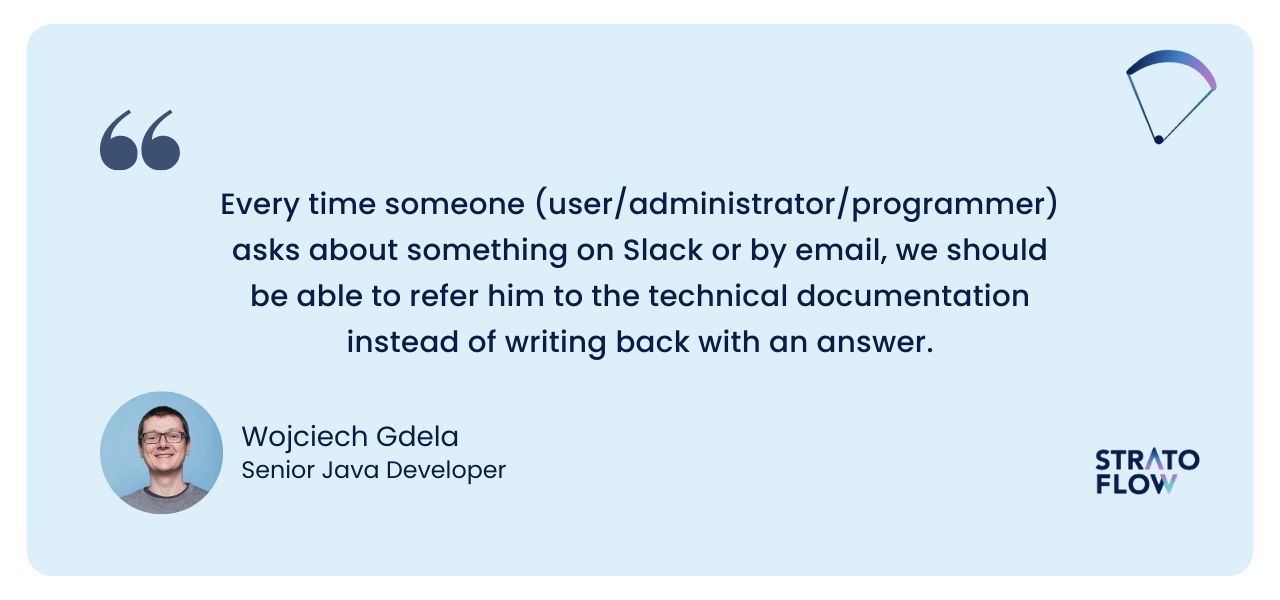
If you have a question about a particular feature or piece of code, it’s very likely that someone else will have the same question soon. If something was incomprehensible to one person, it is likely to be incomprehensible to others.
By embracing collaboration and review practices, software documentation becomes a collective effort that benefits from the expertise of multiple stakeholders. The result is documentation that is accurate, comprehensive, user-centered and contributes to the overall success of the software project.
6. Don’t ignore glossaries
Another part of software documentation that all devs should remember about are glossaries. Including them in projects ensures greater clarity, consistency, and effective communication throughout the development process.
A glossary serves as a centralized repository of essential terms, acronyms, and technical jargon used in the software, accompanied by their clear and concise definitions. When technical jargon and specialized terminology are defined in a glossary, it becomes easier for readers to comprehend the documentation. A well-maintained glossary supports effective communication and ensures that all team members and users share a common understanding of critical terms within the software context.
From a user perspective, including a glossary in user documentation makes the software more accessible and user-friendly, as it empowers users to grasp technical concepts without having to seek external sources for clarification.
7. Use cross-links
The use of cross-links in software documentation is paramount because it improves navigation, facilitates information retrieval, and promotes a more seamless and cohesive user experience.
Cross-links act as navigational aids by connecting related sections, topics, or documents within the documentation. This connectivity allows users to move effortlessly between different parts of the documentation to access additional context or related information without having to search. For developers, cross-links streamline the process of understanding code dependencies and functionality by linking code references to detailed explanations or documentation sections.
8. Make your codebase self-explanatory
As we now know, the main purpose of technical documentation is to explain to other team members how certain parts of the code work and what they are responsible for.
Let’s take this concept a step further and aim to write software in such a way that other developers don’t have to wade through lengthy doc files to understand the concepts, but can simply read the code to understand how it works. This is the general concept behind clean code – code that is concise, well-written, and most importantly, easy to understand. As a result, other team members will not have to wade through the documentation so often to get a full understanding of the code’s logic.
Of course, that’s not enough.
Large software development projects can contain thousands of classes. It is like looking through a multi-volume encyclopedia – even though everything is included in the codebase, we are not sure which class to start reading from.
A sort of bird’s eye view is needed, and that’s the role of the developer and technical guides. These should be like entry points into the project for new programmers-describing various caveats and features in a concise way, so that the programmer understands the basic concepts enough to dive deeper into the hundreds of classes and thousands of lines of code in the main project itself.
The key takeaway from this point is that clear code and code documentation should work in tandem in providing the most comprehensive and thorough experience possible to all stakeholders interacting with the project.
9. Treat your documentation the same way as your code
Another rule of creating software documentation is that handwritten code documentation should be treated the same as code.
What do we mean by this?
Over the years, there have been countless lists of best practices for software development written by various authors. They include tips on how to format your code to make it look good, what naming conventions to use, and how to emphasize the importance of code reviews. A good rule of thumb is to apply the same best practices to software documentation. Let’s take code reviews, for example. Wojtek suggests that software documentation should be reviewed in the same way as code.
Once your documentation is written, you should read it for yourself once more and refactor it as necessary just as you refactor your code. Then hand it over to someone else to read and to check whether everything is understandable.
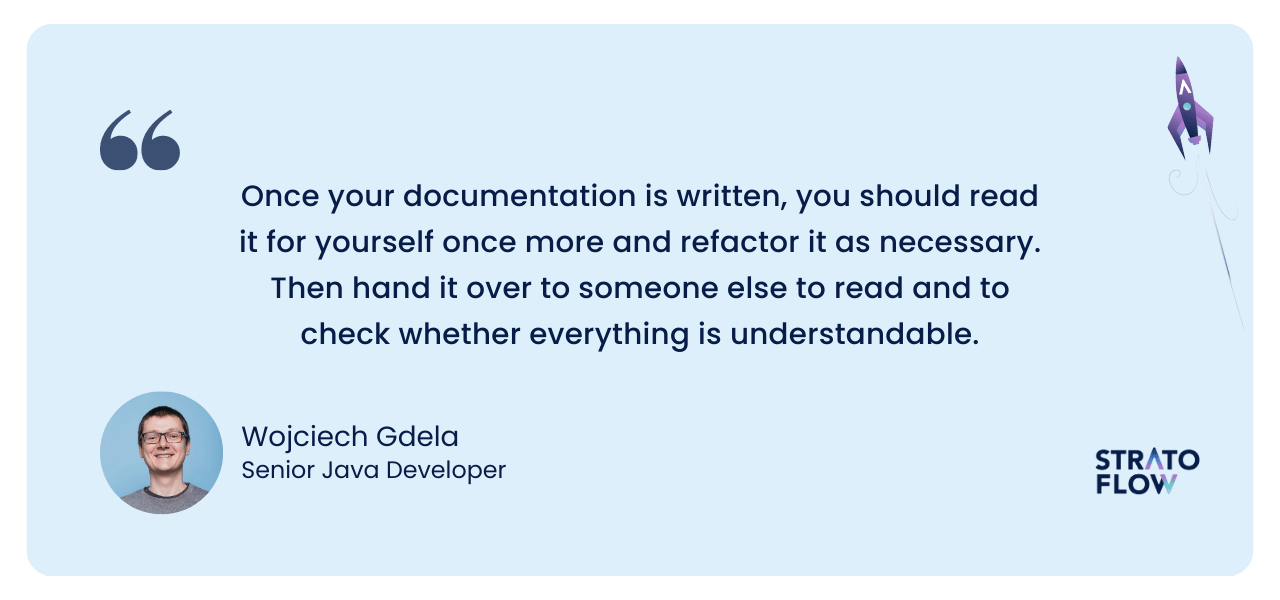
This sort of practice will help you get to the bottom of what is causing problems and what is still hard to understand. Then you can work on improving the documentation so that the next people will have it easier.
10. Keep your software documentation up to date
Last but not least, let’s talk about updates, because keeping software documentation up-to-date is critical to its accuracy and relevance.
When the software undergoes changes, such as updates or bug fixes, the corresponding documentation must be updated promptly to reflect these changes. Outdated documentation can lead to misunderstandings and hinder development efforts.
Implementing version control mechanisms and regularly reviewing and updating documentation ensures that it remains reliable and reflects the current state of the software. Keeping documentation current increases its value as a trusted resource for users and team members alike, supporting effective decision-making and successful project management.
[Read also: Complete Guide To Replatforming – Definition, Benefits, & Best Practices]
FAQ
How to write software documentation?
To write effective software documentation, outline the software’s purpose, provide clear step-by-step instructions, explain key functionalities, include relevant code examples, offer troubleshooting guidance, and consider both developer and user perspectives.
What is technical documentation?
Technical documentation in software development refers to detailed written materials that elucidate the inner workings of a software application, including its architecture, codebase, APIs, data structures, algorithms, and design decisions, aimed at assisting developers in understanding, building, modifying, and troubleshooting the software effectively.
How to write technical documentation?
To write effective technical documentation, thoroughly understand the subject matter, organize content logically, use clear language, provide detailed explanations of concepts and procedures, include diagrams or visuals where necessary, offer practical examples, and ensure regular updates to reflect changes and improvements.
What is a difference between technical documentation and software documentation?
While both types aim to elucidate intricacies, technical documentation in software development delves deeply into the underlying architecture, codebase, and algorithms of a software application. It serves as an indispensable resource for developers, offering insights into design decisions, APIs, and integration points. On the other hand, general software documentation encompasses a broader scope, catering not only to developers but also to end-users. It elucidates features, functionalities, and usage instructions, facilitating user onboarding and troubleshooting.
What are key types of user documentation?
There are several key types of user documentation but the most important ones include:
- User Manuals – Comprehensive guides that provide detailed instructions on how to use a software product,
- Tutorials – Step-by-step instructional materials that walk users through specific tasks or workflows, helping them gain hands-on experience with the software.
- Knowledge Bases – Extensive repositories of articles, guides, and troubleshooting resources, empowering users to explore and resolve more complex software development problems independently.
- Release Notes – Documents highlighting new features, bug fixes, and changes in software updates, keeping users informed about the latest improvements.
- User Guides – Targeted documentation tailored to specific user roles or use cases, providing focused guidance based on user needs.
What are key types of technical documentation?
There are several key types of technical documentation but the most important ones include:
- Code comments – Inline explanations within the source code that provide context, rationale, and explanations for specific code segments, making the code more understandable and maintainable.
- API documentation – Comprehensive documentation that describes the usage, parameters, return values, and functionality of application programming interfaces (APIs), enabling developers to integrate external services or libraries seamlessly.
- Technical specifications – Detailed descriptions of the software’s technical requirements, design decisions, data formats, and protocols, aiding developers in understanding the overall system architecture and implementation.
- Technical user guides for developers – Instructional materials specifically tailored to help developers effectively use software libraries, frameworks, or SDKs, simplifying system integration and promoting best practices.
- Data models and database schema – Documentation detailing the structure, relationships, and constraints of the database tables and data models, assisting developers in database management.
What are the key types of process documentation?
Process documentation involves capturing and detailing the step-by-step procedures, workflows, and software development methodologies within a custom software development company to enhance efficiency, consistency, and knowledge sharing. The two main types of process documentation include:
- Process Flowcharts – Visual representations of the step-by-step sequence of activities and decisions in a software application development process,
- Standard Operating Procedures (SOPs) – Detailed written instructions that outline the specific tasks, roles, and responsibilities for each phase of the software development lifecycle.
What are key software documentation tools?
There are a number of tools that developers can use to speed up and improve the documentation writing process. There are five main categories of such tools, each dedicated to slightly different scenarios.
- General purpose tools – These are the tools like Atlassian Confluence and Document 360, which help in expressing requirements, sharing information, and documenting features and processes,
- Markdown editors – This is the documentation tool is specialized for writing and formatting text using simple syntax, which can then be easily converted to various formats such as HTML or PDF. Examples include Visual Studio Code, Typora and Quiver.
- Roadmap tools – Tools like Jira and ProductMap help in visualizing and planning the development process, making them useful for documenting the project’s progress, milestones, and future directions.
- Tools for technical writing – Tools like MadCap Flare, and Adobe FrameMaker help in writing technical documentation facilitating collaboration between writers and subject matter experts.
- API documentation tools – These tools extract relevant information from code comments or annotations and create readable and interactive API documentation. Examples include Swagger (now known as OpenAPI) and Postman.