
How to Build a Document Management System: Alternative Approach
Tired of losing track of important documents or struggling with outdated filing systems?
With custom document management software, you can have all your documents in one place, digitized, and ready to access whenever you need them.
For any growing business, such a system is an absolute must. Let’s take a closer look at what it takes to build one and how best to approach for such a project.
Contents
- Why Companies Need to Develop a Document Management System
- 5 Steps to Build Your Custom Document Management System DMS
- An Alternative Approach: Leveraging Custom Software Development Platform for Faster Deployment
- Key Functionalities a Document Management System Needs to Have
- Benefits of a Document Management System
- Hot Trends in Document Management Software
Why Companies Need to Develop a Document Management System
Organizations today are faced with an overwhelming amount of data that needs to be sorted, accessed and archived.
A document management system (DMS) is a computer-based system or software that can be used to securely store, manage and process electronic documents and electronic images of paper-based information that has been captured by a document scanner or uploaded.
Document management software also allows documents to be accessed virtually from anywhere with an Internet connection.
There are two main types of document management systems:
- On-Premise Document Management Systems: Hosted on the company’s own servers and maintained by the in-house IT team. This type of document management system provides companies with full control over their data, including how it is stored and secured. This can be particularly beneficial for organizations that deal with sensitive or confidential information, as they can ensure compliance with strict regulatory requirements.
- Cloud-Based Document Management Systems: Hosted on remote servers managed by a third-party provider. These systems are accessible from anywhere with an internet connection, making them an excellent choice for businesses with distributed teams or those looking for greater flexibility.
Document Management Systems: Digitalizing Document Management Strategy
Just a few decades ago, document management was a simple but manual process: important paper documents were stored in physical file drawers in the local office, organized alphabetically for easy access.
Over time, these file drawers gave way to digital spaces-mostly robust Excel spreadsheets. But even this method had its limitations, such as difficulty tracking changes, inefficiency when searching for files, and the risk of version mismatches.
That’s where modern, customized digital document management systems come in.
Unlike physical filing cabinets or Excel spreadsheets, a modern electronic document management system (DMS) offers features such as instant search, version control and secure sharing, eliminating the risk of lost documents or outdated data.
By implementing a document management software, organizations can ensure consistency, increase productivity, and make better data-driven decisions-benefits that are difficult to achieve with scattered spreadsheets or paper records.
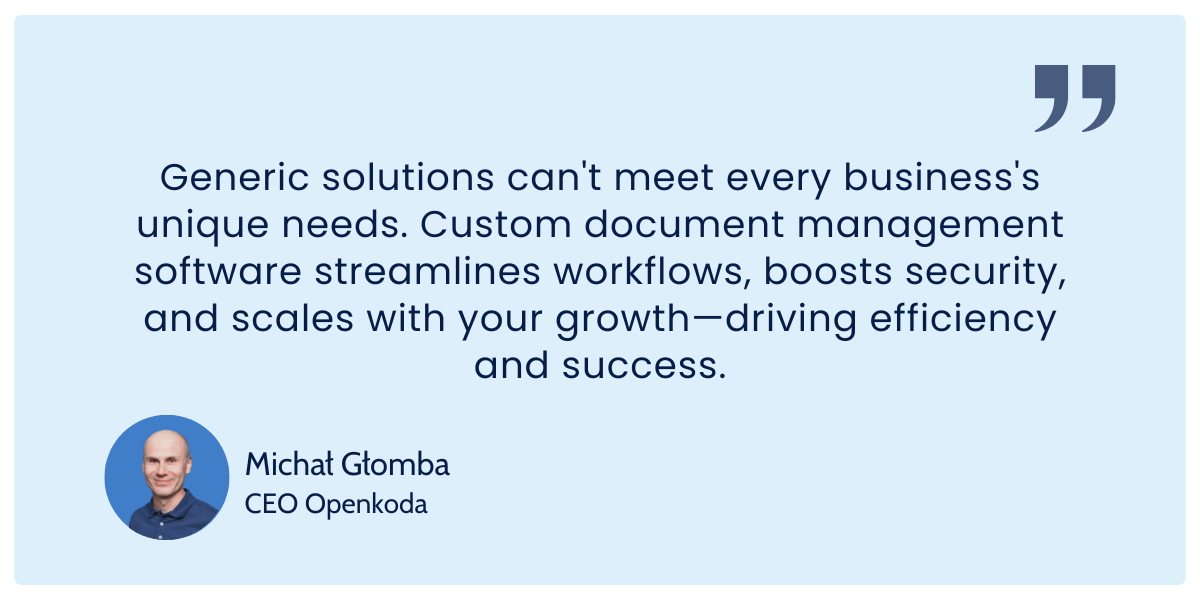
How Does a DMS Function?
A document management system acts as a central platform where all documents are stored, organized, and accessed in a structured manner.
At its core, a document management system typically includes four key data management functions:
- storage,
- indexing,
- retrieval,
- sharing.
Documents are digitized and stored in a secure repository, often with metadata that makes them easy to categorize and search.
Indexing involves assigning tags or attributes to documents, making it easier for users to find specific files using keyword searches or filters.
Once documents are stored in the system, users can access them based on permissions set by administrators. This ensures that sensitive information is only available to authorized personnel.
Document management software also supports version control, which means that every time a document is updated, the system stores a new version while retaining the previous versions.

This eliminates confusion about which version of a document is the latest, and allows for easy rollback if needed.
Collaboration is another key aspect of how a document management system works.
Team members can work on documents simultaneously, adding comments and tracking changes in real time. Automated workflows can also be set up to route documents for approval or review, ensuring that processes are consistent and efficient.
In addition, a document management system provides audit trails that track who has accessed or modified documents, which is critical for compliance and accountability.
Overall, a DMS simplifies document handling, digitalizes old paper documents, enhances document management strategy, and ensures data security, providing organizations with a powerful tool to effectively manage their information.
5 Steps to Build Your Custom Document Management System
Since we already know the basics, let’s walk you through five essential steps to creating a DMS that improves efficiency, security, and collaboration.
Step #1: Define Your Requirements
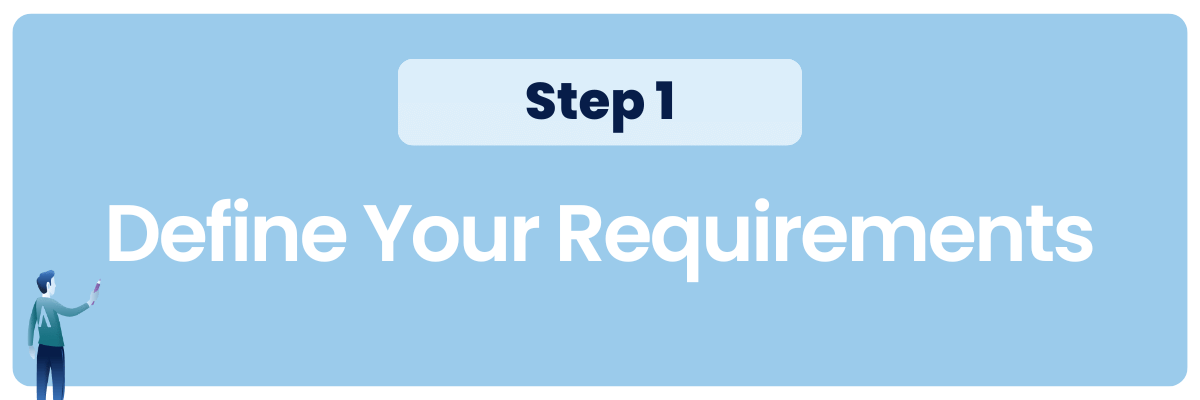
The first step in building a custom document management system, similar to any other custom software project, is to define your specific requirements.
Consider the nature of your business, the types of documents you handle, and the features you need, such as access control, version management, and integration with other systems.
Key Questions for You to Answer
- What types of documents does my organization manage, and how are they currently handled?
- Who needs access to these documents, and what level of access should they have?
- How the document workflow looks like in my company?
- What are the compliance requirements that need to be met?
- How will the document management system integrate with our existing business systems?
- Do we need features like version control, automated workflows, or advanced search capabilities?
Defining these requirements will help you determine the necessary components of your DMS and ensure that the final product meets your business needs.
In addition, understanding compliance and regulatory requirements is essential if you deal with sensitive information, as this will affect the security features of your system.
Step #2: Choose the Right Technology Stack
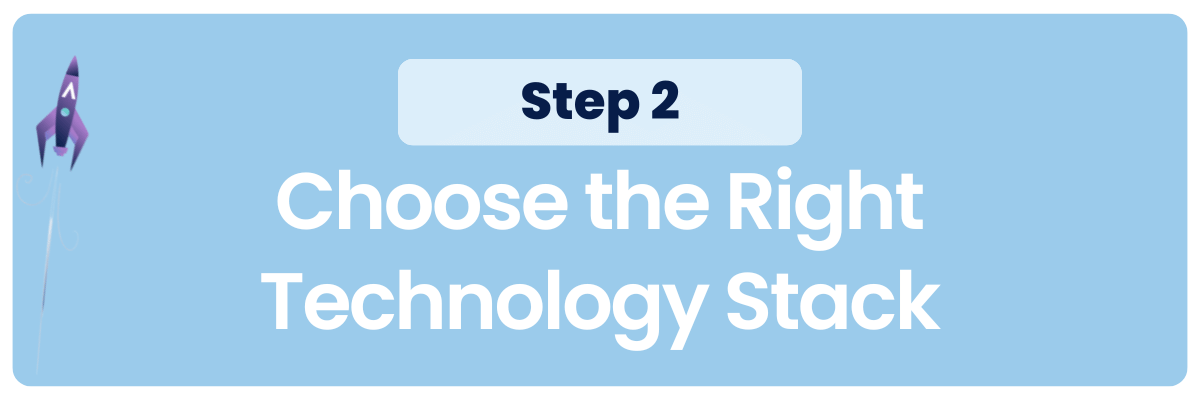
Choosing the right technology stack is critical to the development of your electronic document management system.
This includes deciding on the database, programming languages and any frameworks that will be used.
The technology stack should meet your scalability and security requirements, as well as integrate seamlessly with existing systems such as CRM or ERP solutions.
Consult with your IT team or custom software development partner to ensure that the technology you choose can support both your current and future needs.
Example of a Java-based Enterprise Software Technology Stack
- Backend: Java (Spring Framework)
- Frontend: Angular or React for building the user interface
- Database: PostgreSQL or MongoDB
- Security: Spring Security for authentication and authorization
- Cloud Hosting: AWS or Azure for deployment and scalability
Step #3: Design the System Architecture
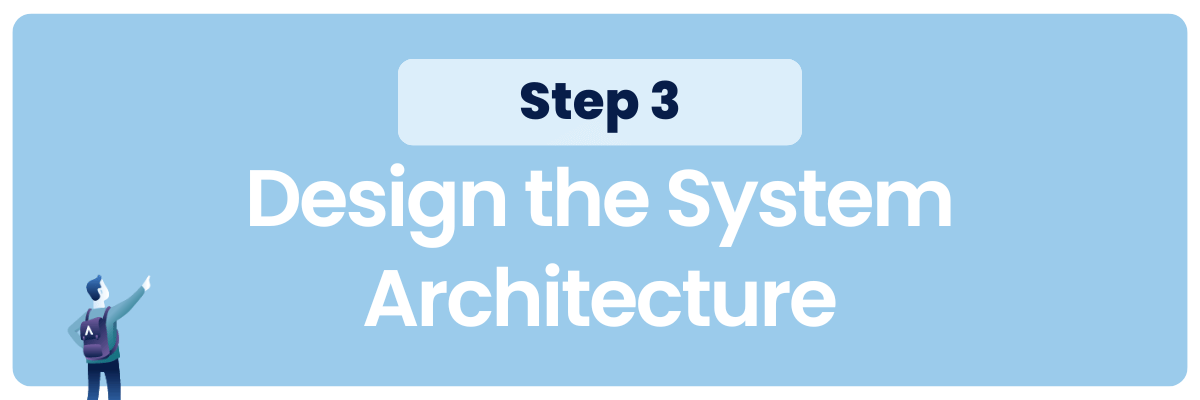
Designing the architecture of your document management system is a critical step in creating a blueprint for how the various components of the system will interact.
This includes deciding on the layout of servers, establishing security protocols, and defining data flow processes.
You need to decide whether the DMS will be on-premises, cloud-based or a hybrid model.
The architecture should support efficient document storage and retrieval, scalability, and security features such as encryption and multi-factor authentication.
Proper planning at this stage will ensure that your document management system can handle increasing volumes of documents and users as your business grows.
Step #4: Develop and Test the System
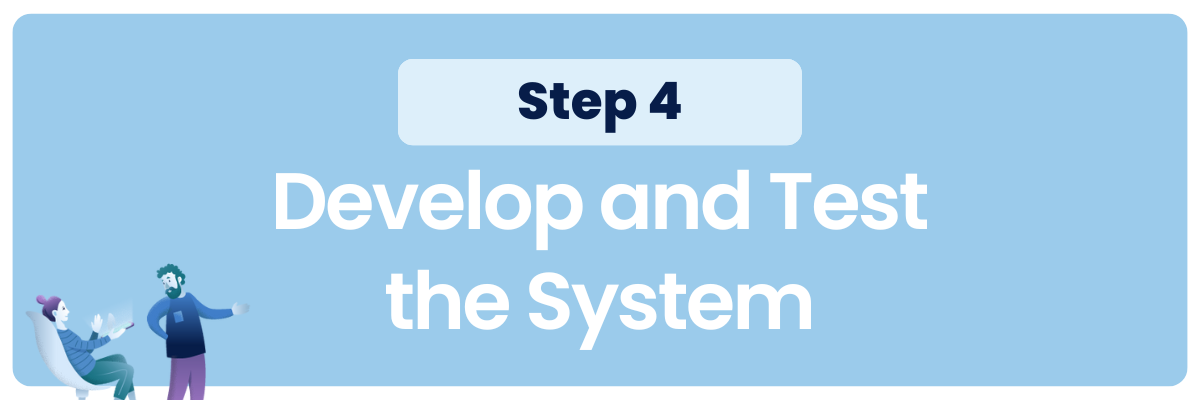
With the architecture and technology stack defined, the next step is to develop DMS solutions.
This involves coding the core functionality, including document storage, indexing, retrieval, version control, and access management.
During development, it is important to follow security best practices, such as encrypting sensitive data and implementing role-based access controls.
Once development is complete, rigorous testing should be performed to ensure that all features work as expected. Functional, performance, and security testing will help identify and resolve any issues before the system goes live.
Tips for Delivering Software on Time and Using Agile Methodologies
- Break Development into Sprints: Divide the development process into manageable sprints, with each sprint focusing on a set of specific features or tasks.
- Daily Standups: Hold daily standup meetings to discuss progress, identify blockers, and adjust plans as necessary.
- Prioritize Features: Use a backlog to prioritize features based on business needs, and focus on delivering the most critical components first.
- Continuous Integration and Testing: Regularly integrate code and conduct automated testing to identify and resolve issues early in the process.
- Stakeholder Involvement: Keep stakeholders involved throughout development to provide feedback, clarify requirements, and ensure alignment with business goals.
Step #5: Deploy and Train Users
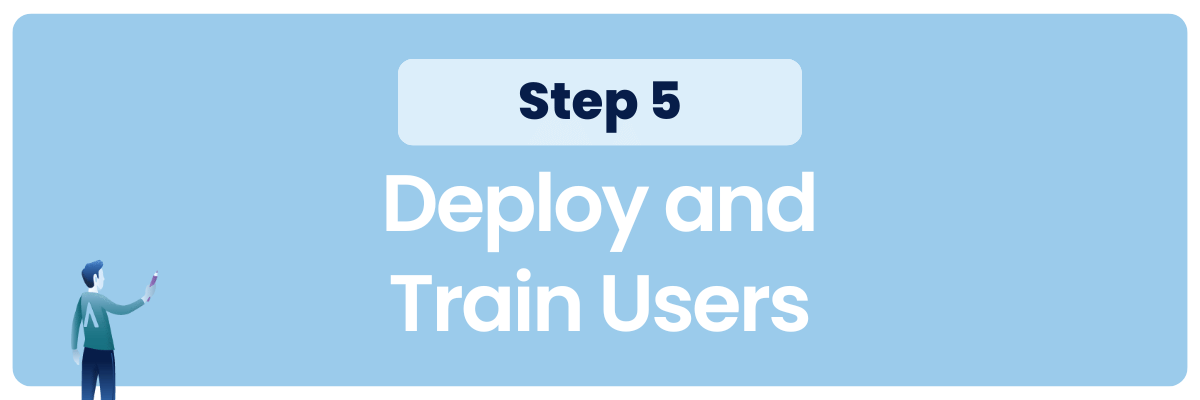
After successful testing, your document management system is ready for deployment.
This process involves installing the system in the chosen environment—whether on-premise or in the cloud—and configuring it for your organization’s use.
Once deployed, user training is critical to ensure that employees understand how to use the system effectively.
Conduct training sessions to familiarize users with key features such as document search, version control, and workflow automation.
Providing user guides and ongoing support can also help maximize adoption and ensure the system is used to its full potential.
An Alternative Approach: Leveraging Custom Software Development Platform for Faster Deployment
Document management solution development can be a costly and time-consuming endeavor.
It requires significant resources, including skilled developers, project management, testing, and ongoing maintenance. The development timeline can extend for months, or even years, depending on the complexity of the system and the features required.
Luckily there’s an alternative approach in the form of custom software development platform like Openkoda.
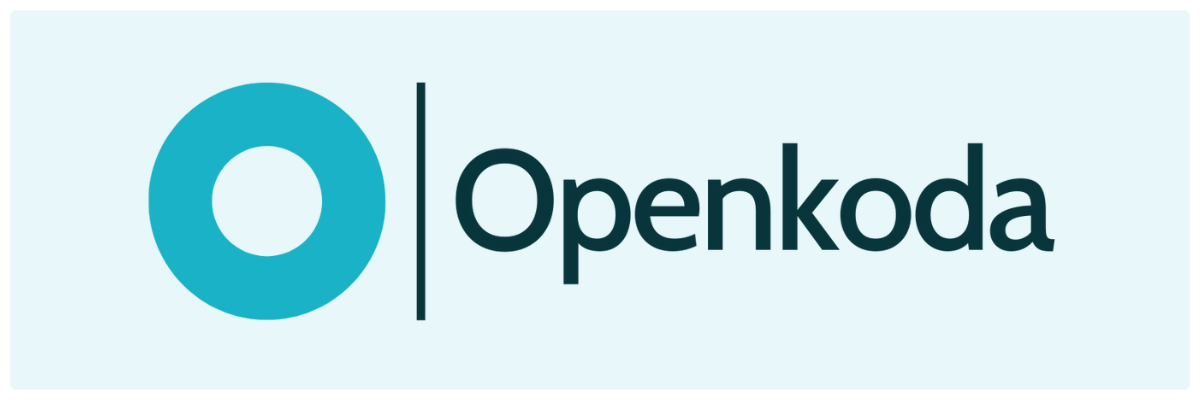
Openkoda is designed to make the process of developing enterprise-class applications faster and more efficient by providing pre-built components and tools that can be customized to meet specific business needs.
Instead of starting from scratch, organizations can use Openkoda’s flexible platform to accelerate the development of their document management system while ensuring scalability, security and full customization.
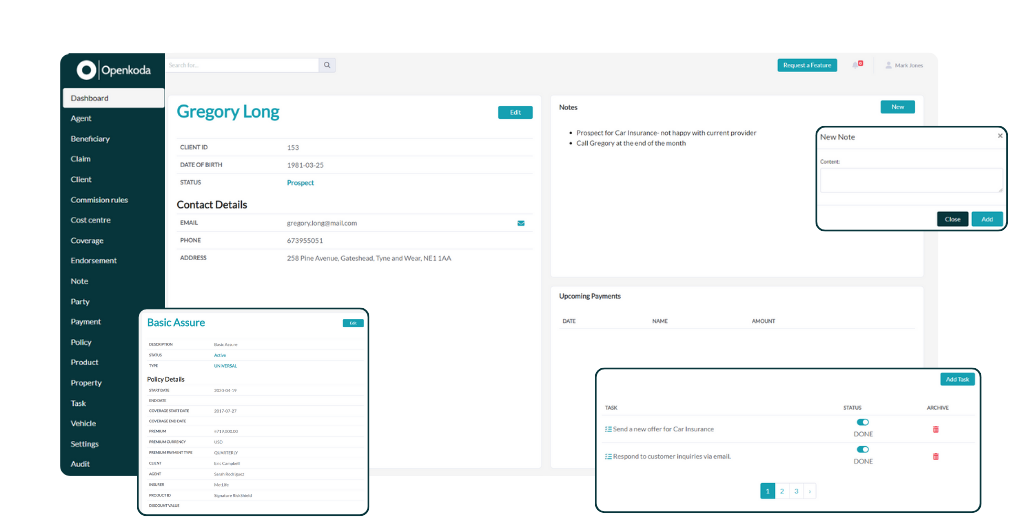
Openkoda provides a powerful solution for organizations that want to deploy a DMS quickly without compromising on quality.
By leveraging pre-built modules, automated workflows and integrations with other enterprise systems, companies can significantly reduce development time and focus on configuring the system to meet their specific needs.
This approach not only reduces costs, but also ensures a faster time-to-market, allowing organizations to reap the benefits of a well-functioning document management system sooner.
Want to see Openkoda in action?
Openkoda Features Crucial For Custom Document Management System
Openkoda offers a number of features that make it an ideal choice for building a custom document management system.
These features help streamline the development process, reduce costs, and ensure that the final system meets all business requirements.
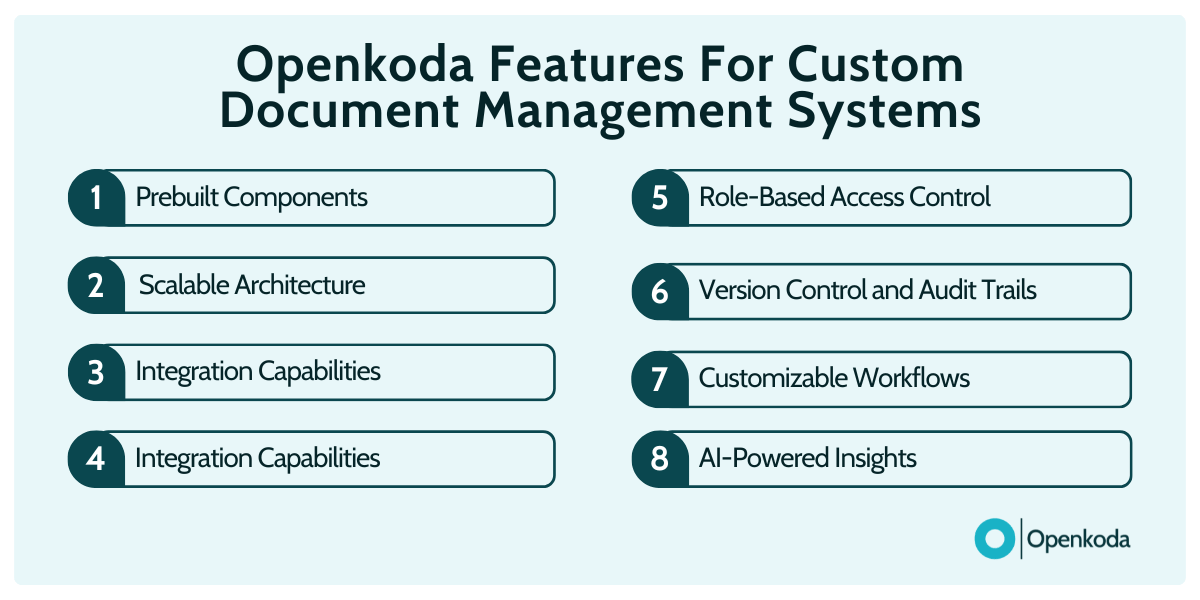
- Prebuilt Components: Openkoda offers prebuilt modules that can be easily customized, such as document storage, indexing, and workflow management, which significantly reduces development time.
- Scalable Architecture: The platform is built with scalability in mind, allowing the DMS to grow alongside your business without requiring major changes to the underlying architecture.
- Integration Capabilities: Openkoda seamlessly integrates with other enterprise systems like CRM, ERP, and BI tools, ensuring a smooth data flow across your organization.
- Role-Based Access Control: Security features like role-based access control allow administrators to manage permissions efficiently, ensuring sensitive documents are only accessible to authorized personnel.
- Version Control and Audit Trails: Openkoda provides version control features and audit trails, which are essential for tracking changes, maintaining compliance, and ensuring accountability.
- Customizable Workflows: The platform supports the creation of custom workflows, automating tasks like document approvals, reviews, and notifications, improving efficiency and reducing manual effort.
- Cloud and On-Premise Deployment Options: Openkoda supports both cloud and on-premise deployments, giving companies the flexibility to choose the option that best suits their needs.
- AI-Powered Insights: The platform includes AI-driven analytics and reporting tools, which can provide valuable insights into document usage and system efficiency, helping businesses make informed decisions.
Key Functionalities a Document Management System Needs to Have
No two companies are alike and they all require some level of customized approach.
Having said that, there are some features that document management software requires regardless of their final application.
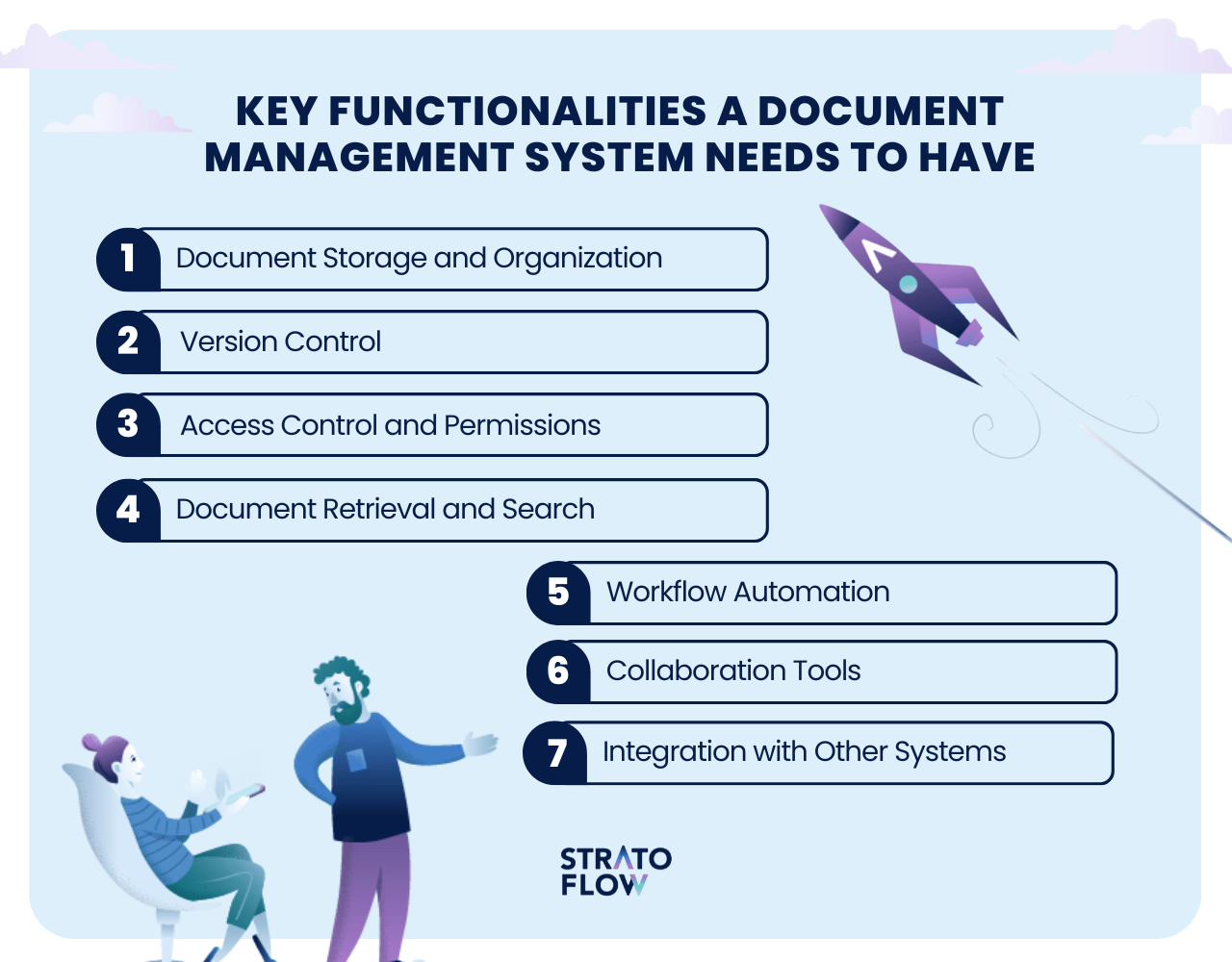
Document Storage and Organization
Every document managemenm software must provide secure and efficient document storage, allowing users to categorize and store files in a structured manner.
This includes features such as folder hierarchies, metadata tagging, and indexing to make document retrieval quick and easy.
Version Control
Version control is crucial to maintain document integrity and track changes.
It allows users to access previous versions, compare changes, and revert to earlier iterations if necessary, ensuring that everyone is working with the most accurate information.
Access Control and Permissions
Role-based access control (RBAC) is essential for ensuring data security.
Administrators should be able to assign permissions based on user roles, making certain documents accessible only to authorized individuals. This is especially important when handling sensitive information.
Document Retrieval and Search
Advanced search capabilities, including full-text search and metadata-based filtering, are key functionalities in a DMS.
These features enable users to quickly locate documents, even in large repositories, improving productivity and efficiency.
Workflow Automation
A robust DMS should support workflow automation, enabling tasks such as document approvals, reviews, and notifications to be streamlined.
Automating these processes reduces manual work and ensures that documents move through the organization efficiently.
Collaboration Tools
Collaboration features like shared access, real-time editing, commenting, and task assignment are crucial in facilitating teamwork.
These tools enable multiple users to work on the same document, track changes, and communicate effectively throughout the process.
Audit Trails and Compliance
For regulatory compliance, a DMS must offer audit trails that track every action performed on a document.
This includes changes, access, and deletions, providing a clear record of who did what and when. This is critical for maintaining accountability and meeting legal standards.
Integration with Other Systems
The ability to integrate with other enterprise systems like CRM, ERP, and email platforms is vital.
This ensures that the DMS can fit seamlessly into the broader IT infrastructure, facilitating smooth data exchange and enhancing overall productivity.
Benefits of a Document Management System
A document management system isn’t just about organizing files-it’s about streamlining workflows, digitizing your document management strategy, increasing security and improving collaboration.
Let’s explore the key benefits of implementing a DMS and how it can improve your business operations.
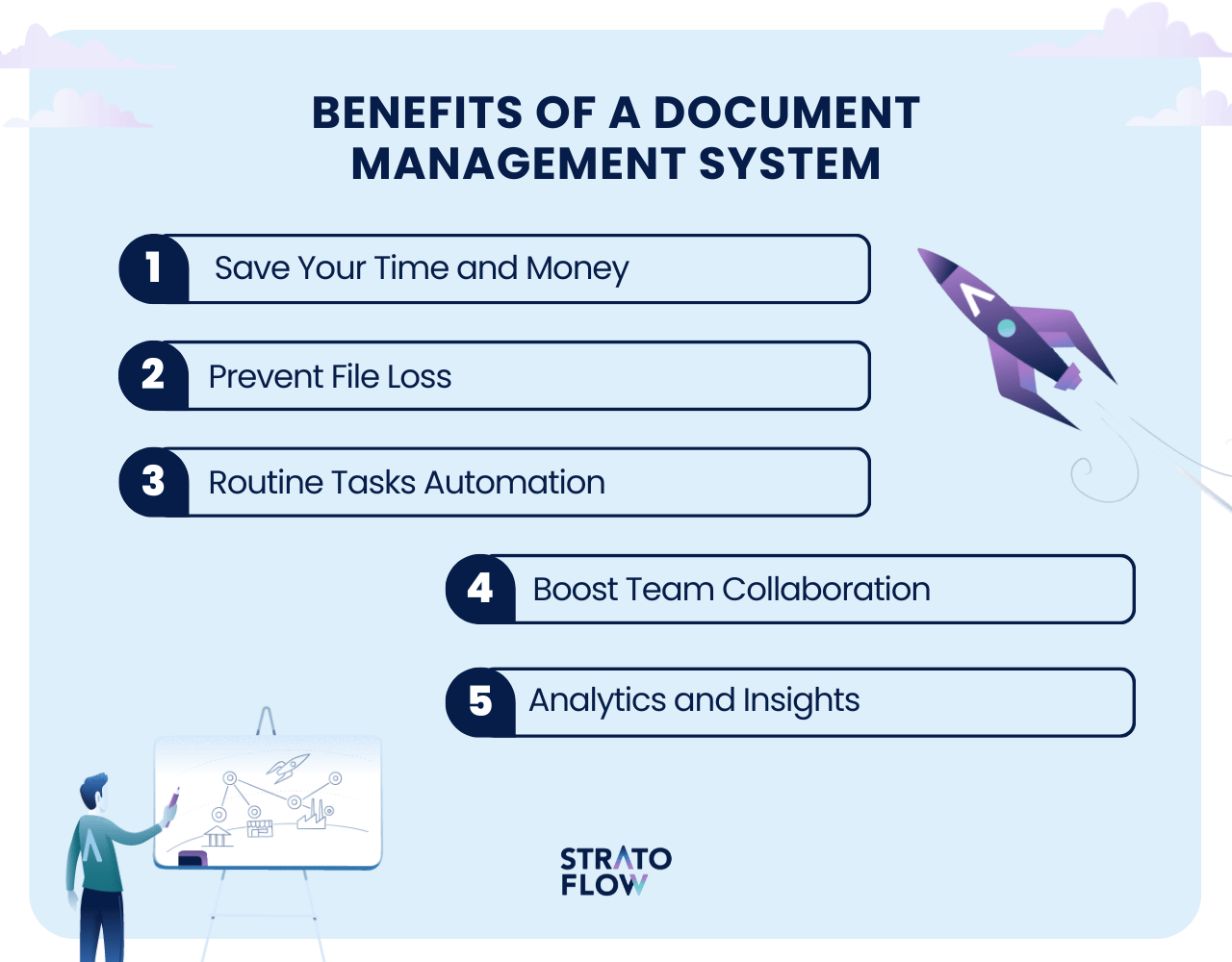
Save Your Time and Money
Implementing a document management system can result in significant time and cost savings for organizations.
By eliminating the need for manual document management processes and reducing the time spent searching for files, a DMS frees up valuable employee time for more productive tasks.
Automated, efficient document management streamlines document-related processes, reduces errors and minimizes the need for repetitive manual work.
In addition, the reduction in paper consumption and physical storage requirements results in direct cost savings.
Prevent File Loss
A key benefit of a DMS is its ability to prevent file loss, which can be costly and disruptive to business operations.
Unlike traditional paper files or scattered digital folders, a DMS provides secure storage, version control and backup capabilities that ensure documents are never misplaced or accidentally deleted.
This reliability is critical to maintaining business continuity and avoiding the disruptions that can result from missing critical information.
Routine Tasks Automation
Routine tasks such as document approvals, notifications, and distribution can be automated with a DMS.
This automation not only saves time, but also ensures that tasks are completed consistently and on time. By reducing the manual workload, employees can focus on higher-value activities, improving overall efficiency and productivity.
Automation also reduces the risk of human error, which can lead to costly mistakes.
Boost Team Collaboration
A document management system improves collaboration by providing features such as real-time editing, commenting and shared access.
Team members can work on documents simultaneously, regardless of their physical location, ensuring that everyone is on the same page. This is especially important for remote or distributed teams, where effective communication is critical to project success.
By providing a single source of truth for all documents, a DMS helps eliminate misunderstandings and ensures that everyone is working with the most current information.
Analytics and Insights
A DMS can provide valuable insight into how documents are used within an organization.
With built-in analytics and reporting capabilities, organizations can track document access, workflow efficiency and overall usage patterns.
These insights enable data-driven decisions that help organizations identify bottlenecks, streamline workflows and improve overall productivity.
The ability to analyze document-related metrics also supports compliance efforts by ensuring that all document-related activities are properly monitored and recorded.
Hot Trends in Document Management Software
The field of document management is evolving rapidly, with new technologies transforming the way businesses handle their information.
Role of AI in Document Management
One of the most significant trends is the increasing use of artificial intelligence (AI) to enhance DMS capabilities. AI-powered features such as intelligent data extraction, automated classification, and predictive analytics are making document management more efficient and insightful than ever before.
These advancements help companies reduce manual work and gain a deeper understanding of their document processes.
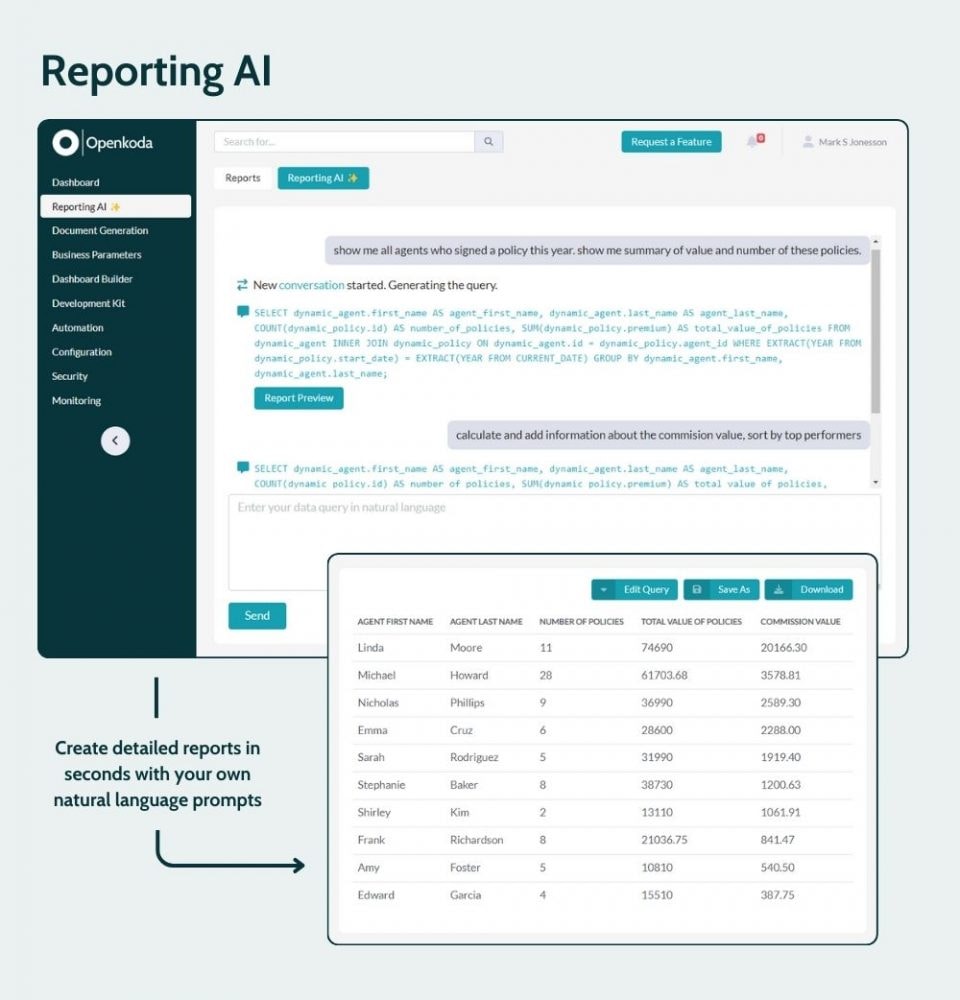
For example, Openkoda leverages AI through its Reporting AI functionality, which provides actionable insights into documents by generating SQL queries from natural language commands.
By using AI to analyze data, organizations can generate useful insights and reports much faster, saving hours of mundane data analyst work.
Integrating Document Management System With Company’s Digital Architecture
Other future trends include greater integration with other business systems, enhanced security measures to counter evolving cyber threats, and the increasing shift towards cloud-based solutions to accommodate remote work environments.
As businesses continue to adapt to changing technological landscapes, document management systems will become even more integral to maintaining competitiveness and operational efficiency.
Closing Thoughts
In summary, a document management system is a powerful tool that can transform the way organizations manage their information, improving efficiency, collaboration and compliance.
Whether you choose to build a custom document management system or leverage platforms like Openkoda for faster deployment, the key is to ensure that the system meets your specific needs and supports your business goals.
With the right technology in place, organizations can stay organized, competitive, and prepared for future challenges.
Related Posts
Thank you for taking the time to read our blog post!