
16 Best Time Tracking Software Applications in 2024
Looking for the best tools to optimize your team’s productivity in 2024? Look no further than time tracking apps.
In today’s competitive business landscape, efficient time management is more important than ever.
With a plethora of time tracking software available, choosing the right one can be a daunting task. In this comprehensive guide, we cover the top sixteen time tracking software solutions that stand out this year, tailored to improve your operations and drive team performance.
What is time tracking software?
At its core, time tracking software is a digital platform designed to track every minute an individual or team spends on tasks or projects.
You can think of it as a digital stopwatch; just as an athlete uses a timer to measure performance, businesses use time tracking apps to measure productivity.
But time tracking apps are more than just a timer.
Today’s time tracking apps are packed with features that provide insights, analytics and comprehensive reports. For managers, an employee time tracking app becomes an indispensable tool for keeping team members focused and resources well-allocated.
Meanwhile, for individual professionals, a time tracker serves as a personal productivity booster, helping them stay on track and manage their time effectively.
In essence, whether you’re a business seeking a holistic view of your operations or an individual striving for peak performance, employee time tracking software provides a window into how time, your most valuable resource, is being used.
What makes the best time tracking software?
In today’s business world, effective time management is critical, and having the right tools to track it can make all the difference.
But with an array of time tracking software flooding the market, what really separates the best time tracking tools from the rest?
Let’s take a closer look at the aspects that make the best time tracking software truly stand out.
At the heart of the best time tracking applications is accurate time tracking – a non-negotiable feature that guarantees every second is meticulously logged.
But it doesn’t stop there.
Beyond accuracy, the best time tracking tools seamlessly integrate comprehensive employee monitoring features, giving managers a transparent view into team productivity and work patterns. But it doesn’t stop there. The hallmark of the best time tracking tool is its adaptability. It should meet diverse business needs, offer robust integrations, and present insights in an easy-to-understand format.
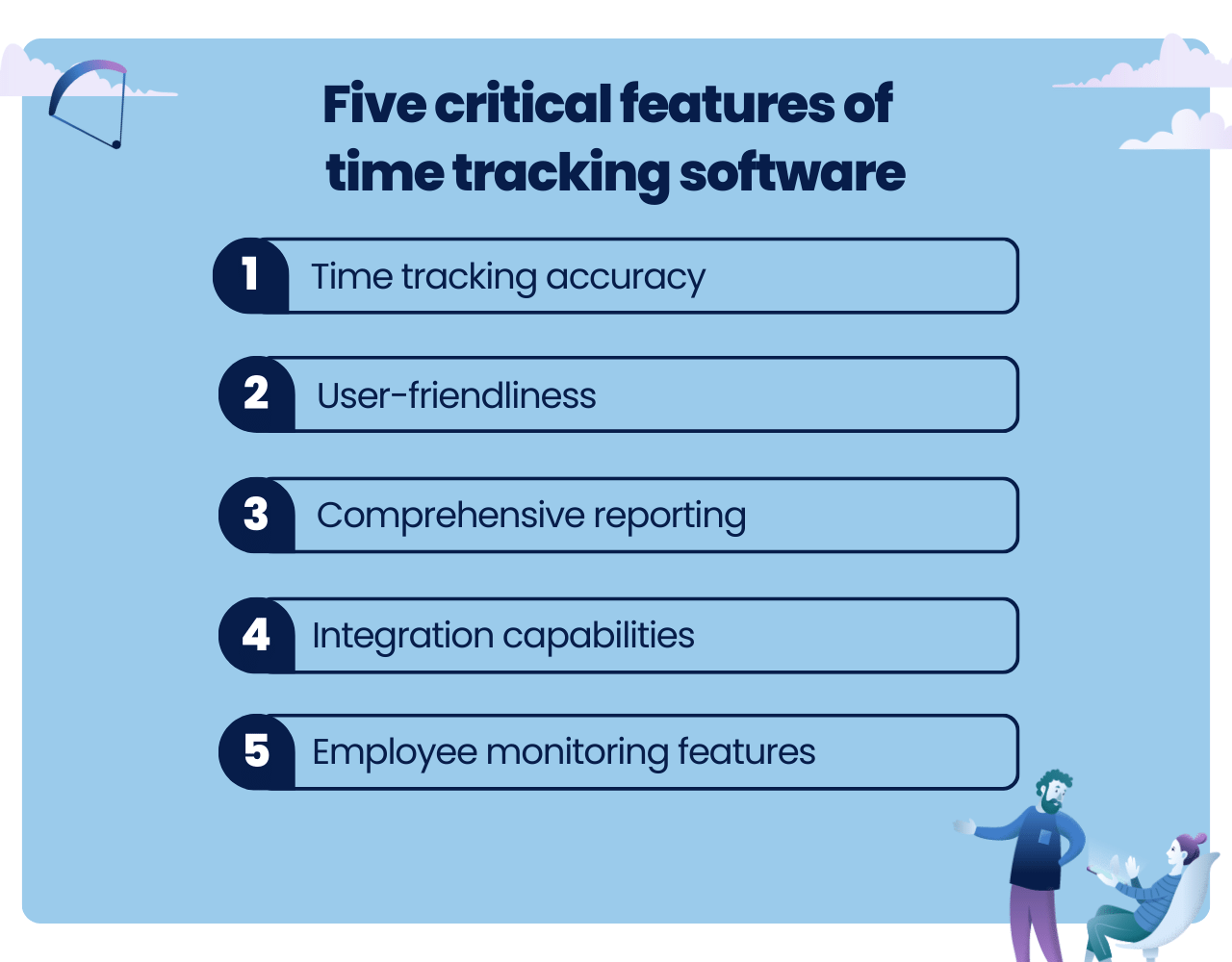
Here are five of the most critical features and characteristics that distinguish the best time tracking software:
- Accuracy: The software should provide precise tracking of hours and minutes, ensuring that every moment spent on a task is logged correctly.
- User-Friendliness: A straightforward and intuitive interface ensures that users can easily understand and utilize the tool without a steep learning curve.
- Comprehensive Reporting: The best time tracking tools offer detailed reports that provide insights into work patterns, productivity levels, and time allocation, allowing for informed decision-making.
- Integration Capabilities: The software should seamlessly integrate with other business tools and platforms, enhancing its utility and ensuring smooth workflow transitions.
- Employee Monitoring Features: Beyond just tracking time, the tool should provide features like activity monitoring, screenshots, or task progress, giving managers a comprehensive view of team productivity and work habits.
How to choose the right time tracking app?
Choosing the right time tracking app can make a significant difference in managing time and productivity in any business environment.
The first step is to determine your specific needs.
Ask yourself questions such as:
- Are you looking for a basic tool to log hours, or do you need advanced features like employee monitoring and detailed reporting?
- What features align with our company’s specific needs and long-term growth plans?
- What is the total cost of ownership, considering not only the initial purchase or subscription price but also potential training, maintenance, and upgrade expenses?
Once you’ve pinpointed your requirements, prioritize user-friendliness. A tool that’s easy to navigate will be quickly adopted by your team, ensuring consistent use across the board.
Integration capabilities are another critical factor; the software you choose should work seamlessly with other tools you’re already using. Remember, while many applications may boast a myriad of features, it’s important to focus on what truly aligns with your business goals.
Finally, consider your budget.
There are many effective time tracking tools available, ranging from free versions to premium options. By matching your needs with features and budget, you’ll find the right time tracking software that provides the best value for your business.
There’s also the option of developing a custom time-tracking software solution.
This approach offers unparalleled flexibility, allowing you to tailor the software to your company’s unique needs. Custom solutions eliminate unnecessary features, streamlining the user experience and potentially improving adoption rates among your team. In addition, custom software can grow with your business, ensuring long-term scalability.
By seamlessly integrating with existing systems and prioritizing security measures tailored to your business, a custom solution can often provide a higher ROI in the long run than off-the-shelf options.
Open source time tracking software vs. proprietary time tracking apps
When you dive into the world of time tracking tools, you’ll come across two main categories: open source time tracking software and proprietary time tracking applications.
Open source software provides publicly accessible source code, allowing anyone to view, modify, or redistribute it. On the other hand, proprietary or closed-source software keeps its source code under the ownership of an individual or company.
[Read dalso: Open Source Time Tracking Software: The Expert’s Guide]

The main advantage of open source time tracking software solutions tools is their adaptability.
Organizations can customize them extensively to meet specific needs, which isn’t always possible with proprietary solutions. This customization often results in better integration with existing systems and a more customized user experience.
In addition, open source software typically benefits from a large community of developers, which means that bugs are quickly identified and fixed, and new features are continually added. While proprietary applications may offer dedicated support or a more polished initial experience, open source models stand out for their flexibility, adaptability, and community-driven improvements.
16 best employee time tracking apps
Here are 16 of the best time tracking apps money can buy in 2024.
Well, that’s not really true, since some of these tools are open source, but that’s beside the point.
The point is that this is the most comprehensive list of time tracking software you’ll ever need. Feel free to use it as your guide when choosing a time tracking solution for your business.
[Read also: Insurance Software: How to Choose the Right One for Small Agencies]
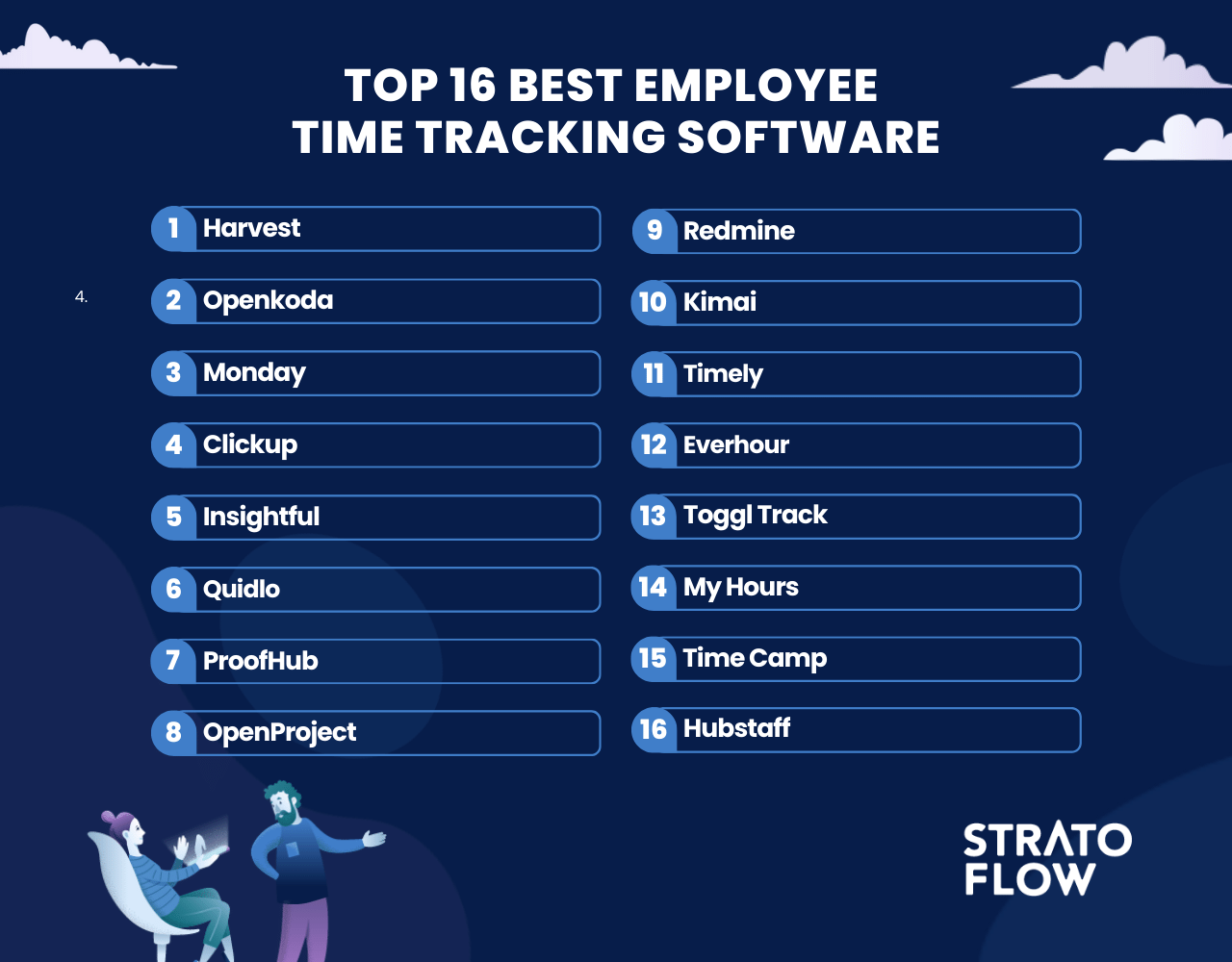
Harvest

Harvest is a comprehensive time tracking solution tailored to accommodate a wide spectrum of users, including freelancers, small businesses, and large enterprises.
It facilitates the meticulous recording and monitoring of work hours for various tasks and projects, thus promoting efficient project management and resource allocation. It subsequently gathers the data, generating intuitive, visual reports that simplify understanding your team’s efforts and making informed business decisions.
Upon completion of the task or project, Harvest facilitates the direct sending of invoices to your clients from the app using Stripe or PayPal. This eliminates the need for extra invoicing and payment software. Moreover, if a payment delay occurs on the client’s part, Harvest can automatically send a gentle reminder on your behalf.
Pros
- Ease of Use: Harvest time tracking app boasts an intuitive interface that accommodates users with varying levels of experience.
- Accurate Tracking: Emphasizes precise time tracking for efficient recording of billable hours.
- Comprehensive Reporting: This time tracking app provides customizable and visual reports for analyzing project progress and employee performance.
- Integration: Harvest integrates well with popular tools like Asana, Slack, and Trello, enhancing workflow efficiency and data synchronization.
Cons
- Limited Free Version: The free version has some limitations which may not meet the needs of users with stricter budget constraints.
- Pricing Structure: The cost may escalate significantly as the number of team members and projects increase, making it less budget-friendly for some small businesses or individual freelancers.
- Learning Curve for Advanced Features: While basic functionalities are easy to grasp, mastering more advanced features might require additional time and effort.
Key features
- Time Tracking: Users can start and stop timers as they work or manually enter hours, ensuring accurate time logging.
- Expense Tracking: Easily add and track expenses, attach receipts, and bill clients for incurred expenses.
- Invoicing: Generate invoices based on tracked time and expenses, making the billing process straightforward.
- Detailed Reports: Get insights into time spent on tasks, projects, and clients with visualized data.
- Team Management: Monitor team’s time, review and approve their timesheets, and get a clear view of project progression.
- Cross-Platform Access: Accessible via desktop, mobile apps, and browser extensions, enabling time tracking on-the-go.
Openkoda Timelog

Now let’s look at something a little different.
A custom time tracking timelog developed by Stratoflow developers using Openkoda – an open source low code platform.
It has all the key features of the best time tracking software applications out there, like the intuitive dashboard, the ability to track billable hours, and project management functionalities – all the standard benefits of time tracking software.
But that’s not the best part.
This time tracking software can be expanded at any time with the help of an AI companion!
Imagine that you need a new feature that the application doesn’t have yet. In case of other entries on this list it would be a done deal, but not with Openkoda Timelog.
Here you can work with an AI companion, and with a few simple prompts you can create and set up new features and functionalities – no coding skills required! All this is based on an open source platform, which means there are no fees for using the software.
What’s crazy is that using Openkoda Stratoflow developers managed to build this time tracking application in virtually no time thanks to its low code capabilities, greatly improving the speed and cost of custom software development. Without a doubt, this is the new trend and the future of programming that you don’t want to miss.
Want to see more?
Check out this short demo on our Openkoda Timelog to see our software in action:
Pros
- Open-source framework: Openkoda Timelog allows users to access and modify its source code, offering flexibility and transparency.
- Scalability: As your business grows, Openkoda Timelog can easily adapt to handle increased user loads and data volumes.
- Expandability: Openkoda Timelog’s low-ode design and AI companion functionality allow for the easy addition of new features or integrations without the need for specialized programming knowledge, catering to evolving business needs.
- Superb software performance: Openkoda Timelog, thanks to its multitenant architecture delivers fast response times and efficient operations even under significant load, ensuring a smooth user experience.
Cons
- Relative simplicity: In its basic form Openkoda Timelog is pretty simple but it can be easily expanded using AI companion.
Key features
- Seamless time tracking app: Openkoda Timelog offers an uninterrupted and user-friendly interface for accurate time logging.
- Easy integration with other tools: Openkoda Timelog effortlessly syncs with external platforms, such as Google Calendar.
- AI companion: Openkoda Timelog utilizes advanced artificial intelligence to provide smart insights and quickly develop and deploy additional functionalities.
- Detailed reports: Get insights into time spent on tasks, projects, and clients with visualized data.
Monday
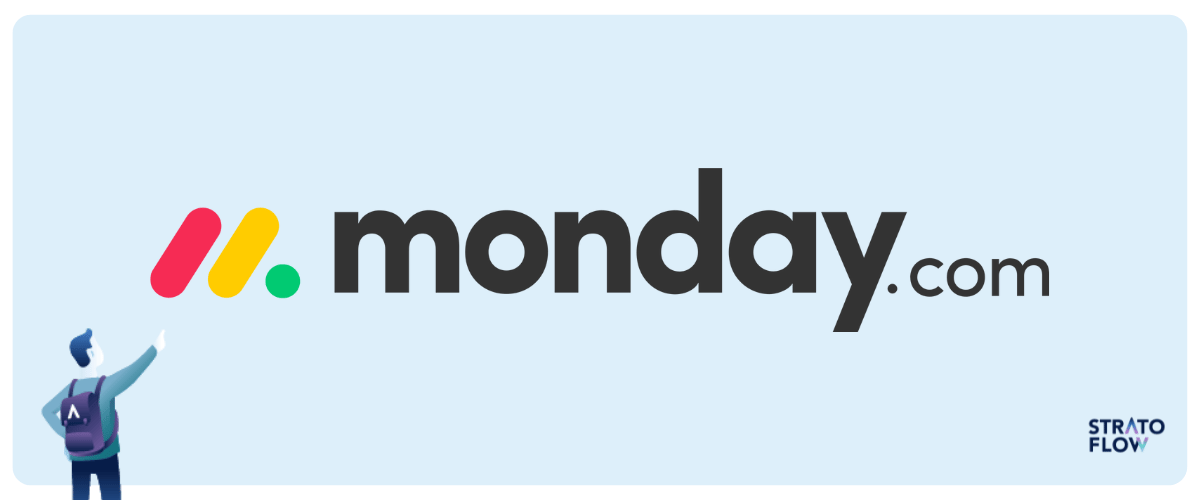
Next on the list is Monday time tracking software.
Monday is a versatile time tracking software solution designed to revolutionize the way businesses monitor and manage their team’s hours.
As one of the leading time tracking apps, Monday simplifies the process of logging work durations, ensuring that every second counts and is transparently documented. This tracking software is not just about recording billable hours; it’s a comprehensive platform that integrates seamlessly with various tools and functionalities, making it one of the standout tracking apps in today’s business landscape.
Whether you’re an enterprise aiming for streamlined operations, a team leader seeking clarity on project timelines, or an individual aiming for optimal productivity, Monday provides a holistic solution tailored to cater to all time-tracking needs.
Pros
- User-friendly Interface: The platform has a visually appealing and intuitive drag-and-drop interface, making it easy for users to adapt.
- Customization: Users can customize workflows, dashboards, and boards according to their specific needs.
- Integration Capabilities: monday.com can integrate with a variety of third-party applications like Google Drive, Slack, Trello, and many others.
Cons
- Pricing: Some users find the pricing model to be on the higher side, especially for smaller teams or startups.
- Overwhelming Features: Due to its plethora of features, new users might find it a bit overwhelming at the start.
- Performance Issues: Some users have reported occasional lags, especially when dealing with large boards or when many integrations are in use.
Key features
- Intuitive Time Logging: Users can easily start, pause, and stop timers or manually input durations.
- Visual Project Timelines: Offers a graphical view of project timelines, helping in better project management.
- Task Integration: It isn’t just about counting minutes and hours. Users can assign the time they spend to specific tasks or projects. This way, over time, you can see exactly where your hours are going.
- Reports & Analytics: Once the data is in, users can generate reports. This might show which projects consume the most time, which days of the week are the busiest, or how an individual’s time is divided among tasks.
ClickUp

ClickUp is among the most popular and widely used project management tools out there.
It was born out of frustration with the fragmented work management ecosystem, where teams juggled multiple tools for varied tasks.
ClickUp offers a unified workspace that brings together task management, documentation, communication, goal setting, and more. It’s designed to be a one-stop-shop for most of your productivity needs, reducing the need for multiple standalone applications.
It offers much more than a standard time tracking app by combining by bringing tasks, docs, goals, chats, and more into one platform.
[Read also: 12 Types of Healthcare Software]
Pros
- Comprehensive Time Tracking: ClickUp boasts both a built-in timer and manual time entry, catering to users’ varied tracking preferences.
- Time Estimates: By allowing users to set time estimates for tasks, ClickUp aids in comparing projected times with actual hours spent, enhancing forecasting accuracy.
- Integrations: ClickUp smoothly integrates with many third-party time tracking tools. This is invaluable for teams that might already be familiar with or prefer other time tracking tools.
- Billable Hours: The differentiation between billable and non-billable hours facilitates accurate invoicing, especially important for client-based work.
Cons
- Significant performance issues: Some users have reported occasional lags, slow loading times, and unresponsiveness, especially when handling larger projects or numerous integrations.
- Complexity: While its comprehensive features are a strength, they can also be overwhelming for new users, leading to a steeper learning curve.
- Time Tracking View Limitations: The views specifically focused on time tracking (like viewing tasks based on hours logged) might not be as robust or detailed as those in specialized time-tracking-only tools.
Key features
- Manual Time Entries: If you forgot to track your time or prefer not to use the time tracking functionality, you can manually enter time logs for tasks.
- Time Estimates: For planning and forecasting, you can set estimated times for how long you expect tasks will take. This aids in comparing estimated versus actual time spent.
- Tasks and Subtasks: Create, assign, and manage tasks and subtasks, and view them in various formats like list, board, box, and more.
Insightful

Insightful is a time tracking tool designed for everyone – from individual freelancers to big businesses.
It helps users see exactly where their time goes during the workday. The tool has easy-to-read dashboards that show time data at a glance, reports that highlight work trends, and reminders to make sure everyone logs their hours.
Plus, teams can share and compare their time data to work together more efficiently. In short, Insightful makes it simple for businesses to understand and make the most out of their time.
Pros
- User-Friendly Interface: The tool’s design is straightforward, making it easy for users to navigate and use without a steep learning curve.
- Comprehensive Insights: Beyond just tracking hours, it offers a deeper understanding of time usage patterns.
- Proactive Reminders: The smart notifications ensure that users don’t forget to log their activities, promoting consistent time tracking.
Cons
- Over-Simplification: While the tool aims to be user-friendly, some advanced users might desire more intricate features.
- Potential Notification Overload: The reminders, if not well-configured, could become more of an annoyance than a help.
- Learning Curve for Analytical Features: While the basic functionalities are easy to grasp, some users might need time to fully understand and utilize the analytical components.
Key features
- Intuitive Dashboards: Offers a clear visual representation of time data, allowing users to quickly understand where time is being spent.
- Analytical Reports: Provides deeper insights into time usage patterns and work trends over various periods.
- Smart Notifications: Sends reminders to users to ensure consistent time logging.
Quidlo

Quidlo Timesheets is a lightweight, user-friendly time tracking tool suitable for teams of all sizes.
It offers insights into tasks and projects by allowing data exploration, hour breakdown, and custom report sharing or exporting to Google Spreadsheets or Excel.
The tool supports real-time and manual time tracking, and integrates seamlessly with popular tools like Jira and Slack, enhancing workflow efficiency. It’s accessible across web, desktop, and mobile platforms.
Pros
- User-Friendly: Easy-to-use interface that simplifies time tracking and management for teams1.
- Cross-Platform Availability: Accessible on web, desktop, and mobile, allowing for flexible time tracking across various devices
- Insightful Reporting: Provides significant insights into tasks and projects through data exploration and custom report generation
Cons
- Limited Advanced Features in Free Version: The free version may lack some advanced features available in the PRO version
Key features
- Real-Time and Manual Time Tracking: Flexibility in time tracking to accommodate different working styles4.
- Custom Reporting: Ability to create custom reports and export them to Google Spreadsheets or Excel for further analysis
- Cross-Platform Accessibility: Ensures time tracking is hassle-free across web, desktop, and mobile platforms
ProofHub

ProofHub is a comprehensive project management tool that incorporates time tracking functionalities to assist teams in managing their projects efficiently.
The time tracking features in ProofHub allow you to estimate the duration tasks will take and log the actual hours spent on them. This feedback enables you to gauge the accuracy of your estimations, understand where the extra hours went, and work on improving productivity over multiple projects.
One of the key features of ProofHub’s time tracking capability is its simplicity. It includes a timer that makes tracking time straightforward. You just click on it, and it appears at the bottom left of the screen. After stopping the timer, you can click “save,” and then assign the tracked time to a specific project, adding any necessary details.
Through its time tracking features, ProofHub supports teams in not only staying on top of their time management but also in analyzing and improving their workflow processes over time. This aligns with ProofHub’s broader objective of facilitating better project management
Pros
- Ease of Use: Intuitive interface and simple time tracking features, making it user-friendly1.
- Estimation Functionalities and Easy Time Tracking: Allows for the estimation of task durations and logging of actual hours spent, which can help in improving productivity over several projects.
- Data Import/Export: Offers options to import and export data, aiding in data management
Cons
- Limited Data Export Options: The data export options are limited to exporting as a .html file with no option for .csv or to any particular tool, which may hinder data analysis and sharing
Key features
- Time Estimation: Provides features to estimate how long tasks will take, aiding in project planning1.
- Time Logging: Allows for logging of actual hours spent on tasks to compare against estimates and analyze productivity.
- Simple Timer: Includes a simple timer for easy time tracking which can be started or stopped with a click, and the time tracked can be saved and assigned to a project.
OpenProject
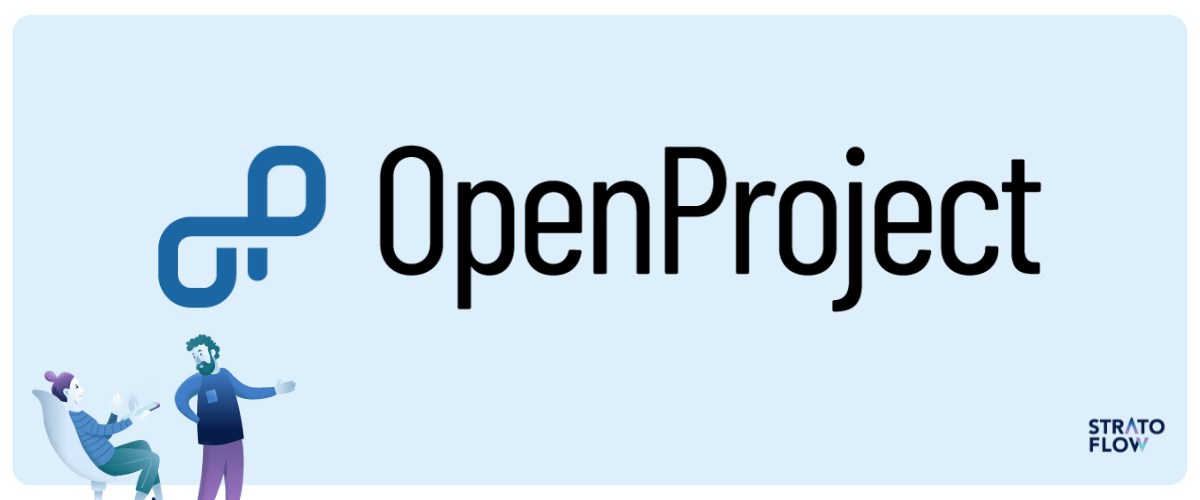
OpenProject is a robust project management tool that incorporates online time tracking software features, aiding teams in meticulously managing their daily tasks and projects.
The time tracking tool in OpenProject is seamlessly integrated, allowing for real-time tracking of tasks to monitor progress and ensure adherence to schedules. It facilitates logging time swiftly via task cards, making it effortless for team members to record the time spent on various tasks.
Ease of use is a pronounced advantage of OpenProject’s time tracking tool.
Even with a simple click, you can initiate the tracking timer, making it convenient for users to start and stop time tracking as they transition through different tasks.
Furthermore, the time tracking functionalities are not confined to just monitoring hours but extend to providing insightful reports. By navigating to the Project Overview page, users can add a new widget to the dashboard that displays time spent on projects, thus offering a quick glimpse into the time management aspect of ongoing projects.
Pros
- Insightful Reporting: Provides quick insights into time spent on projects through a dashboard widget.
- Real-Time Tracking: Enables real-time tracking of tasks to monitor progress and ensure adherence to schedules1.
- Ease of Use: Offers a user-friendly interface and simple time logging via task cards, making it easy for team members to record time spent on tasks
Cons
- Limited Export/Integration Capabilities: The information regarding data export and integration with other tools wasn’t readily available, which might be a limitation for some users.
- Dependence on Other Features: The effectiveness of time tracking might be enhanced when used in conjunction with other features of OpenProject, which may require a learning curve for maximum utilization.
Key features
- Real-Time Time Tracking: Offers a start/stop time tracking button for real-time tracking of tasks
- Cost Tracking and Management: Enables cost tracking by setting pay rates for employees and provides features for managing expenses.
- Dashboard Widget for Time Spent: Provides a dashboard widget to quickly view time spent on projects, aiding in better time management.
- Integration with Project Management: Time tracking is integrated within the broader project management framework, aiding in comprehensive project management and collaboration
Redmine

Redmine is a versatile free time tracking app and project management tool that features a time tracking module, assisting businesses in managing and monitoring the time spent on various tasks and projects.
The time tracking app is a standard module in Redmine and can be enabled or disabled for each project, providing flexibility based on project requirements. With Redmine’s time tracking plugin, you have the option to track time manually using a timer that starts and stops recording working time.
The time tracking tool in Redmine is designed to provide insights into how time is allocated across different tasks and projects, allowing for better project management and productivity analysis.
Furthermore, Redmine’s time tracking capability is enhanced when integrated with other tools. Various integrations are available that can augment the time tracking features in Redmine, offering more detailed insights and analytics which can be crucial for making informed business decisions.
Pros
- Open Source: Being open-source means that it offers a compeletely free plan and can be customized as per organizational needs.
- Integration with Project Management: The tight integration between time tracking and other functionalities like issue tracking means all data is in one place.
- Flexibility: Thanks to its customizable nature, businesses can modify and extend time tracking features as needed.
Cons
- Poor UI Design: Redmine is often criticized for its outdated and non-intuitive user interface, which can make navigation and usage cumbersome for some users.
- Steep Learning Curve: Due to its extensive features and less-than-user-friendly interface, new users might find it challenging to get started.
- Lack of Modern Features: While Redmine offers core time tracking functionalities, it might lack some of the modern or advanced features provided by newer, specialized time tracking tools.
Key features
- Time Logging: Users can log time spent on tasks, issues, and projects.
- Customizable Activity Types: Allows for specifying the type of activity when logging time, such as development, design, testing, etc.
- Integration with Issue Tracking: Directly associate time entries with specific issues or tasks.
- Roles and Permissions: Control who can log time, view time entries, and generate reports.
Kimai
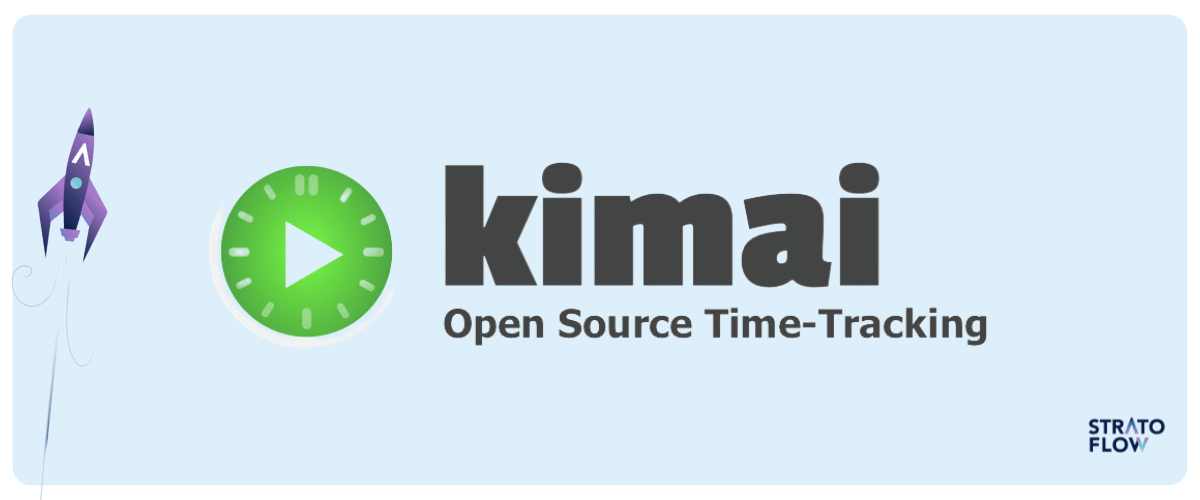
Kimai is a straightforward time tracking tool designed with businesses in mind.
It helps teams and individuals easily track their work hours, ensuring that every minute is accounted for. With its simple-to-use interface, users can quickly log time, view summaries of their hours, and generate reports to analyze work patterns.
Perfect for businesses of all sizes, Kimai streamlines the time management process, offering insights that help improve productivity and ensure accurate billing. In a nutshell, Kimai offers a fuss-free solution for those looking to understand and optimize their work hours effectively.
Pros
- Cost-Effective: Being open-source, Kimai is free to use, making it budget-friendly for businesses.
- Transparency: Detailed logs and reports ensure clear insights into how time is spent.
- Flexibility: The tool can be customized with plugins and extensions to better fit specific business needs.
- Security: Offers robust security features to keep data safe, including user roles and permissions.
Cons
- Setup Requirements: Being self-hosted, there might be initial setup requirements and maintenance involved.
- User Interface: While functional, the user interface might not be as polished or modern as some proprietary solutions.
- Dependence on Extensions: Some desired features might be available only through extensions or plugins, which can vary in quality and support.
Key features
- Time Logging: Allows users to record the time spent on specific tasks, projects, or activities.
- Reporting: Offers detailed reports on time entries, which can be filtered by various criteria such as project, user, or date.
- Invoice Generation: Converts time records into invoices for easy billing.
Timely

Timely is a modern time tracking software solution tailored for businesses aiming to get a clear picture of how their hours are spent.
With its sleek and intuitive interface, Timely makes it effortless for teams to log their work activities, ensuring that no minute goes unrecorded.
Beyond just tracking, this tool automatically categorizes work segments, allowing businesses to gain insights into their operations and optimize for efficiency.
Whether you’re looking to ensure accurate billing for clients or to understand team productivity better, Timely offers a streamlined approach to managing and analyzing work hours, making it an invaluable asset for businesses of all sizes.
Pros
- Seamless Automation: Reduces manual time logging errors and ensures that no activity is overlooked.
- Visual Insights: The Memory Tracker offers a unique visualization of one’s day, aiding in accurate time allocation.
- Integration Capabilities: Being compatible with various apps and tools means that all work data can be centralized.
- Highly Intuitive: Its modern interface and design make it user-friendly, reducing the learning curve.
Cons
- Price Point: Depending on the plan and features required, Timely can be more expensive than other time tracker solutions.
- Over-reliance on Automation: While automation can be a boon, some users might find the lack of manual control a bit restrictive.
- Data Privacy Concerns: The continuous tracking feature might raise privacy concerns among some users.
Key features
- Automatic Time Tracking: Timely can track activities in real-time, ensuring that every work detail is captured without manual input.
- Memory Tracker: An innovative feature that offers a visual timeline of your entire day, making it easier to recall and log activities.
- Project Time Management: Allows users to assign time to specific projects, ensuring accurate billing and project monitoring.
- User-Friendly Interface: A sleek and intuitive design that makes navigation and operation straightforward.
Everhour

Everhour is a time tracking software solution designed specifically for businesses that prioritize accurate time management.
This tool integrates seamlessly with popular project management software, enabling teams to effortlessly log, track, and analyze their work hours within familiar platforms.
With Everhour, businesses can get a real-time snapshot of project progress, allocate resources more effectively, and ensure transparent billing for clients.
Its intuitive interface makes it easy for both managers and team members to use, turning time tracking from a chore into a seamless part of daily workflow. In essence, Everhour provides businesses with a clear roadmap of where their time is invested, helping them drive efficiency and profitability.
Pros
- Intuitive Interface: Easy-to-use design that reduces the learning curve and promotes consistent usage.
- Integrative Approach: The ability to embed within tools like Asana, Trello, and Basecamp means less disruption to established workflows.
- Resource Management: By offering insights into team schedules and availability, it aids in optimal resource allocation.
Cons
- Limited Standalone Capabilities: While it excels in integration, its standalone features might not be as comprehensive as some dedicated time-tracking tools.
- Price Point: Depending on the team size and required features, it might be pricier than some other options in the market.
- Dependency on Third-Party Tools: The maximum potential of Everhour is realized when integrated with other tools, which might not suit all businesses.
Key features
- Seamless Integrations: Everhour smoothly integrates with many popular project management tools, allowing users to track time without switching platforms.
- Real-Time Time Tracking: Provides live insights into how much time is being spent on specific tasks or projects.
- Budgeting and Estimations: Allows setting project budgets and estimates, and monitors in real-time to avoid overspending.
Toggl Track

Toggl Track is a time tracking solution crafted for businesses that value simplicity and efficiency.
With a straightforward interface, Toggl Track makes it easy for teams to start, stop, and log the time spent on tasks throughout the day.
Whether you’re at the office or on the go, its cross-platform capabilities ensure you can track your hours from any device. Businesses benefit from its clear reports, helping them see at a glance where time is invested, which aids in improving productivity and ensuring accurate billing.
In short, Toggl Track offers a hassle-free way for businesses to keep a finger on the pulse of their team’s time, promoting better work management and transparency.
Pros
- User-Friendly: Its simplicity ensures that users, even those unfamiliar with time tracking tools, can easily adopt and utilize it.
- Versatility: Being cross-platform means users aren’t tied down to a specific device.
Cons
- Limited Advanced Features: Some users might find its features basic compared to more comprehensive project management or time tracking solutions.
- Over-reliance on Manual Tracking: While it’s easy to click to start and stop, forgetting to do so can lead to gaps in tracking.
- No In-built Invoicing: Unlike some competitors, Toggl Track can not create invoices based on the logged hours.
- Syncing Delays: Occasionally, there might be syncing delays between different devices.
Key features
- Simple Time Tracking: Users can easily start and stop timers with a single click, either through the app or the web interface.
- Manual Time Entry: Allows users to add time entries manually, ensuring that nothing is missed.
- Team Time Monitoring: Managers can view the tracked time of their team members, ensuring transparency and productivity.
- Integrations: Works well with other popular tools and platforms to streamline the time tracking process.
My Hours

My Hours is a time tracking software solution tailored for businesses aiming for accuracy and transparency in their operations.
This time tracking app makes it effortless to monitor work hours, allowing teams to gain insights into their productivity and manage tasks more efficiently. With its user-friendly interface, My Hours turns the task of recording hours into a seamless process, ensuring that every minute is accounted for.
Whether you’re a manager seeking an overview of team efforts or an individual looking for a reliable time tracker to gauge your daily activities, My Hours stands out as a tracking software that blends simplicity with robust functionality, making time management a breeze for businesses of all sizes.
Pros
- User-Friendly Interface: Its intuitive design simplifies the time tracking process, promoting consistent usage across teams.
- Versatile Reporting: The detailed and adjustable reports cater to a variety of business needs.
- Integrated Invoicing: The in-built invoicing tool saves time and ensures accurate billing based on logged hours.
Cons
- Limited Integrations: While it covers basics, it might lack integrations with some niche or industry-specific tools.
- Learning Curve: While generally user-friendly, some advanced features might require a familiarization period.
- Lacks Advanced Project Management Features: It excels in time tracking but might not replace a comprehensive project management tool for complex projects.
- Occasional Syncing Issues: Users might occasionally face syncing delays or inconsistencies across devices.
Key features
- Intuitive Time Tracking: Enables users to swiftly start, stop, or manually input their work hours.
- Project and Task Management: Assign tracked hours to specific projects and tasks for better organization and clarity.
- Customizable Dashboard: Personalize the dashboard to display relevant metrics and KPIs for quick overviews.
Time Camp
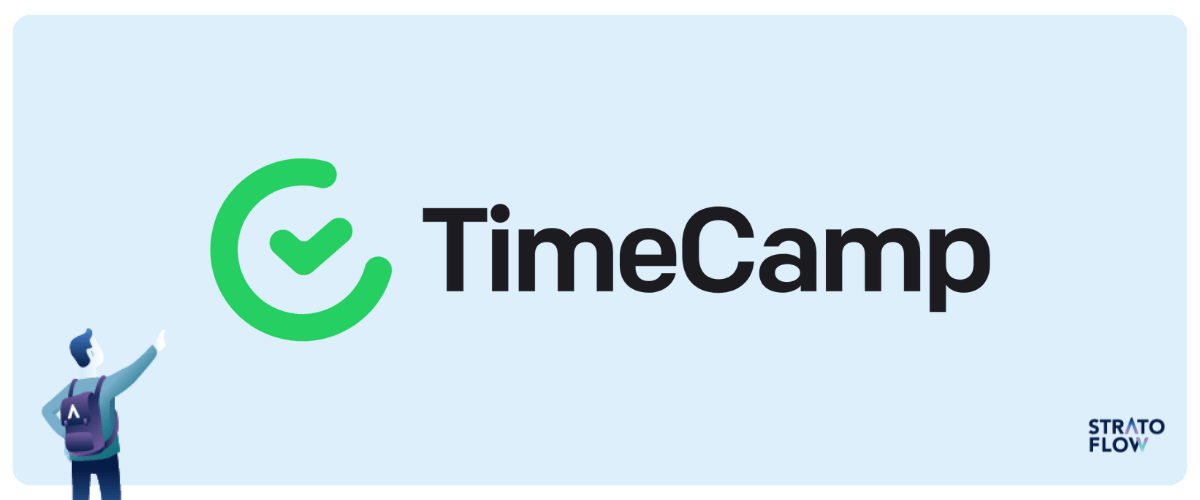
Time Camp is one of the leading time tracking software solutions designed to streamline how businesses manage their hours and projects.
As a comprehensive time tracking app, it provides an intuitive platform for teams and individuals to effortlessly capture every working minute. This robust tracking software offers not just a simple time tracker but also delivers features that assist in project management, budgeting, and invoicing.
Whether you’re a business owner wanting a bird’s-eye view of team productivity or an individual seeking an efficient time tracker for personal tasks, Time Camp ensures accurate and transparent time logging, making it an indispensable tool in the arsenal of modern businesses.
Pros
- Versatile Time Tracking: Whether manual or automatic, users have flexibility in how they track their time.
- Budgeting and Invoicing: The ability to manage project budgets and invoice directly within the app adds to its value.
- Robust Integrations: Easily syncs with a wide array of tools, reducing the need to switch between platforms.
- Billing and accounting features
Cons
- UI Complexity: Some users might find the user interface a bit cluttered or overwhelming initially.
- Overhead with Features: While it offers a rich feature set, not every feature might be useful to all users, potentially leading to some overhead.
- Mobile App Limitations: The mobile app might not have the full functionality of the desktop version.
- Learning Curve: Given its array of features, some users might require time to fully understand and utilize all its capabilities.
Key features
- Computer Activity Monitoring: Monitors applications and websites used to ensure time is spent productively.
- Timesheet Approvals: Enables team leads or managers to review and approve employee timesheets.
- Integration Capabilities: Seamlessly integrates with other popular tools and platforms to enhance its functionality.
- Automatic Time Tracking: Provides the option for users to have their tasks and activities tracked automatically.
Hubstaff

Hubstaff is a dynamic time tracking software solution that empowers businesses to efficiently manage and monitor their team’s working hours.
As a premier time tracking app, Hubstaff offers a blend of intuitive features that make capturing work hours both accurate and hassle-free. Beyond just logging hours, this tracking software integrates seamlessly with other tools, elevating its utility and ensuring teams remain synchronized and productive.
Whether you’re a business owner aiming to optimize workflow, a manager desiring transparency in team activities, or an individual seeking an effective way to log personal tasks, Hubstaff stands out among tracking apps, providing a comprehensive platform tailored to the diverse needs of the modern workplace.
Pros
- Comprehensive Toolset: Offers an array of features beyond mere time tracking, catering to diverse business needs.
- Seamless Integrations: Synchronizes effortlessly with various other tools, making workflow integration smooth.
- Remote Team Management: Its features are particularly useful for managing and monitoring remote teams.
Cons
- Privacy Concerns: Some team members might be uncomfortable with the level of monitoring, especially the screenshot feature.
- Learning Curve: With its rich feature set, new users might require some time to navigate and utilize all its functionalities.
- Cost: Compared to some competitors, Hubstaff might be on the pricier side, especially for larger teams.
- Occasional Glitches: Some users have reported occasional software hiccups or synchronization issues.
Key features
- Precise Time Tracking: Allows users to accurately track time with manual or automatic timers.
- Activity Monitoring: Captures screenshots, measures activity levels, and monitors app and website usage to gauge productivity.
- GPS and Location Tracking: Enables businesses to monitor the location of field or remote workers in real-time.
- In-depth Reporting: Delivers comprehensive reports on time usage, productivity, and more.
Conclusion
Choosing the best time tracking software is not an easy task.
With dozens of time tracking apps out there, business owners need to make an informed decision.
As we’ve explored these top 16 solutions, it’s clear that effective time management is within reach for businesses of all sizes. Remember, the right software not only increases productivity, but also fosters a more streamlined and efficient work environment.
Related Posts
Thank you for taking the time to read our blog post!